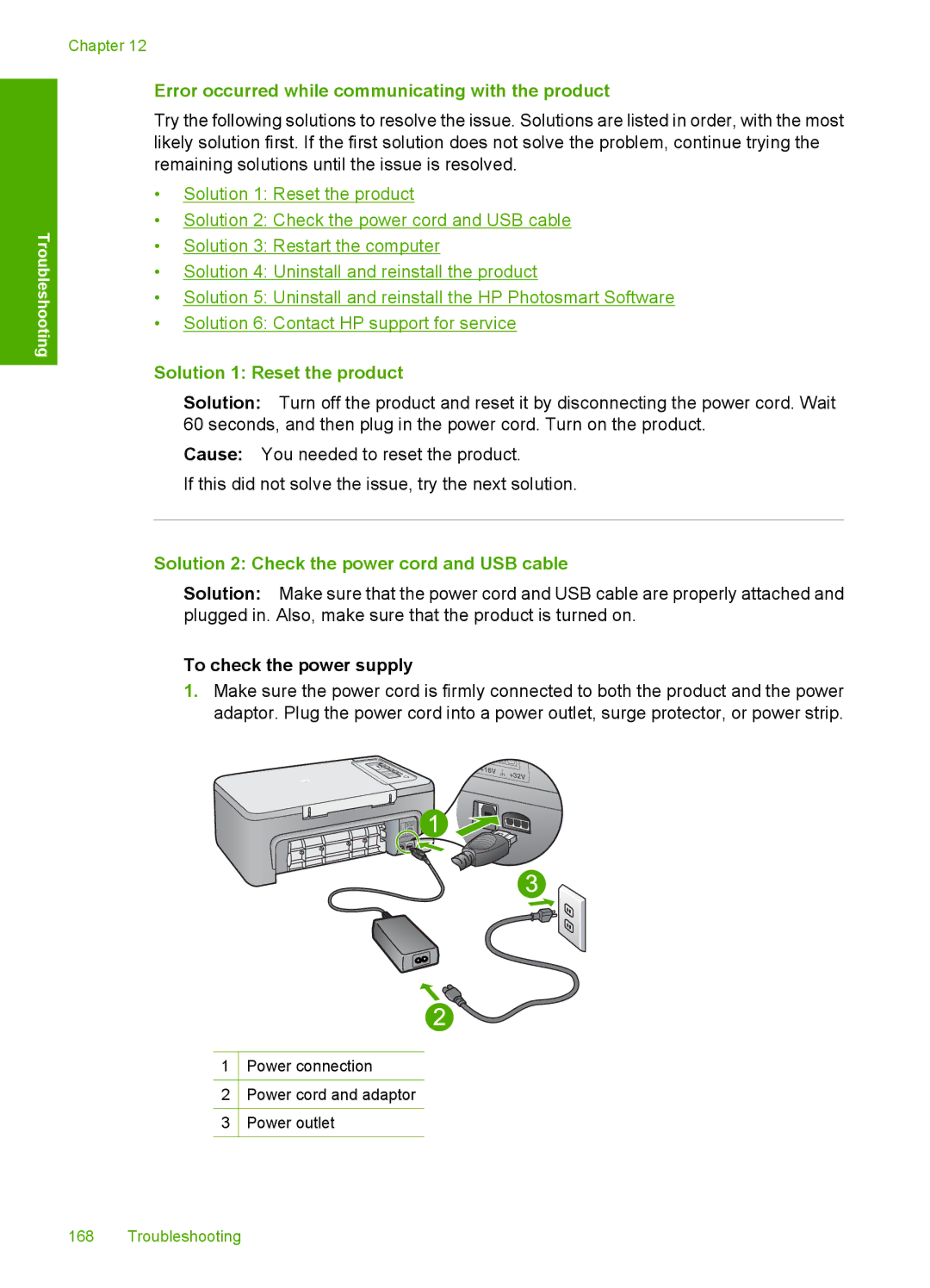Troubleshooting
Chapter 12
Error occurred while communicating with the product
Try the following solutions to resolve the issue. Solutions are listed in order, with the most likely solution first. If the first solution does not solve the problem, continue trying the remaining solutions until the issue is resolved.
•Solution 1: Reset the product
•Solution 2: Check the power cord and USB cable
•Solution 3: Restart the computer
•Solution 4: Uninstall and reinstall the product
•Solution 5: Uninstall and reinstall the HP Photosmart Software
•Solution 6: Contact HP support for service
Solution 1: Reset the product
Solution: Turn off the product and reset it by disconnecting the power cord. Wait 60 seconds, and then plug in the power cord. Turn on the product.
Cause: You needed to reset the product.
If this did not solve the issue, try the next solution.
Solution 2: Check the power cord and USB cable
Solution: Make sure that the power cord and USB cable are properly attached and plugged in. Also, make sure that the product is turned on.
To check the power supply
1.Make sure the power cord is firmly connected to both the product and the power adaptor. Plug the power cord into a power outlet, surge protector, or power strip.
1Power connection
2Power cord and adaptor
3Power outlet
168 Troubleshooting