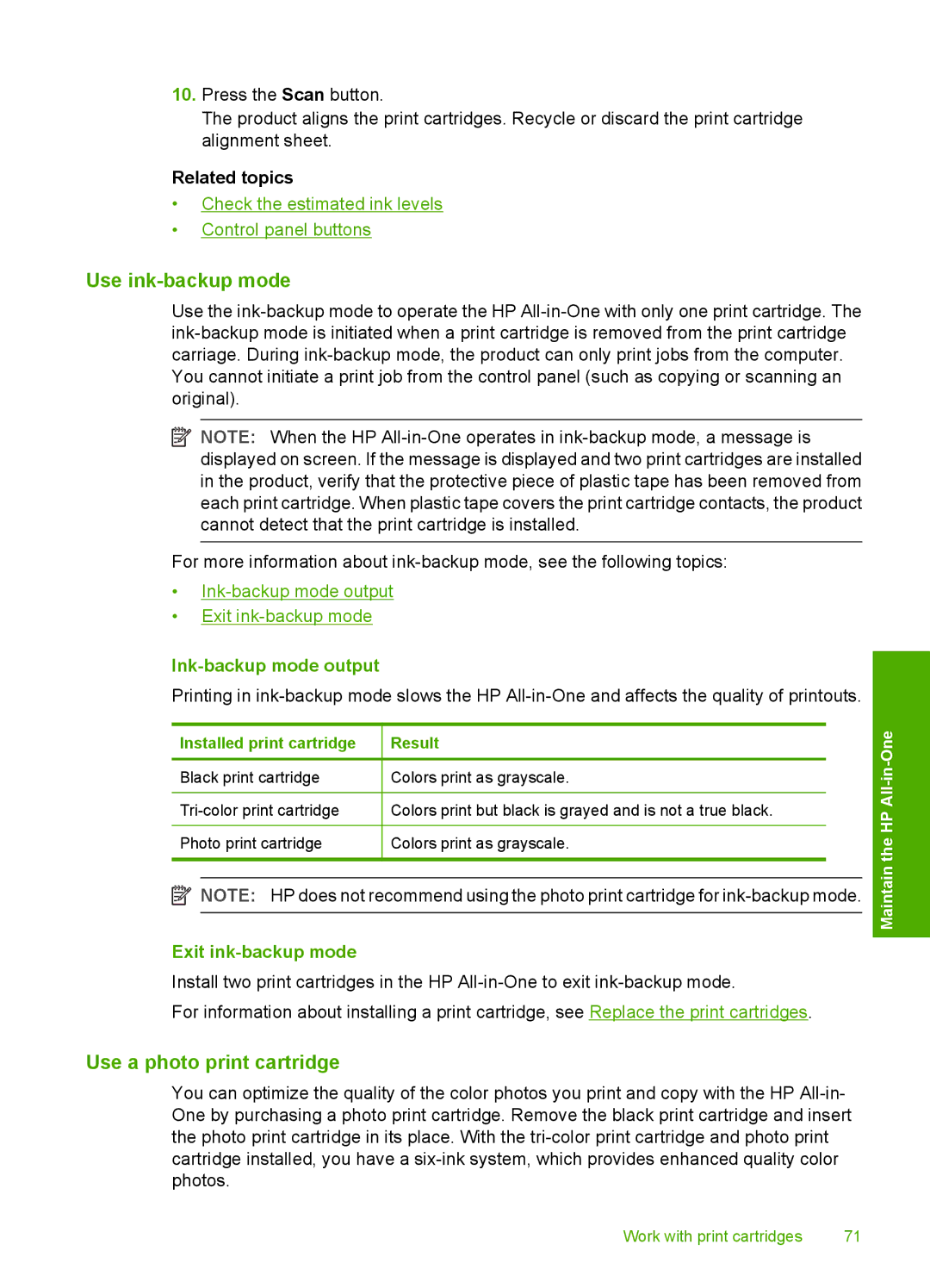10.Press the Scan button.
The product aligns the print cartridges. Recycle or discard the print cartridge alignment sheet.
Related topics
•Check the estimated ink levels
•Control panel buttons
Use ink-backup mode
Use the
![]() NOTE: When the HP
NOTE: When the HP
For more information about
•
•Exit
Ink-backup mode output
Printing in
Installed print cartridge | Result |
| ||
|
|
|
|
|
Black print cartridge | Colors print as grayscale. |
| ||
|
|
|
|
|
Colors print but black is grayed and is not a true black. |
| |||
|
|
|
|
|
Photo print cartridge | Colors print as grayscale. |
| ||
|
|
|
|
|
|
|
|
|
|
![]() NOTE: HP does not recommend using the photo print cartridge for
NOTE: HP does not recommend using the photo print cartridge for
Exit ink-backup mode
Install two print cartridges in the HP
For information about installing a print cartridge, see Replace the print cartridges.
Maintain the HP All-in-One
Use a photo print cartridge
You can optimize the quality of the color photos you print and copy with the HP
Work with print cartridges | 71 |