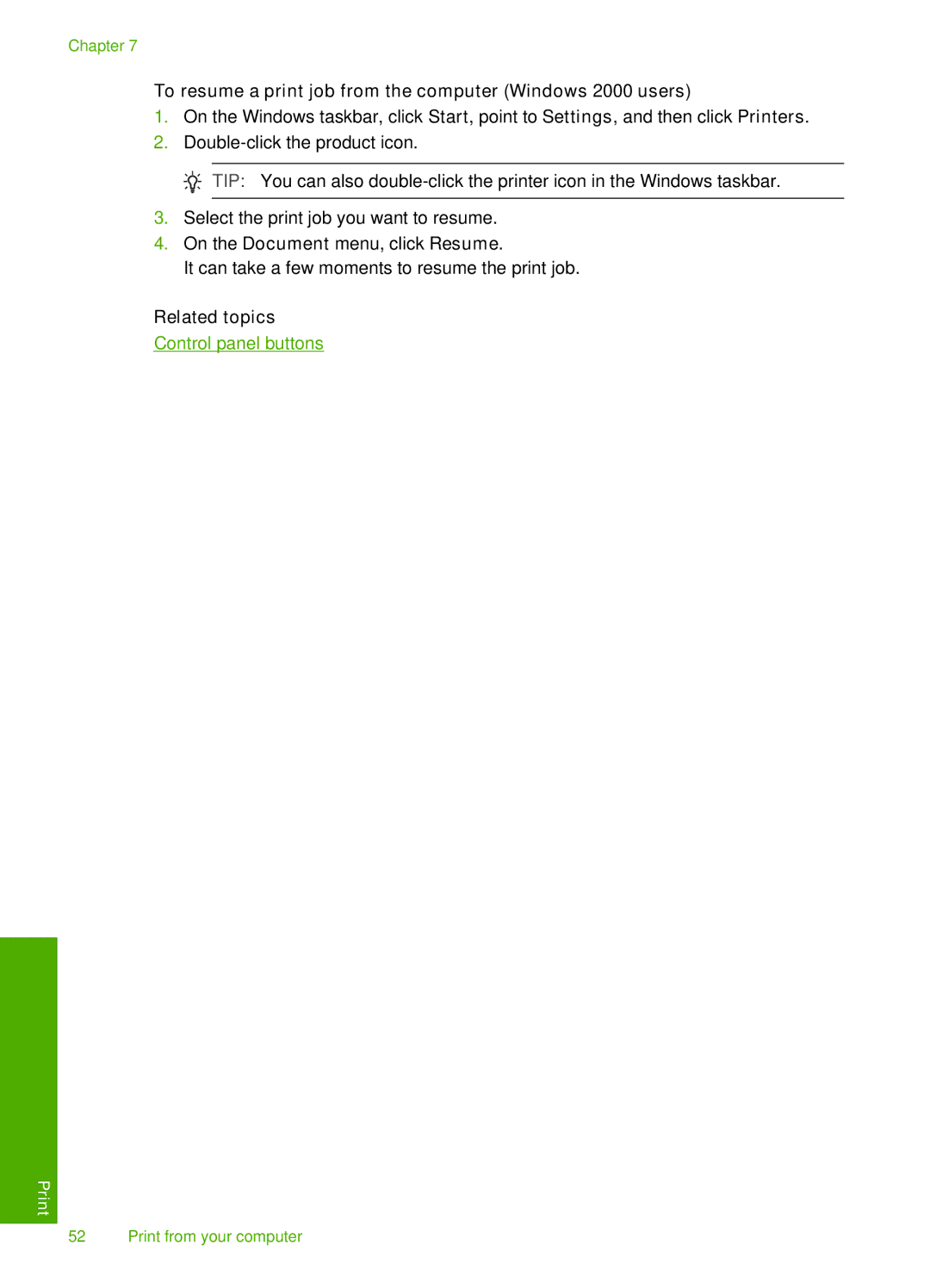Chapter 7
To resume a print job from the computer (Windows 2000 users)
1.On the Windows taskbar, click Start, point to Settings, and then click Printers.
2.
![]() TIP: You can also
TIP: You can also
3.Select the print job you want to resume.
4.On the Document menu, click Resume.
It can take a few moments to resume the print job.
Related topics
Control panel buttons
52 Print from your computer