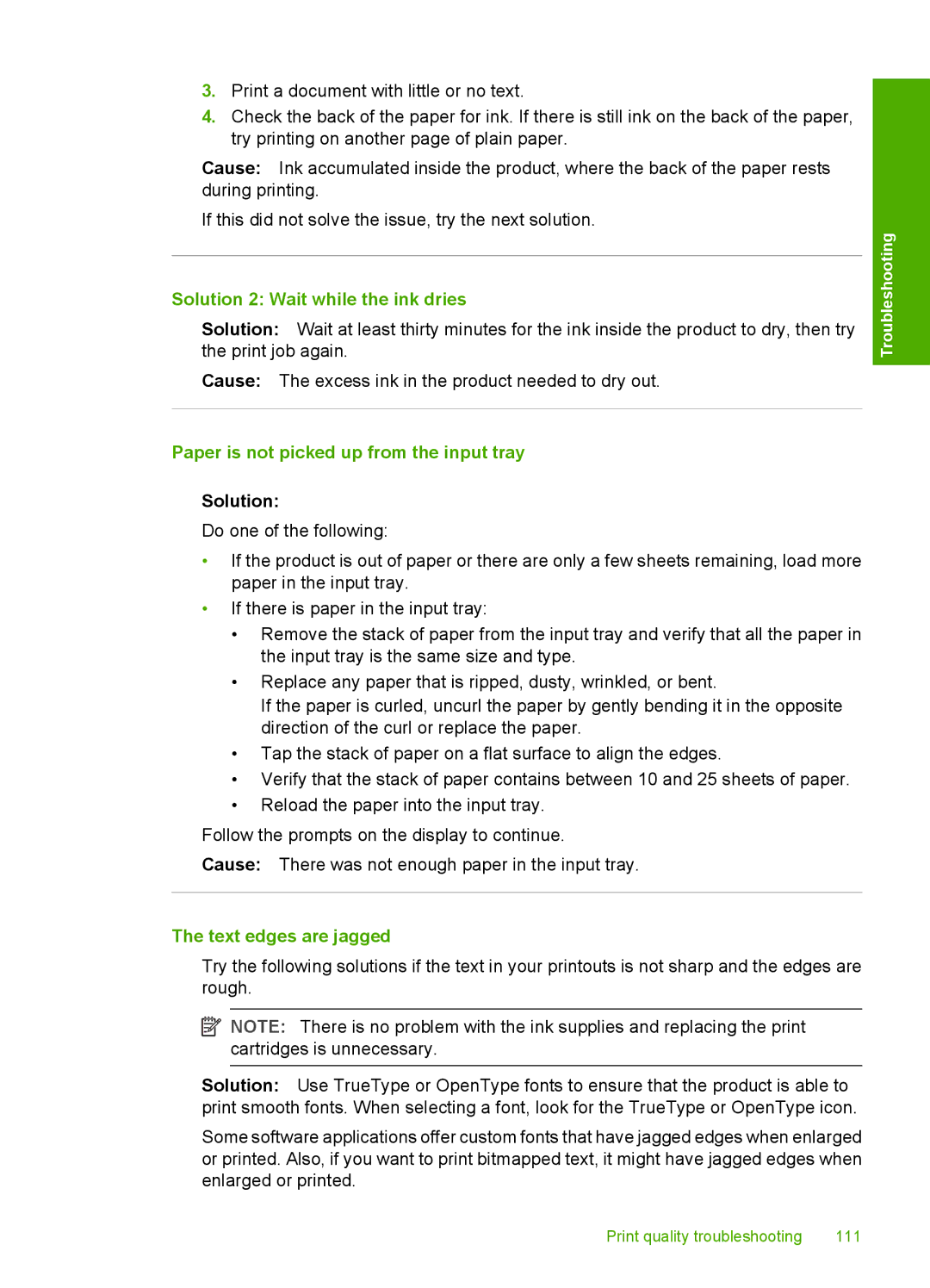3.Print a document with little or no text.
4.Check the back of the paper for ink. If there is still ink on the back of the paper, try printing on another page of plain paper.
Cause: Ink accumulated inside the product, where the back of the paper rests during printing.
If this did not solve the issue, try the next solution.
Solution 2: Wait while the ink dries
Solution: Wait at least thirty minutes for the ink inside the product to dry, then try the print job again.
Cause: The excess ink in the product needed to dry out.
Paper is not picked up from the input tray
Solution:
Do one of the following:
•If the product is out of paper or there are only a few sheets remaining, load more paper in the input tray.
•If there is paper in the input tray:
•Remove the stack of paper from the input tray and verify that all the paper in the input tray is the same size and type.
•Replace any paper that is ripped, dusty, wrinkled, or bent.
If the paper is curled, uncurl the paper by gently bending it in the opposite direction of the curl or replace the paper.
•Tap the stack of paper on a flat surface to align the edges.
•Verify that the stack of paper contains between 10 and 25 sheets of paper.
•Reload the paper into the input tray.
Follow the prompts on the display to continue.
Cause: There was not enough paper in the input tray.
The text edges are jagged
Try the following solutions if the text in your printouts is not sharp and the edges are rough.
![]() NOTE: There is no problem with the ink supplies and replacing the print cartridges is unnecessary.
NOTE: There is no problem with the ink supplies and replacing the print cartridges is unnecessary.
Solution: Use TrueType or OpenType fonts to ensure that the product is able to print smooth fonts. When selecting a font, look for the TrueType or OpenType icon.
Some software applications offer custom fonts that have jagged edges when enlarged or printed. Also, if you want to print bitmapped text, it might have jagged edges when enlarged or printed.
Troubleshooting
Print quality troubleshooting | 111 |