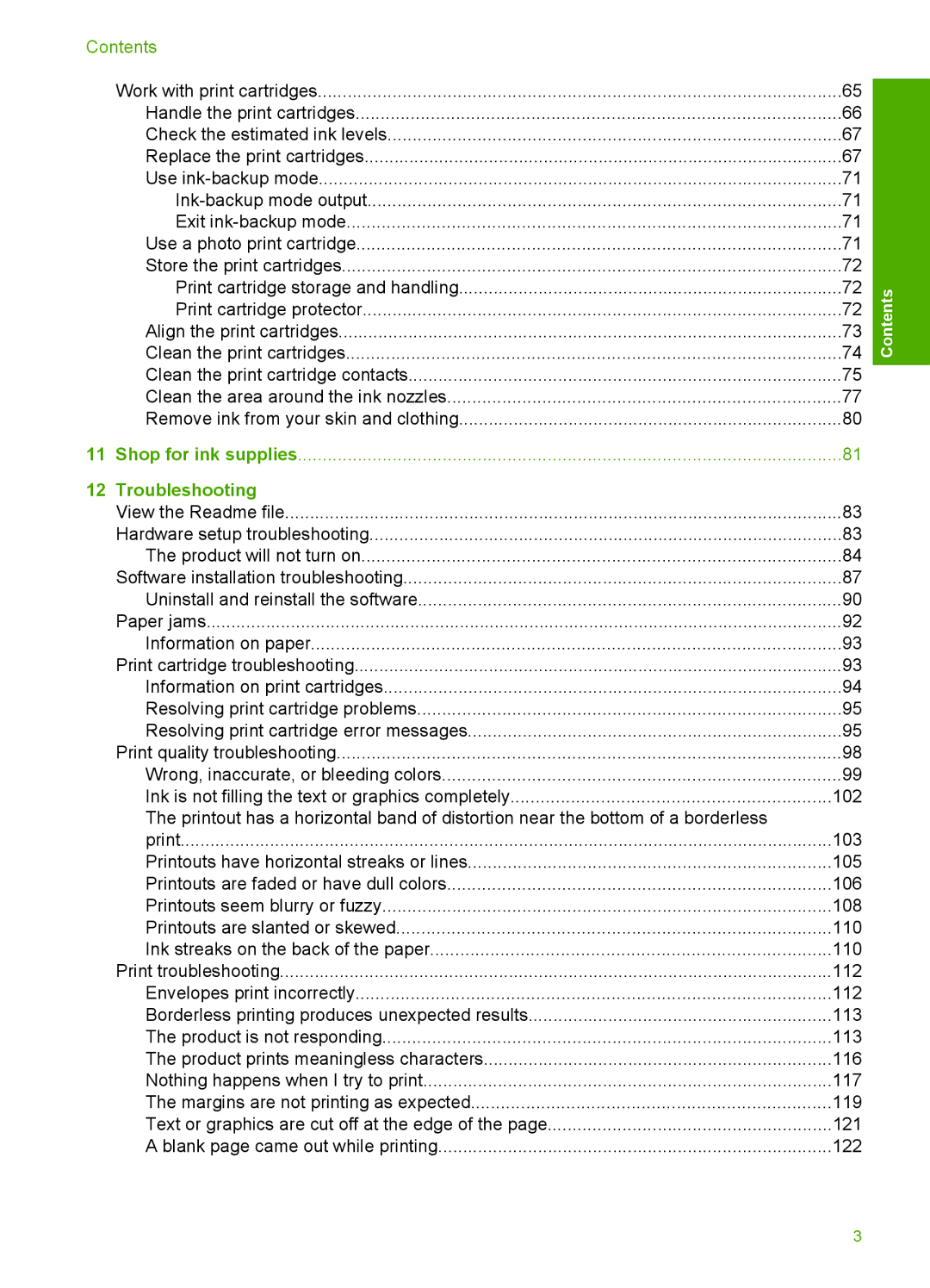Contents |
|
Work with print cartridges | 65 |
Handle the print cartridges | 66 |
Check the estimated ink levels | 67 |
Replace the print cartridges | 67 |
Use | 71 |
71 | |
Exit | 71 |
Use a photo print cartridge | 71 |
Store the print cartridges | 72 |
Print cartridge storage and handling | 72 |
Print cartridge protector | 72 |
Align the print cartridges | 73 |
Clean the print cartridges | 74 |
Clean the print cartridge contacts | 75 |
Clean the area around the ink nozzles | 77 |
Remove ink from your skin and clothing | 80 |
11 Shop for ink supplies | 81 |
12 Troubleshooting |
|
View the Readme file | 83 |
Hardware setup troubleshooting | 83 |
The product will not turn on | 84 |
Software installation troubleshooting | 87 |
Uninstall and reinstall the software | 90 |
Paper jams | 92 |
Information on paper | 93 |
Print cartridge troubleshooting | 93 |
Information on print cartridges | 94 |
Resolving print cartridge problems | 95 |
Resolving print cartridge error messages | 95 |
Print quality troubleshooting | 98 |
Wrong, inaccurate, or bleeding colors | 99 |
Ink is not filling the text or graphics completely | 102 |
The printout has a horizontal band of distortion near the bottom of a borderless |
|
103 | |
Printouts have horizontal streaks or lines | 105 |
Printouts are faded or have dull colors | 106 |
Printouts seem blurry or fuzzy | 108 |
Printouts are slanted or skewed | 110 |
Ink streaks on the back of the paper | 110 |
Print troubleshooting | 112 |
Envelopes print incorrectly | 112 |
Borderless printing produces unexpected results | 113 |
The product is not responding | 113 |
The product prints meaningless characters | 116 |
Nothing happens when I try to print | 117 |
The margins are not printing as expected | 119 |
Text or graphics are cut off at the edge of the page | 121 |
A blank page came out while printing | 122 |
Contents
3