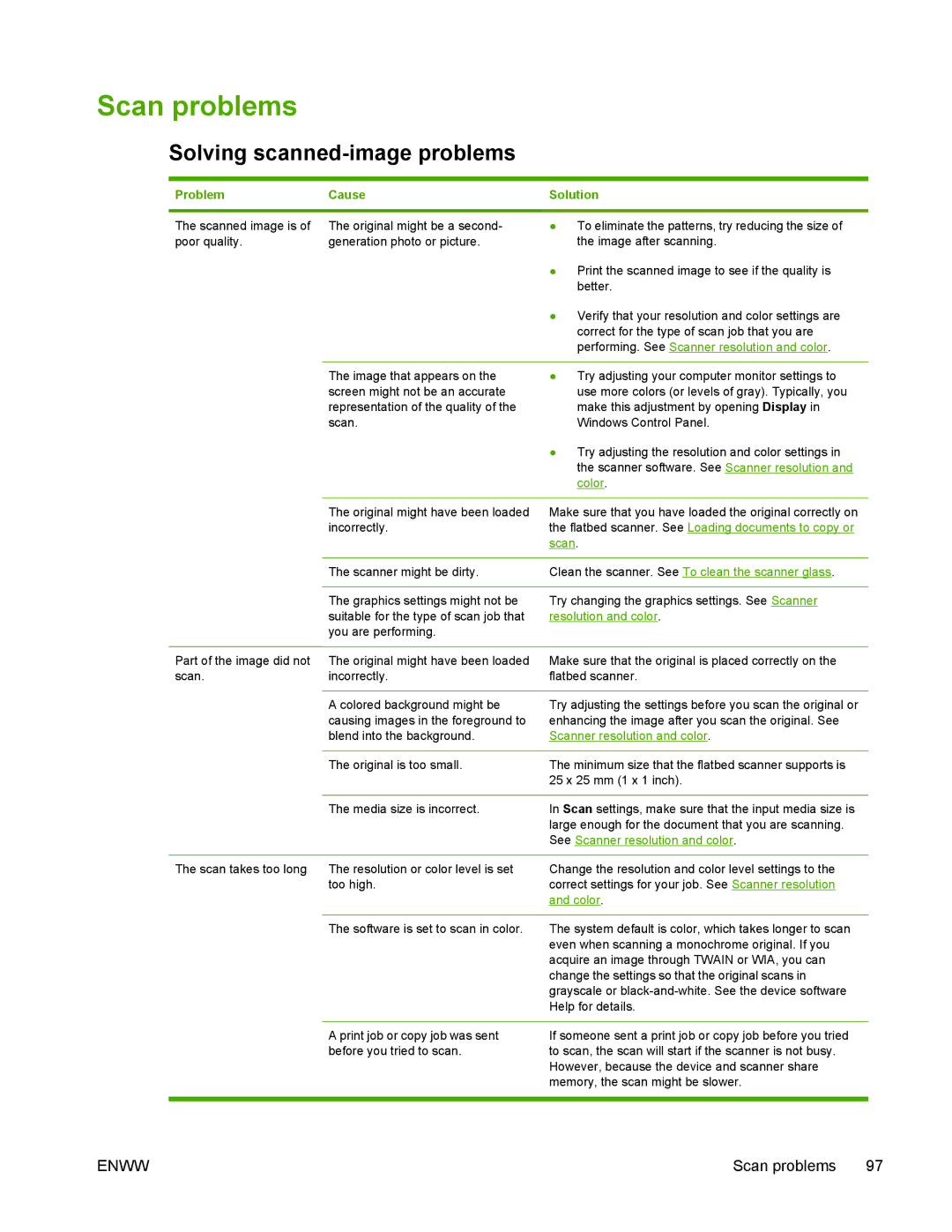Scan problems
Solving scanned-image problems
Problem | Cause | Solution |
The scanned image is of poor quality.
The original might be a second- generation photo or picture.
●To eliminate the patterns, try reducing the size of the image after scanning.
●Print the scanned image to see if the quality is better.
| ● Verify that your resolution and color settings are |
| correct for the type of scan job that you are |
| performing. See Scanner resolution and color. |
|
|
The image that appears on the | ● Try adjusting your computer monitor settings to |
screen might not be an accurate | use more colors (or levels of gray). Typically, you |
representation of the quality of the | make this adjustment by opening Display in |
scan. | Windows Control Panel. |
| ● Try adjusting the resolution and color settings in |
| the scanner software. See Scanner resolution and |
| color. |
Part of the image did not scan.
The original might have been loaded | Make sure that you have loaded the original correctly on | ||
incorrectly. | the flatbed scanner. See Loading documents to copy or | ||
| scan. | ||
|
|
|
|
The scanner might be dirty. | Clean the scanner. See To clean the scanner glass. | ||
|
|
|
|
The graphics settings might not be | Try changing the graphics settings. See Scanner | ||
suitable for the type of scan job that | resolution and color. | ||
you are performing. |
|
|
|
|
| ||
The original might have been loaded | Make sure that the original is placed correctly on the | ||
incorrectly. | flatbed scanner. | ||
|
| ||
A colored background might be | Try adjusting the settings before you scan the original or | ||
causing images in the foreground to | enhancing the image after you scan the original. See | ||
blend into the background. | Scanner resolution and color. | ||
|
| ||
The original is too small. | The minimum size that the flatbed scanner supports is | ||
| 25 x 25 mm (1 x 1 inch). | ||
|
| ||
The media size is incorrect. | In Scan settings, make sure that the input media size is | ||
| large enough for the document that you are scanning. | ||
| See Scanner resolution and color. | ||
The scan takes too long The resolution or color level is set | Change the resolution and color level settings to the | |
| too high. | correct settings for your job. See Scanner resolution |
|
| and color. |
|
|
|
| The software is set to scan in color. | The system default is color, which takes longer to scan |
|
| even when scanning a monochrome original. If you |
|
| acquire an image through TWAIN or WIA, you can |
|
| change the settings so that the original scans in |
|
| grayscale or |
|
| Help for details. |
A print job or copy job was sent before you tried to scan.
If someone sent a print job or copy job before you tried to scan, the scan will start if the scanner is not busy. However, because the device and scanner share memory, the scan might be slower.
ENWW | Scan problems 97 |