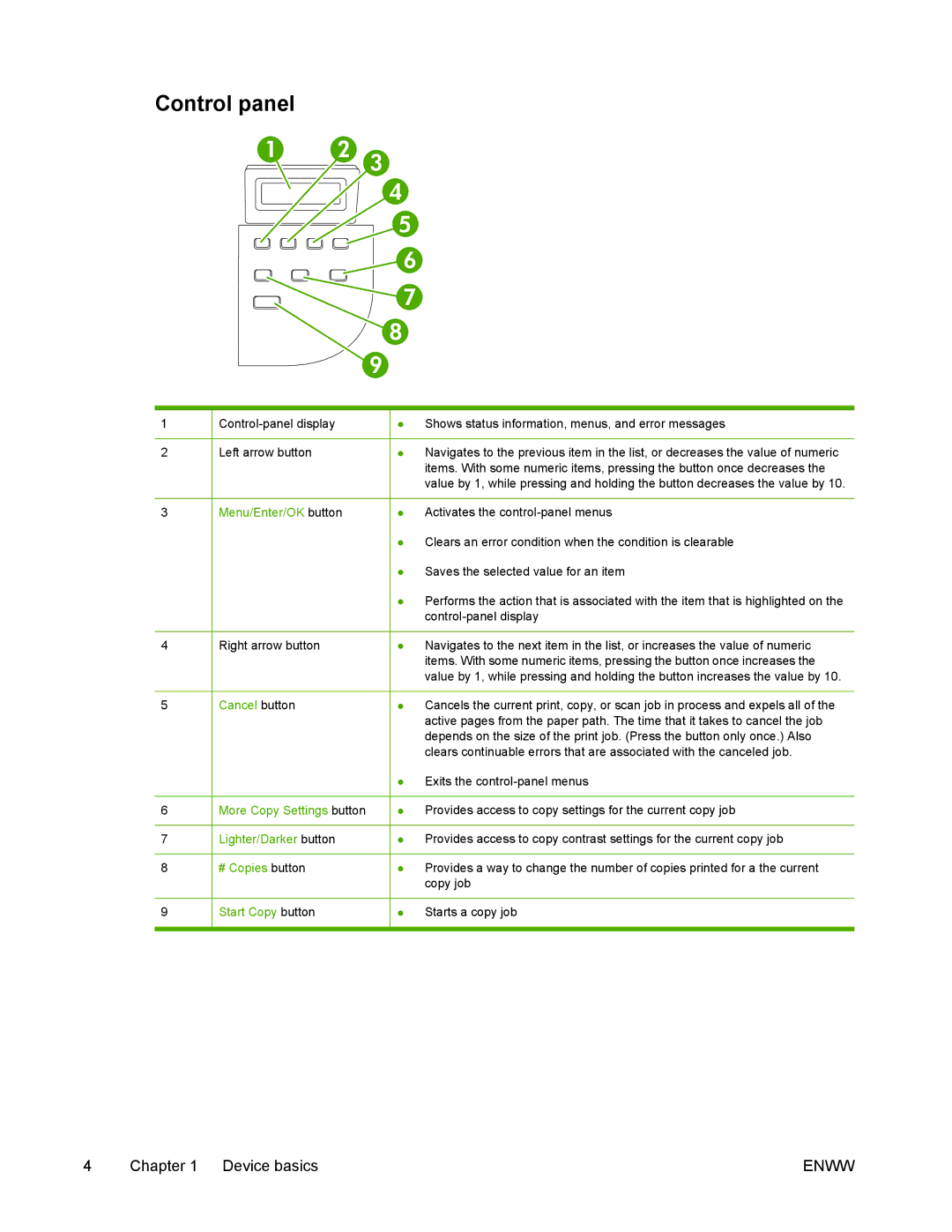Control panel
| 1 | 2 | 3 |
|
|
|
| 4 |
|
|
|
| 5 |
|
|
|
| 6 |
|
|
|
| 7 |
|
|
|
| 8 |
|
|
|
| 9 |
|
|
|
|
|
|
|
|
|
|
|
1 |
| ● | Shows status information, menus, and error messages | |
2 | Left arrow button |
| ● | Navigates to the previous item in the list, or decreases the value of numeric |
|
|
|
| items. With some numeric items, pressing the button once decreases the |
|
|
|
| value by 1, while pressing and holding the button decreases the value by 10. |
3 | Menu/Enter/OK button | ● | Activates the | |
|
|
| ● | Clears an error condition when the condition is clearable |
|
|
| ● | Saves the selected value for an item |
|
|
| ● | Performs the action that is associated with the item that is highlighted on the |
|
|
|
| |
4 | Right arrow button |
| ● | Navigates to the next item in the list, or increases the value of numeric |
|
|
|
| items. With some numeric items, pressing the button once increases the |
|
|
|
| value by 1, while pressing and holding the button increases the value by 10. |
5 | Cancel button |
| ● | Cancels the current print, copy, or scan job in process and expels all of the |
|
|
|
| active pages from the paper path. The time that it takes to cancel the job |
|
|
|
| depends on the size of the print job. (Press the button only once.) Also |
|
|
|
| clears continuable errors that are associated with the canceled job. |
|
|
| ● | Exits the |
6 | More Copy Settings button | ● | Provides access to copy settings for the current copy job | |
7 | Lighter/Darker button |
| ● | Provides access to copy contrast settings for the current copy job |
8 | # Copies button |
| ● | Provides a way to change the number of copies printed for a the current |
|
|
|
| copy job |
9 | Start Copy button |
| ● | Starts a copy job |
|
|
|
|
|
4 Chapter 1 Device basics | ENWW |