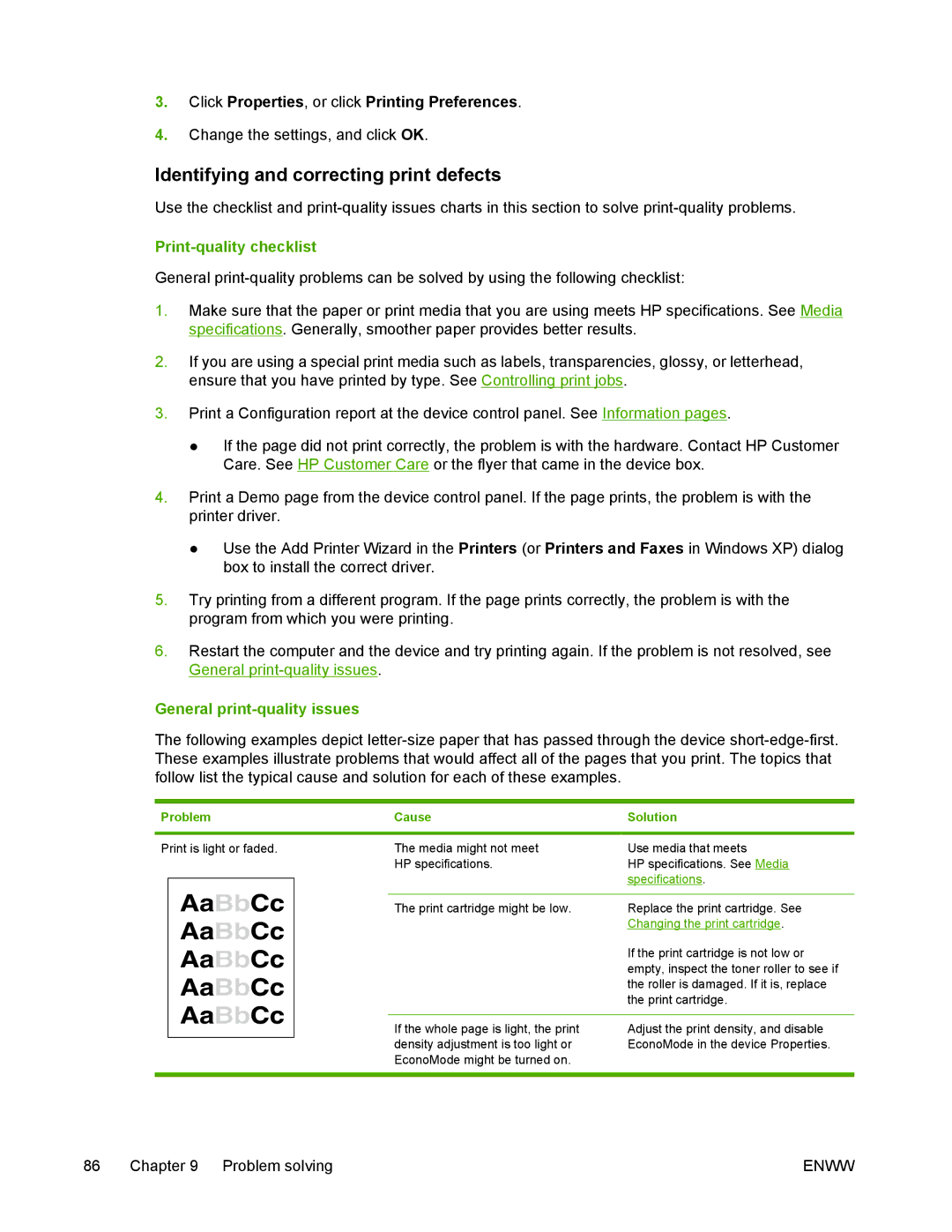3.Click Properties, or click Printing Preferences.
4.Change the settings, and click OK.
Identifying and correcting print defects
Use the checklist and
Print-quality checklist
General
1.Make sure that the paper or print media that you are using meets HP specifications. See Media specifications. Generally, smoother paper provides better results.
2.If you are using a special print media such as labels, transparencies, glossy, or letterhead, ensure that you have printed by type. See Controlling print jobs.
3.Print a Configuration report at the device control panel. See Information pages.
●If the page did not print correctly, the problem is with the hardware. Contact HP Customer Care. See HP Customer Care or the flyer that came in the device box.
4.Print a Demo page from the device control panel. If the page prints, the problem is with the printer driver.
●Use the Add Printer Wizard in the Printers (or Printers and Faxes in Windows XP) dialog box to install the correct driver.
5.Try printing from a different program. If the page prints correctly, the problem is with the program from which you were printing.
6.Restart the computer and the device and try printing again. If the problem is not resolved, see General
General print-quality issues
The following examples depict
Problem |
| Cause | |
|
|
|
|
Print is light or faded. |
| The media might not meet | |
|
|
| HP specifications. |
|
|
|
|
|
|
|
|
|
|
| The print cartridge might be low. |
If the whole page is light, the print density adjustment is too light or EconoMode might be turned on.
Solution
Use media that meets
HP specifications. See Media specifications.
Replace the print cartridge. See Changing the print cartridge.
If the print cartridge is not low or empty, inspect the toner roller to see if the roller is damaged. If it is, replace the print cartridge.
Adjust the print density, and disable EconoMode in the device Properties.
86 Chapter 9 Problem solving | ENWW |