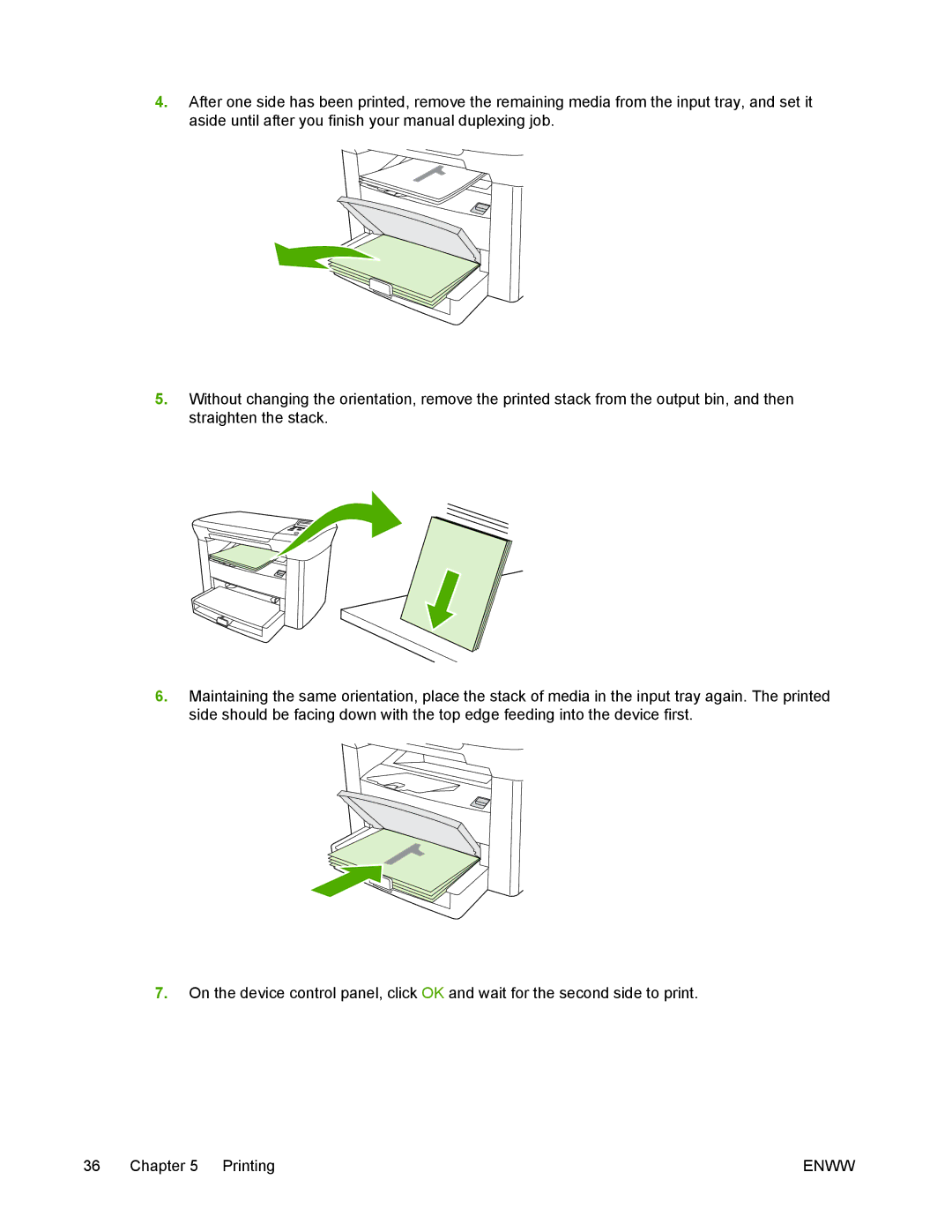4.After one side has been printed, remove the remaining media from the input tray, and set it aside until after you finish your manual duplexing job.
5.Without changing the orientation, remove the printed stack from the output bin, and then straighten the stack.
6.Maintaining the same orientation, place the stack of media in the input tray again. The printed side should be facing down with the top edge feeding into the device first.
7.On the device control panel, click OK and wait for the second side to print.
36 Chapter 5 Printing | ENWW |