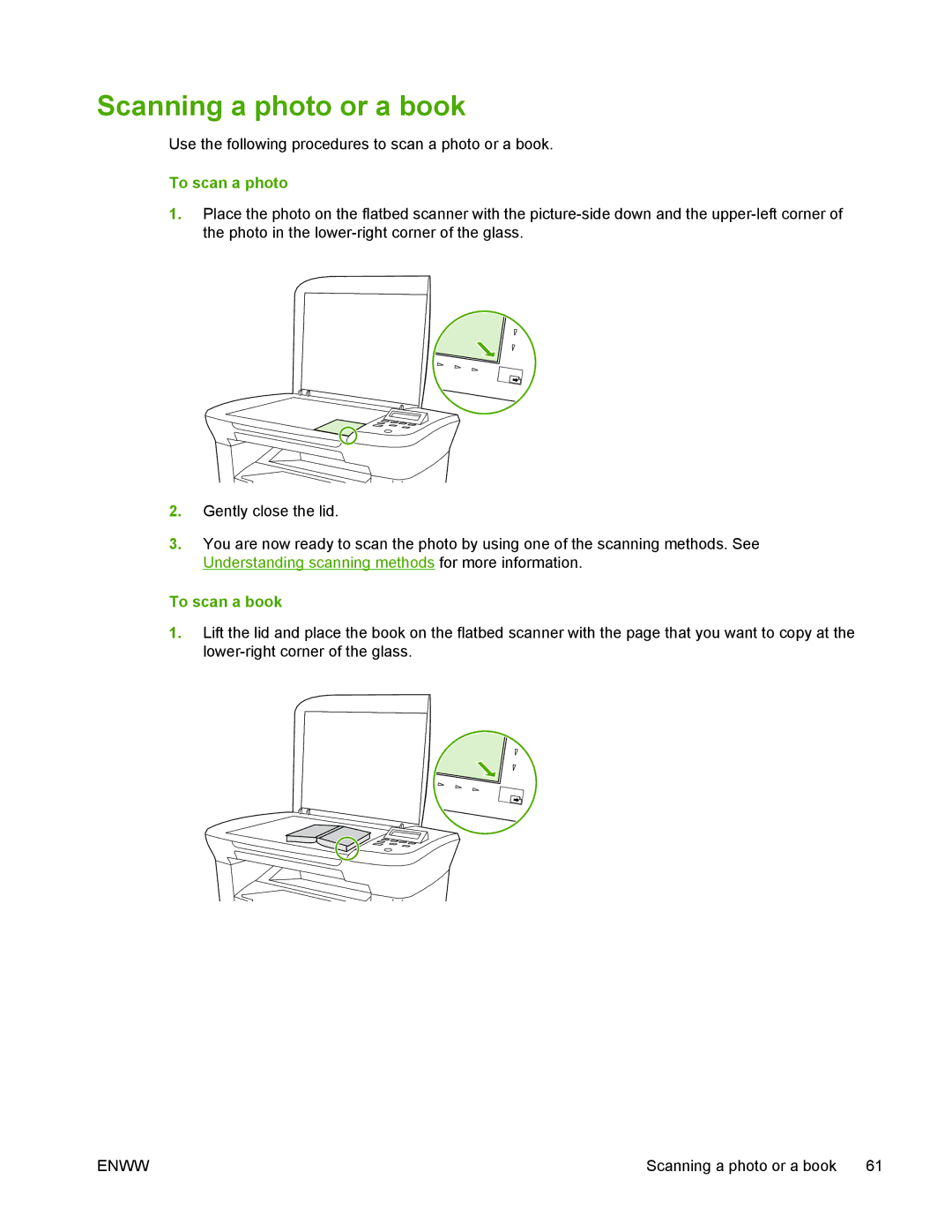Scanning a photo or a book
Use the following procedures to scan a photo or a book.
To scan a photo
1.Place the photo on the flatbed scanner with the
2.Gently close the lid.
3.You are now ready to scan the photo by using one of the scanning methods. See Understanding scanning methods for more information.
To scan a book
1.Lift the lid and place the book on the flatbed scanner with the page that you want to copy at the
ENWW | Scanning a photo or a book | 61 |