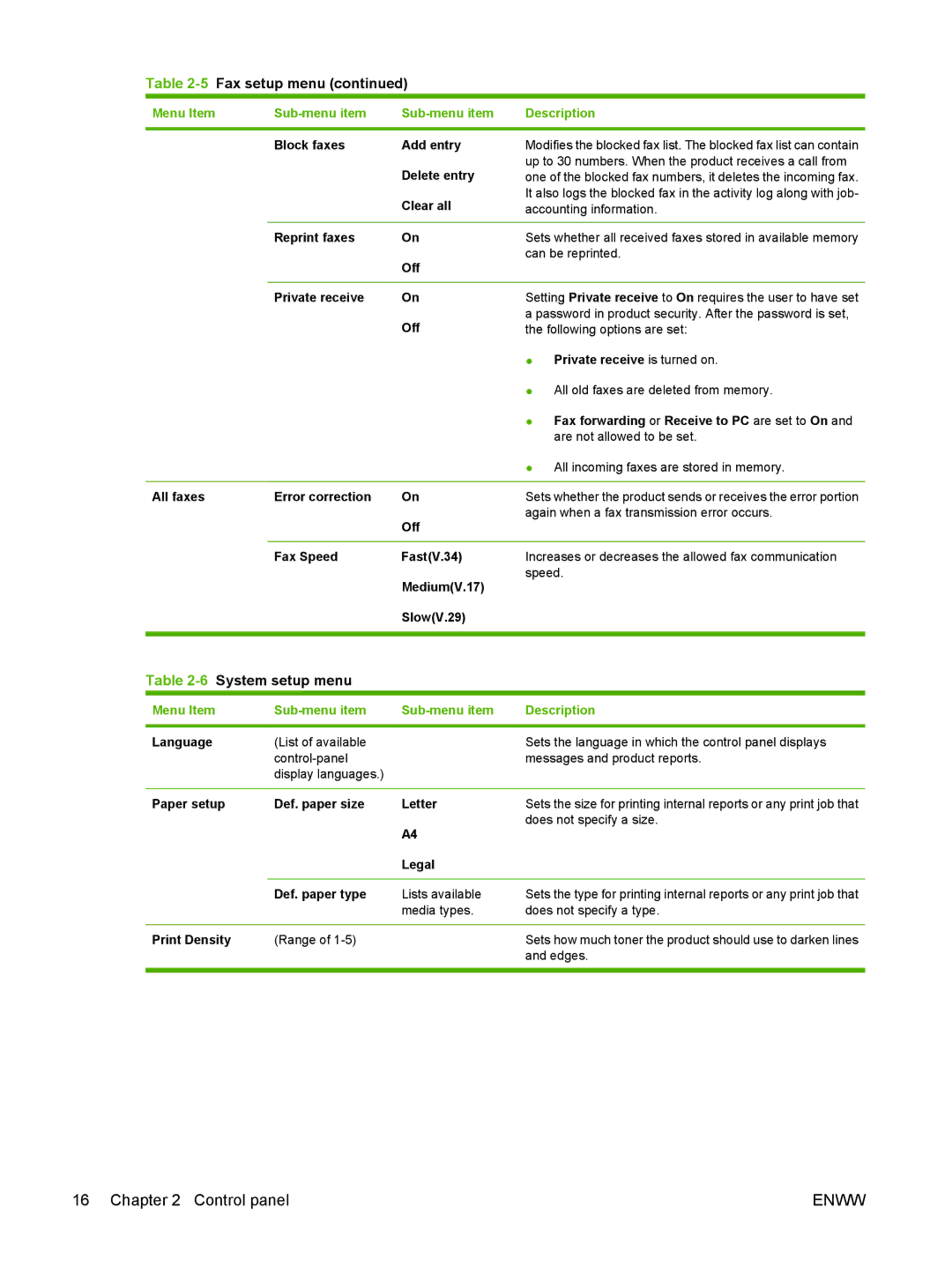HP LaserJet M1319 MFP Series
Page
HP LaserJet M1319 MFP Series
Copyright and License
Trademark Credits
Table of contents
Print tasks
Connectivity
Paper and print media
10 Fax
Copy
Scan
Problem solve
Manage and maintain the product
Appendix C Specifications
Appendix a Accessories and ordering information
Appendix B Service and support
Appendix D Regulatory information
189
193
Product basics
Product comparison
HP LaserJet M1319 MFP
Product features
Back view
Product walkaround
Front view
Interface ports
Serial number and model number location
Supported operating systems
Easy installation for Windows
Advanced installation
Supported product software
Supported printer drivers
Macintosh software
Enww
Control panel
Control-panel walkaround
Control-panel main menus
Control-panel menus
Use the control-panel menus
Menu item Description
3Copy setup menu
Menu item Sub-menu item Description
After every fax job. Select Off to turn off the automatic
Print feature
Auto Log Print Been sent from or received by this product
PhoneBook report
Off Faxes from the product Detect dial tone
Off Sending a fax
Rings to answer
Fax Recv. setup Answer mode Automatic
Manual
Answer Ring Type All Rings
Block faxes Add entry
All faxes Error correction
Paper setup Def. paper size Letter
Clear all
Paper path
Process completes. Discard the page that prints
Enww
Software for Windows
Printer driver
Priority for print settings
Supported operating systems for Windows
To change the device
Open the printer driver and change the print settings
Operating System To change the settings for all
Software installation types for Windows
Remove software for Windows
Status Alerts software
Supported utilities for Windows
HP Toolbox software
Other Windows components and utilities
Enww
Use the product with Macintosh
Software for Macintosh
Priority for print settings for Macintosh
Change printer-driver settings for Macintosh
Supported operating systems for Macintosh
Click the Installable Options menu
Software installation types for Macintosh
Install Macintosh software for direct connections USB
Print
Use features in the Macintosh printer driver
Create and use printing presets in Macintosh
Resize documents or print on a custom paper size
Print on both sides of the page duplex printing
Use watermarks
Print multiple pages on one sheet of paper in Macintosh
Enww
Use page-by-page scanning
Scan from the product and HP Director Macintosh
Scanning tasks
Scan to file
Fax a document from a Macintosh computer
Connectivity
Connect the product directly to a computer with USB
Paper and print media
Understand paper and print media use
Size Dimensions Priority input tray Tray
Supported paper and print media sizes
Special paper or print media guidelines
Media type
Tray
Load paper and print media
Priority input tray
Media type Do not
Enww
Configure trays
Configure trays for copy jobs
Enww
Print tasks
Change the print driver to match the media type and size
Supported paper types and tray capacity
Get help for any print option
Windows
Cancel a print job
Change the default settings
Change print density
Change print-quality settings
Create booklets
Print on special media
Use different paper and print covers
Print a blank first
Select a paper source
Resize documents
Select a paper size
Select a paper type
Save toner
Set the print orientation
Use watermarks
Print on both sides of the paper duplex printing
On the Finishing tab, select Print on Both Sides Manually
Enww
Print multiple pages on one sheet of paper in Windows
Archive print
Economy settings
EconoMode
Copy
Load originals
One-touch copy
Cancel a copy job
Use copy
Multiple copies
Reduction/enlargement settings
Copy settings
Adjust the default copy size
Copy quality
Adjust the default copy quality
Adjust the lighter/darker contrast setting
Adjust the copy quality for the current job
Adjust the lighter/darker setting for the current job
Copy onto media of different types and sizes
Define custom copy settings
Change copy job print density
Print or copy edge-to-edge
Change the default media-type setting
Restore the copy-settings defaults
Change the default media-size setting
Copying a two-sided original to a two-sided document
Duplex two-sided copy jobs
Copy a two-sided original to a one-sided document
Duplex two-sided copy jobs
Enww
Scan
Load originals for scanning
Use scan
Scan by using HP LaserJet Scan Windows
Scan by using other software
Scan methods
Canceling a scan job
Readiris
Scan file format
Scan settings
Scanner resolution and color
Setting Recommended use
Resolution and color guidelines
Clean the scanner glass strip and platen
Scan quality
Enww
Enww
10 Fax
Fax features
Connect to a telephone line
Setup
Install and connect the hardware
Connect additional devices
Enww
Set up fax with a telephone answering machine
Configure fax settings
Setup for stand-alone fax
Use the control panel to set the fax time, date, and header
Use of common localized letters in fax headers
Program Description
Manage the phone book
Use phone-book data from other programs
Manage speed dials
Special dialing symbols and options
Delete phone book
Create and edit speed dials
Delete speed dials
Delete group-dial entries
Manage group-dial entries
Create and edit group-dial entries
Delete an individual from a group-dial entry
Set fax polling
Set the alert volume
Change fax settings
Set the sound-volume settings
Set the fax-sounds phone-line volume
Set a dial prefix
Send fax settings
Set the handset volume
Set the dial-tone detection
Set light/dark and resolution
Set autoredial
Set the resolution for the current fax job
Set resolution settings
Set the default resolution setting
Type of telephone line Recommended rings-to-answer setting
Receive fax settings
Use the rings-to-answer setting
Set tone-dialing or pulse-dialing
Set the number of rings-to-answer
Set the answer mode
Set fax forwarding
Turn on the private receive feature
Set up distinctive ring
Use the private receive feature
Turn off the receive-to-PC setting from the control panel
Set up the computer to receive faxes
Turn off the private receive feature
Use autoreduction for incoming faxes
Set the silence-detect mode
Set the default fax reprint settings
Create stamp-received faxes
Block or unblock fax numbers
Make an extension telephone available to receive faxes
Fax software
Cancel a fax
Use fax
Use fax on a DSL, PBX, ISDN, or VoIP system
Cancel a pending fax job
Delete faxes from memory
Fax from the automatic document feeder ADF
Send a fax
VoIP
Enww
Send a fax to a group manually ad hoc faxing
Manual dial faxing
Dial manually from the handset
Redial manually
Use speed dials and group-dial entries
Send a fax by using a speed dial
Send a fax by using a group-dial entry
Enww
Send a fax from the software Mac OS X
Send a fax from the software
Send a fax from the software Windows XP or Vista
Windows
Send a delayed fax
Send a fax by dialing from a downstream phone
Receive a fax
Use access codes, credit cards, or calling cards
Print a stored fax when private receive feature is on
Reprint a fax
View a fax that was sent to your computer
Receive a fax when the handset rings
Receive faxes when fax tones are audible on the phone line
Alert and warning message tables
Solve fax problems
Fax error messages
Control panel message Description Recommended action
Fax recv. error
Fax memory full Canceling recv
Fax memory full Canceling send
Invalid entry
Fax Send error
Group dial not allowed in group
No Dial Tone
No fax answer Redial pending
No fax answer. Canceled send
No document sent
No fax detected
Print all fax reports
Fax memory is retained when there is a loss of power
Fax logs and reports
Print individual fax reports
Set the fax error report
Set the fax activity log to print automatically
Set the fax confirmation report
Change error correction and fax speed
Set the fax-error-correction mode
Change the fax speed
Problems sending faxes
Problem Cause Solution
Problems receiving faxes
Sequence, wait for three seconds,
Messages on
Performance problems
Manage and maintain the product
Description How to print
Information pages
Use the HP Toolbox software
View HP Toolbox
Status
Fax phone book
Fax
Fax tasks
Enww
Fax send log
Fax receive log
Shop for Supplies
Other Links
Check and order supplies
Check supplies status by using the control panel
Manage supplies
HP fraud hotline
Store supplies
HP policy on non-HP supplies
Recycle supplies
Print cartridge
Replace supplies
Redistribute toner
Clean the product
Clean the paper path
Firmware updates
Clean the exterior
Enww
Problem solve
Problem-solving checklist
Step Verification step Possible problems Solutions Number
Does the product scan to the computer?
Restore the factory-set defaults
Does the product print from the computer?
Control-panel messages
Alert and warning messages
Fuser Error
Critical error messages
Critical error message-tables
Turn off then on
Engine comm. Error
Scanner Error
54.1C Error
Causes of jams
Control-panel display problems
Clear jams
Where to look for jams
Clear jams from the ADF
Clear jams from the input-tray areas
Close the print-cartridge door Open tray Problem solve
Clear jams from the output bin
Clear jams from the print-cartridge area
Avoid repeated jams
Print quality problems
Solve image-quality problems
Print problems
General print-quality issues
AaBbCc
Toner fusing. See Archive print on
Less paper curl setting in the Service
Print media on
Media-handling problems
Print-media guidelines
Solve print-media problems
Performance problems
Click Set as Default Printer
Copy problems
Prevent copy problems
Open the Printers or Printers and Faxes
Image problems
Scanner glass strip and platen on
See Load paper and print media
Side to be scanned facing down
Problem Cause
Scan problems
Solve scanned-image problems
Scanning on
Print-quality checklist
Fax problems
Scan-quality problems
Optimize and improve image quality
Change print-quality settings for all future jobs
Manage and configure printer drivers
Temporarily change print-quality settings
Solve connectivity problems
Solve direct-connection problems
Solve common Macintosh problems
Solve software problems
Solve common Windows problems
Software troubleshooting
Hardware troubleshooting
Enww
Accessories and ordering information
Product name Description Part number
Cable and interface accessories
Supplies
Service and support
Hewlett-Packard limited warranty statement
Customer self repair warranty service
Repack the device
Print cartridge limited warranty statement
Customer support
Enww
Specifications
Power consumption
Physical specifications
Electrical specifications
Volt models
Acoustic emissions
Environmental specifications
Sound Power Level Declared per ISO 9296
Recommended Operating Storage
Enww
Regulatory information
FCC compliance
Environmental product stewardship program
Material restrictions
Return and recycling instructions
Paper
United States and Puerto Rico
Chemical substances
Material Safety Data Sheet Msds For more information
Telephone Consumer Protection Act United States
IC CS-03 requirements
Enww
Declaration of conformity
Declaration of Conformity
Canadian DOC regulations
Safety statements
Laser safety
EMI statement Korea
Laser statement for Finland
Luokan 1 laserlaite
Substances table China
Glossary
Enww
Enww
Enww
Index
ADF
Enww
Jams
PPC
Msds
Enww
WIA
Checklist
Enww
Page
CB536-90987* *CB536-90987