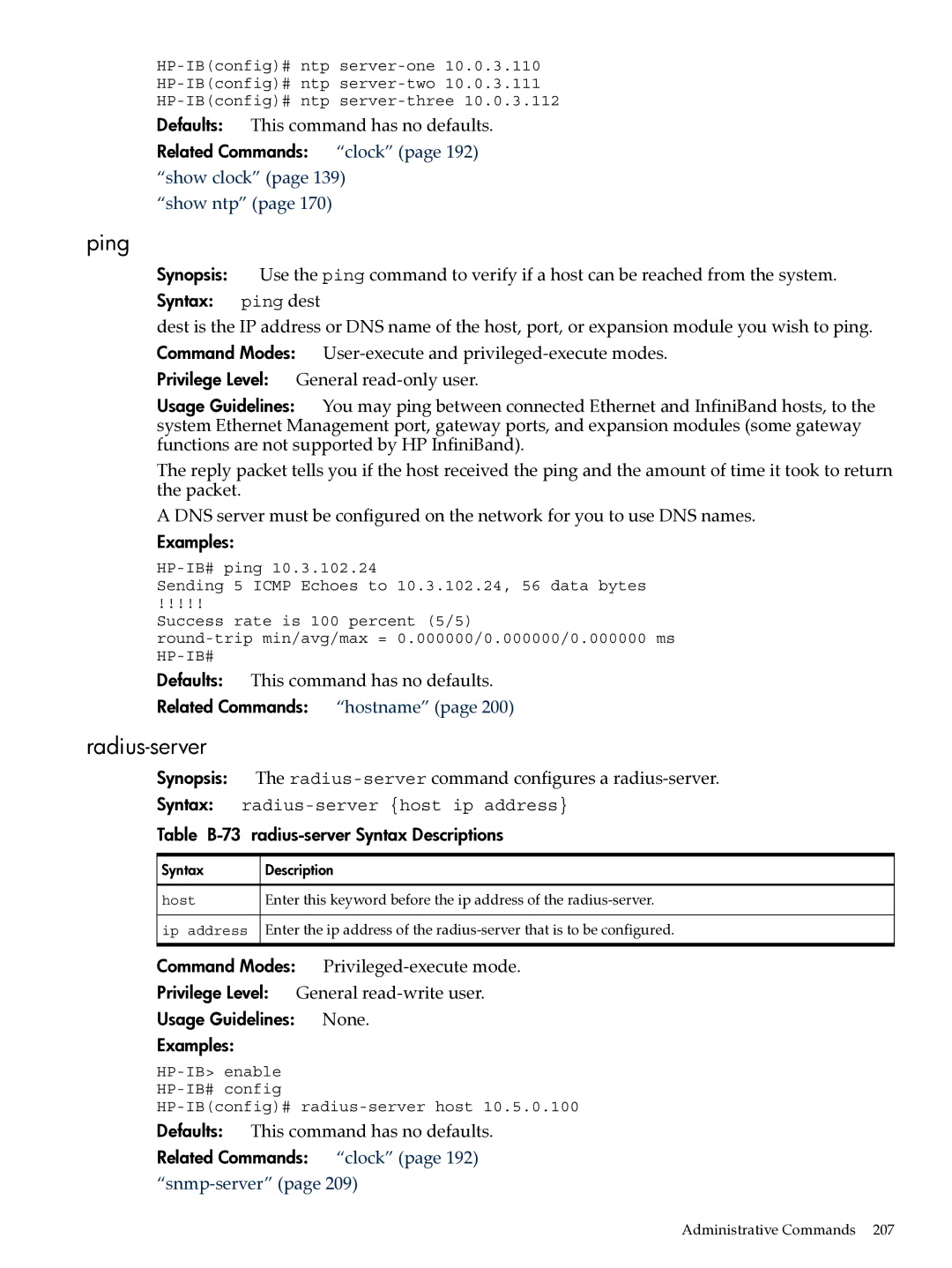HP Fabric Clustering System HP-UX Administrators Guide
Copyright 2004-2008 Hewlett-Packard Development Company, L.P
Table of Contents
Interfaces
Configuration
Switch Administration and Management
109
131
129
156
152
154
155
217
223
227
Page
List of Figures
HyperTerminal Login
Page
Show ib Keyword Descriptions
Default User Names, Passwords and Privileges
Description of Access Levels
List of Tables
IP Commands
Show logging Command Syntax Description
Show trace Command Syntax Descriptions
Show user Command Syntax Descriptions
Publishing History
About This Document
Intended Audience
New and Changed Documentation in This Edition
Typographical Conventions
What’s in This Document
Related Documents
Related Documents HP Encourages Your Comments
Page
Introduction to Technology
Understanding the Fabric Clustering System
Understanding InfiniBand
About the HP Fabric Clustering System Software Suite
About the HP Fabric Clustering System Software Suite
User-Space Rdma Library
Kernel Rdma Subsystem
Interaction with HyperFabric Driver
Page
HP offers the following new Host Channel Adapters HCA
Hardware Overview
Hardware Components
Host Channel Adapters
Hardware Overview
AB286C Host Channel Adapter Connector View
AB286C Host Channel Adapter Side View
AB286A Host Channel Adapter Connector View
AB286A Host Channel Adapter Side View
Figureigure
Hardware Components
Other Product Elements
Switch
Hardware Overview
Preliminary Considerations
Installation Planning
Preliminary Considerations
Applications
Installation Planning
Site Set-up
Application Availability
Installing HP Fabric Clustering System
HP Fabric Clustering System Installation Prerequisites
Enter your product name Click the double arrow
Install HP Fabric Clustering System Adapters
Installing the AH304A Host Channel Adapter
Installing HP Fabric Clustering System
Installing the 410533-B21 Host Channel Adapter
Installing the AD313A Host Channel Adapter
Secure the card and reassemble the system
Inserting the AD313A Host Channel Adapter
Installing the AB286C Host Channel Adapter
Inserting the AB286C Host Channel Adapter
On-Line Addition and Replacement Operations OL
Install HP Fabric Clustering System Software
Where devicename is the name assigned to the CD-ROM drive
This opens the Software Selection window
IB subsystem IB Rdma IPoIB IB device driver ibt
Install HP Fabric Clustering System Switches
T-25 Torx screwdrivers Second person for the installation
Rack Mount Preparation
Fixed and Sliding Rails
Installing the Switch
Attach Rail to Switch
Remove Support Bracket if installed
Remove Shipping Sleeve
Securely attach all rails to the rack
Attach Cable Guides & Cables
Cable Routing and Bend Limits
Attach Cable Guides & Cables
Attach Cables
Cable Installation Minimum Bend Radius
Attach to other HP Fabric devices
Switch Setup
Connect Cables to Switch
Switch or Adapter
Enable the management port
Setting up the Switch
Enter configure to enter the global-configuration mode
Set the default gateway address. This address is an example
Syntax and Example nwmgr -S ipoib
Internet Protocol over InfiniBand IPoIB
Page
Configuration
Supported Features
Configuration Parameters
Configurations up to 24 End Nodes
Non-Supported Features
Supported Configurations
Sample Configurations using the AB286A/C or AD313A HCA
Sample Configurations using the AB286A/C or AD313A HCA
Configurations with More Than 24 End Nodes
128 Node 50% non-Blocking Configuration
Following is a listing of the major topics in this chapter
Administration and Management
HP-UX Host Administration and Management
Using Itutil
Administration and Management
Following syntax must be used with itutil command options
Summary of Itutil Command Options
Itutil Administrative Commands
Itutil Command Options
Itutil Management Commands
Syntax itutil Syntax Example itutil Output Example
Syntax Example itutil -i ib0 Output Example
Syntax Example itutil -s-i ib0 Output Example
Syntax Example itutil -t IB Output Example
Administration and Management
Displaying Connectivity Information Using Itutil
Syntax Example itutil -r Output Example
Syntax Example itutil -c Output Example
Example itutil -T
Viewing the Itutil Manpage
Using NetTL
Syntax nettl -llog class -esubsystem
IPoIB Tracing
IPoIB Administration and Management
Ifconfig Command
IB Tracing
Level information for a given ipoibppa
Lanadmin Commands
Disable the IPoIB Interface To disable the IPoIB interface
Displaying IPoIB Interface Link-Level Information
Syntax Example lanadmin -a Output Example
Syntax Example lanadmin -s Output Example
Syntax Example lanadmin -g Output Example
Syntax lanadmin -x-hipoibppa Syntax Example lanadmin -x -h
Serviceguard and IPoIB
Lanscan Command
Introduction
Using Serviceguard and IPoverIB
Configuring IPoIB Interfaces for Serviceguard Clusters
Switch Administration and Management
Switch Administration and Management
Privilege Level
Using the CLI
CLI Overview
Starting a CLI Session
Entering CLI Modes
Administrator Roles
Exiting CLI Modes
Using Command Completion
Quick Help
Command Abbreviation
Command-Line Editing
Key Stroke Shortcuts
Command before returning to user-execute mode
Exiting the CLI Session
Specifying the Card/Port
Lists
Card/Port pairs
Ranges
Indicates ports 2 through 4 on card
Enter the global-configuration mode
Advanced Switch Setup
Configuring the System Hostname
Testing Network Connectivity
Logging On Through the CLI
Setting User Levels and Passwords
Managing the Switch
Logging Onto the System
Managing Through the CLI
Management Methods
Configuration, Image, and Log File Overview
Configuration, Image, and Log Files
Set-Up the Hardware Connection
Understanding the Upgrade Process
Image Upgrade Procedure Summary
Upgrading Image Files
Check the Image Version
Enter the privileged-execute mode
Copy/Download the Image
Install a New Image
Optional View the images by using the dir image command
Show the new system -image
Specify a New Boot Image
Reboot the System
Troubleshooting an Image Upgrade
Deleting System Images and Image Files
Viewing Log Files
Listing Configuration, Image, and Log Files
Viewing Configuration Files
File Management
Specifying the Configuration to Use at System Reboot
Saving Configuration Files
Saving for System Reboot
Saving the Backup Configuration
Show the new system image
Arguments to the copy command are described below
Saving and Copying Files
Example
Tslog. The .cfg extension is optional
Deleting Configuration, Image, and Log Files
Downloading Files to the System
Colon
Display the log files that are in memory
Deleting Configuration Files
Determine the configuration files in memory
Deleting Log Files
Determine the currently installed system-images
Verify that you had successfully removed the log file
Deleting Image Files
Uploading Log Files
HP Fabric Switch devices use the following log format
Managing Log Files
Understanding the Log Format
Switching User Identity
Administering the System
Notifying Users
Broadcasting Messages to Users
Sending Messages to Individual Users
Creating User Accounts
Understanding Usernames and Passwords
Default User Names, Passwords and Privileges
Setting or Changing a Password
Adding New Users
Displaying User Information
Deleting a User Account
User Account Configuration Commands
User Account Administrative Commands
Community Strings
Using DNS Services
Setting Administrative Roles
Following table displays the different access-levels
Setting the System Clock
Save your configuration
Setting the NTP Servers to Maintain the System Clock
Rebooting the System
Setting Time Through the CLI
Reboot the System Through the CLI
108
Monitoring and Troubleshooting
Diagnosing Problems
Diagnosing Problems
LED Color, Behavior, and Meaning
HP Fabric Switch Cluster Connection LEDs
HP Fabric Switch System Status
IB Port Status LED Indicators
Rear System Status LED Indicator
Front System Status LED Indicator
Power supply/ Fan Status LED Indicator
Power Supply Troubleshooting
Bottom Top Green- over Green Off Flickering
Ethernet Port Status LED Indicators
Ethernet Management Port LEDs
HP Fabric HCA Connection LEDs
HCA Connection LED Colors and Meanings
Logical Solid Indicates a
Been Top Established None HCA is not
Determining if the Switch is Faulty
Determining Whether the HCA or Cable is Faulty
Monitoring and Troubleshooting the HP-UX Host
HP-UX Host Troubleshooting Procedure
Next Steps
Syntax example itutil Output example
Monitoring and Troubleshooting the HP-UX Host
Monitoring and Troubleshooting
Syntax example itutil -c fe802c9018a08a11 ib0
Description Port failure
Sample nettl Log Messages
Following are examples of nettl log output
Monitoring and Troubleshooting IPoIB
Nettl Sample Log Output
Sample IB Logs
PDU in Trace
Sample IPoIB Logs
Linkloop Command
Known Problems
NetTL
CLI can also be used to monitor the system
Monitoring and Troubleshooting the Switch
Health Monitoring
IP Filter Product
About Logging and Tracing
About HP Fabric Events
About Tracing
Troubleshooting the HP Fabric Network
Ping
Flow
Verify Link Speed
Setting Trace Levels
Enabling Tracing
Disabling Tracing
Replacing Individual Components
Replacing a Power Supply Module
HCA Environmental Specifications AB286C
Specifications
Physical and Environmental Specifications
HCA Physical Specifications AB286C
130
Using the Documentation
Switch Command Line Interface
Examples
Show Commands
Defaults
Related Commands
Defaults There are no defaults for this command
Show arp ethernet
Show arp IB
Examples To display the InfiniBand ARP table
Show authentication
Examples To display the authentication method
Show backplane
Show boot-config
Defaults This command has no defaults
Table B-3 show boot-config Command Field Descriptions
This command has the following arguments
Show card
Show card Syntax Description
Card
Defaults show card defaults to show card all
Image data for internal configuration
Oper status
Synopsis
Table B-6 Show card-inventory Command Syntax Descriptions
Table B-7 show card-inventory Command Field Descriptions
Show card-inventory
Show config
Related Commands clock
Show clock
Syntax show fan
Related Commands copy
Table B-8 show fan Command Field Descriptions
Show fan
Table B-9 show ib Keyword Descriptions
Show ib sm configuration
Show host
Show ib
InfiniBand read-only user
Table B-10 Show ib Command Syntax Descriptions
Table B-11 Show ib Command Field Descriptions
User-execute and privileged-execute modes
Table B-12 show ib sm multicast Command Syntax Descriptions
Show ib sm multicast
Show ib sm neighbor
Table B-13 show ib sm neighbor Command Field Descriptions
Arguments associated with this command are described below
Show ib sm node subnet-prefix
An unknown type
Node guid Use with the all keyword
Class-version
Type
Show ib sm partition
Table B-16 Show ib sm port Command Syntax Descriptions
Table B-17 show ib sm port Command Field Descriptions
Show ib sm port
12x
Value may be
No state change
1x or
Packets transmitted by this port. There is no default value
Received by this port. There is no default value
Transmitted by this port. There is no default value
Packets received by this port. There is no default value
Errors and the buffers are not immediately reclaimed
Local-phy-error
Table B-18 Show ib sm service Command Syntax Descriptions
Show ib sm service
Show ib sm switch
Table B-19 show ib sm switch Command Syntax Descriptions
Table B-20 show ib sm switch Command Field Descriptions
Lid-per-port
Partition enforcement is not supported by the switch
Life-time-value
Port-state-change
Show ib-agent channel-adapter
Slot System chassis slot in which the device resides Type
Table B-22 Show ib-agent summary Command Field Descriptions
Show ib-agent summary
Usage Guidelines form
Lid Decimal-base LID of this port
Show ib-agent switch
Following example displays a summary of all the SMA nodes
Agent
Show ib-agent switch linear-frd-info
Display the attributes of a single switch
Swguid
Type, GUIDs, and capabilities
Show ib-agent switch all mcast-info lid
Show ib-agent switch all node-info
Swguid Guid of a specific InfiniBand switch
Defaults This command has no defaults
Show ib-agent switch all pkey-info
Show ib-agent switch port-info
Usage Guidelines None Examples
SL0 to VL mapping
Show ib-agent switch sl-vl-map
Node-guid Bit Guid of this node In-ib-port
Out-ib-port
Show ib-agent switch switch-info
Table B-31 Show interface ib Output Descriptions
Table B-30 Show interface ib Command Syntax Descriptions
Show interface ib
Syntax is described in the table below
Link-trap
Usage Guidelines None
Show interface ib sm
Show interface ib sm statistics
Show interface mgmt-ib
Show interface mgmt-ethernet
Show ip
Show interface mgmt-serial
Table B-33 show ip Command Syntax Descriptions
Show location
Show logging
End
Table B-34 show logging Command Syntax Description
Show ntp
Syntax show ntp
Usage Guidelines Examples
Show power-supply
Related Commands ntp
Show running-status
Show sensor
Show snmp
Show system-services
Table B-36 show trace Command Syntax Descriptions
Show terminal
Show trace
Shows all users in the user database
Table B-37 Show user Command Syntax Descriptions
Show user
Username Specify the name of a specific user
Show version
IP Commands
Table B-38 IP Commands
Arp ib
Enter the IP address of the target host
Default ip ip-over-ib-mtu
Clear ib arp-cache
Table B-39 Auto-negotiate Syntax Description
Ip ip-over-ib-mtu
Defaults The default ip-over-ib-mtu is
Defaults The default domain name is an empty string
Ip domain-name
Ip name-server-one
Defaults The default ip-over-ib-mtu unit is
Table B-42 Command Syntax Description
Defaults The default is an empty string
Ip route
Table B-43 Command Syntax Description
Table B-44 Command Syntax Description
Ip name-server-two
Arp ib
InfiniBand Commands
Table B-45 InfiniBand Commands
Ib sm subnet-prefix
Table B-46 ib sm subnet-prefix Syntax Description
Sweep-interval is 10 seconds
Table B-47 Acceptable PKey Values
Following example removes a specified subnet manager
Following example creates a Partition, and adds
Syntax is described in the following table
Ib-agent switch
Response-timeout is 2,000 microseconds
Ib-agent channel-adapter
Link-trap
Config-if-ib submode
Table B-50 interface ib Command Syntax Description
Interface ib
Name
Commands syntax is described in the table below
Defaults The default is no link-trap
Defaults The default interface name is card#/port#
Table B-54 Administrative Commands
Administrative Commands
Commands stoats is described in the table below
Table B-53 Shutdown Command Syntax Description
Reboots the chassis. See reload
Ftp-server enable Use to enable or disable ftp-services
Logging Configures active log
Configures a radius-server. See radius-server
Table B-55 action Keywords
Boot-config
Table B-56 boot-config Keywords
Action
Table B-57 boot-config Arguments
Table B-58 Broadcast Command Arguments
Broadcast
Clock
Configure
Table B-59 clock Command Argument Descriptions
Card
Copy
Syntax Table B-60 copy Command Syntax Descriptions
Table B-61 Copy Command Argument Descriptions
System upon boot-up
Syntax delete fsfile
Arguments related to the delete command are described below
Table B-62 Delete Command Argument Descriptions
Delete
Dir
Related Commands card
Table B-63 Dir Command Argument Descriptions
To display installed system-images and image files
Syntax enable
Disable
Enable
Syntax disable
Ftp-server enable
Exec
Exit
Privileged-execute modes
Gateway
History
Defaults The default gateway IP address is
Related Commands None
Help
Hostname
Install
Synopsis The hostname command assigns a name to the system
Table B-69 hostname Command Argument Description
Table B-70 install Command Argument Descriptions
Table B-71 interface Command Keywords
Interface
Example
Interface mgmt-ethernet
No ipip mask
Related Commands ip
Interface mgmt-ib
Syntax ipip mask
Table B-72 Location Syntax Descriptions
Location
Logout
Login
Synopsis The logout command ends the current CLI session
Logging
Ntp
Related Commands exit
Related Commands dir
More
Table B-73 Radius-server Syntax Descriptions
Ping
Radius-server
Syntax ping dest
Enabling/Disabling the Ethernet Management Port
Synopsis The reload command reboots the chassis
Reload
Syntax reload
No snmp-server
Snmp-server
Defaults Telnet access is enabled by default
Table B-74 Snmp-server Command Keyword Descriptions
Table B-75 snmp-server Command Argument Descriptions
Command Modes Privilege Level Usage Guidelines
Terminal time-out
Defaults The default is 24 lines per screen
Defaults The default time-out interval is 15 minutes
Terminal length
Type
Syntax type type Table B-76 type Command Argument
Username
Table B-77 Default User Accounts
Who
Syntax who
Defaults
This command has no defaults
Write
216
Loading HyperTerminal
How to Use Windows HyperTerminal
Attaching through Windows HyperTerminal
HyperTerminal Prerequisite
How to Use Windows HyperTerminal
Configuring the HyperTerminal Connection
Figure C-3 Connect To Dialog Box
Figure C-4 COM Port Properties Dialog Box
Verifying the HyperTerminal Connection
Figure C-5 HyperTerminal Login
222
223
Glossary
Glossary
Ietf
225
Snmp
226
Ib-rw, 104 setting levels, 104 unrestricted-rw
Index
227
Index
CLI
229
See also HCAs hostname
231
Index
See also ports
Snmp
Changing, 104 user access levels changing
About, 104 adding, 101 creating, 100 user information
235
Index

![]() ip address
ip address ![]() Enter the ip address of the
Enter the ip address of the