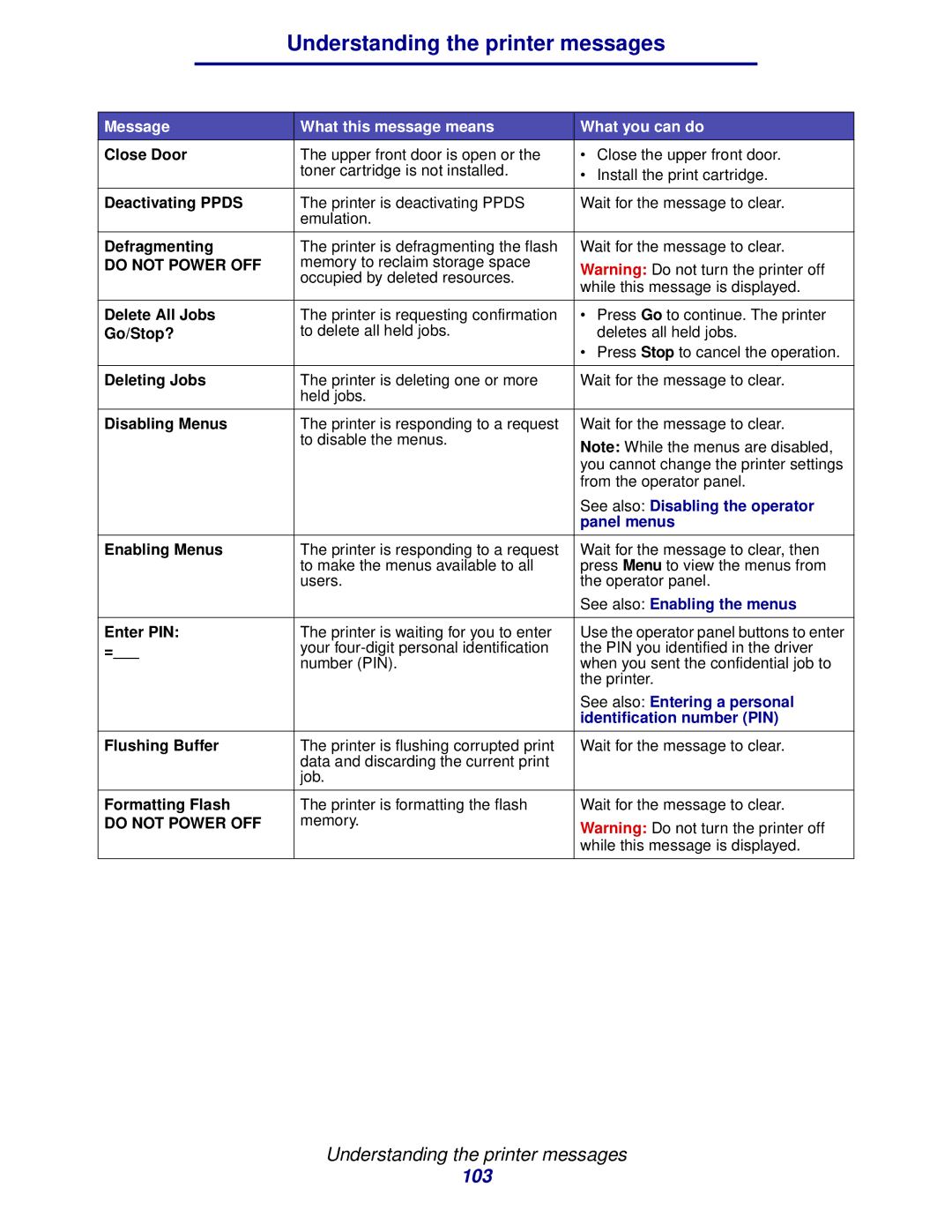Understanding the printer messages
Message | What this message means | What you can do |
Close Door | The upper front door is open or the | • Close the upper front door. |
| toner cartridge is not installed. | • Install the print cartridge. |
|
| |
|
|
|
Deactivating PPDS | The printer is deactivating PPDS | Wait for the message to clear. |
| emulation. |
|
|
|
|
Defragmenting | The printer is defragmenting the flash | Wait for the message to clear. |
DO NOT POWER OFF | memory to reclaim storage space | Warning: Do not turn the printer off |
| occupied by deleted resources. | |
| while this message is displayed. | |
|
| |
|
|
|
Delete All Jobs | The printer is requesting confirmation | • Press Go to continue. The printer |
Go/Stop? | to delete all held jobs. | deletes all held jobs. |
|
| • Press Stop to cancel the operation. |
|
|
|
Deleting Jobs | The printer is deleting one or more | Wait for the message to clear. |
| held jobs. |
|
|
|
|
Disabling Menus | The printer is responding to a request | Wait for the message to clear. |
| to disable the menus. | Note: While the menus are disabled, |
|
| |
|
| you cannot change the printer settings |
|
| from the operator panel. |
|
| See also: Disabling the operator |
|
| panel menus |
|
|
|
Enabling Menus | The printer is responding to a request | Wait for the message to clear, then |
| to make the menus available to all | press Menu to view the menus from |
| users. | the operator panel. |
|
| See also: Enabling the menus |
|
|
|
Enter PIN: | The printer is waiting for you to enter | Use the operator panel buttons to enter |
=___ | your | the PIN you identified in the driver |
| number (PIN). | when you sent the confidential job to |
|
| the printer. |
|
| See also: Entering a personal |
|
| identification number (PIN) |
|
|
|
Flushing Buffer | The printer is flushing corrupted print | Wait for the message to clear. |
| data and discarding the current print |
|
| job. |
|
|
|
|
Formatting Flash | The printer is formatting the flash | Wait for the message to clear. |
DO NOT POWER OFF | memory. | Warning: Do not turn the printer off |
|
| while this message is displayed. |
|
|
|
Understanding the printer messages
103