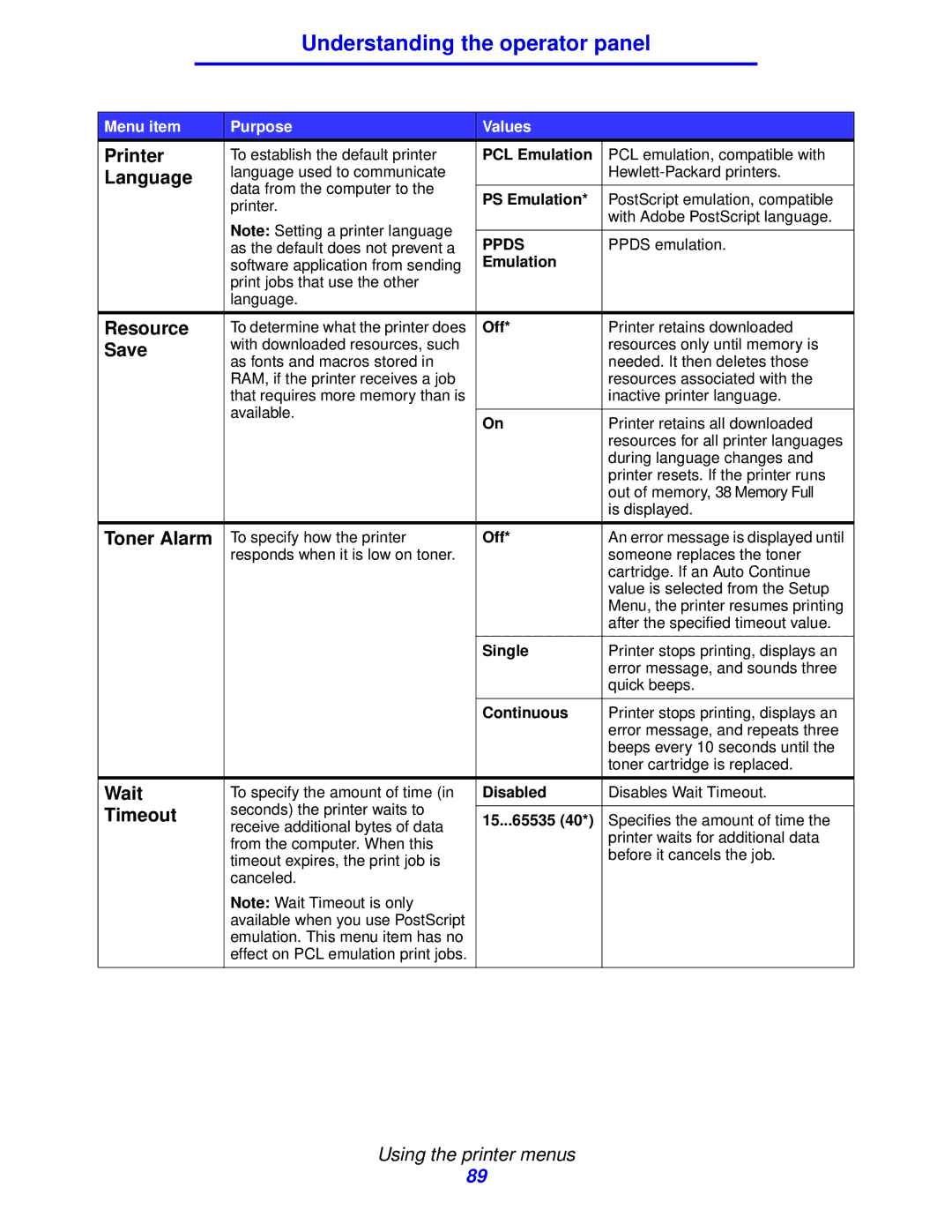Understanding the operator panel
Menu item | Purpose | Values |
| |
Printer | To establish the default printer | PCL Emulation | PCL emulation, compatible with | |
Language | language used to communicate |
| ||
| data from the computer to the | PS Emulation* | PostScript emulation, compatible | |
| printer. | |||
|
| with Adobe PostScript language. | ||
| Note: Setting a printer language |
| ||
|
|
| ||
| PPDS | PPDS emulation. | ||
| as the default does not prevent a | |||
| software application from sending | Emulation |
| |
| print jobs that use the other |
|
| |
| language. |
|
| |
|
|
|
| |
Resource | To determine what the printer does | Off* | Printer retains downloaded | |
Save | with downloaded resources, such |
| resources only until memory is | |
| as fonts and macros stored in |
| needed. It then deletes those | |
| RAM, if the printer receives a job |
| resources associated with the | |
| that requires more memory than is |
| inactive printer language. | |
| available. |
|
| |
| On | Printer retains all downloaded | ||
|
| |||
|
|
| resources for all printer languages | |
|
|
| during language changes and | |
|
|
| printer resets. If the printer runs | |
|
|
| out of memory, 38 Memory Full | |
|
|
| is displayed. | |
|
|
|
| |
Toner Alarm | To specify how the printer | Off* | An error message is displayed until | |
| responds when it is low on toner. |
| someone replaces the toner | |
|
|
| cartridge. If an Auto Continue | |
|
|
| value is selected from the Setup | |
|
|
| Menu, the printer resumes printing | |
|
|
| after the specified timeout value. | |
|
|
|
| |
|
| Single | Printer stops printing, displays an | |
|
|
| error message, and sounds three | |
|
|
| quick beeps. | |
|
|
|
| |
|
| Continuous | Printer stops printing, displays an | |
|
|
| error message, and repeats three | |
|
|
| beeps every 10 seconds until the | |
|
|
| toner cartridge is replaced. | |
|
|
|
| |
Wait | To specify the amount of time (in | Disabled | Disables Wait Timeout. | |
Timeout | seconds) the printer waits to |
|
| |
15...65535 (40*) | Specifies the amount of time the | |||
receive additional bytes of data | ||||
|
| printer waits for additional data | ||
| from the computer. When this |
| ||
|
| before it cancels the job. | ||
| timeout expires, the print job is |
| ||
|
|
| ||
| canceled. |
|
| |
| Note: Wait Timeout is only |
|
| |
| available when you use PostScript |
|
| |
| emulation. This menu item has no |
|
| |
| effect on PCL emulation print jobs. |
|
| |
|
|
|
|
Using the printer menus
89