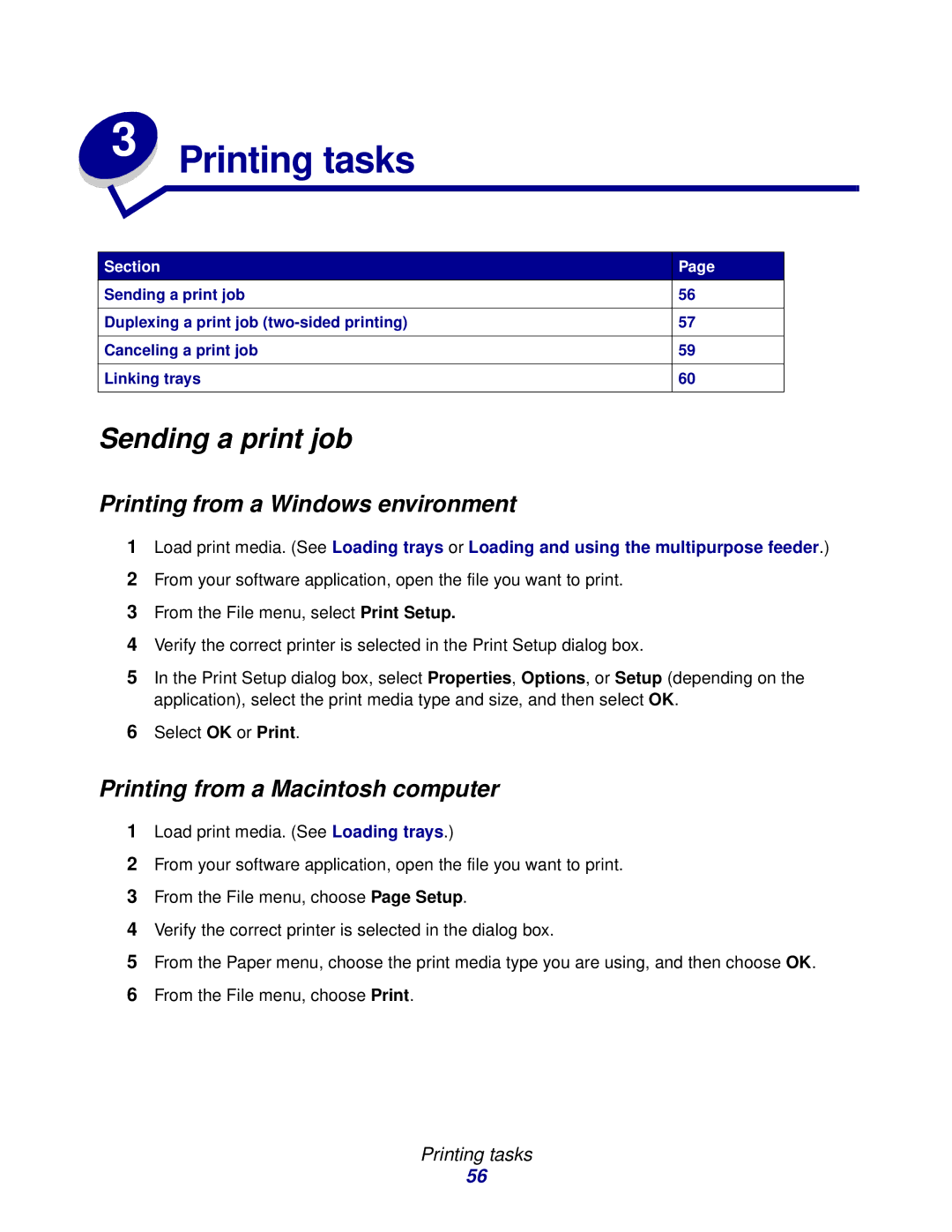3 | Printing tasks |
|
Section | Page |
Sending a print job | 56 |
|
|
Duplexing a print job | 57 |
|
|
Canceling a print job | 59 |
|
|
Linking trays | 60 |
|
|
Sending a print job
Printing from a Windows environment
1Load print media. (See Loading trays or Loading and using the multipurpose feeder.)
2From your software application, open the file you want to print.
3From the File menu, select Print Setup.
4Verify the correct printer is selected in the Print Setup dialog box.
5In the Print Setup dialog box, select Properties, Options, or Setup (depending on the application), select the print media type and size, and then select OK.
6Select OK or Print.
Printing from a Macintosh computer
1Load print media. (See Loading trays.)
2From your software application, open the file you want to print.
3From the File menu, choose Page Setup.
4Verify the correct printer is selected in the dialog box.
5From the Paper menu, choose the print media type you are using, and then choose OK.
6From the File menu, choose Print.
Printing tasks
56