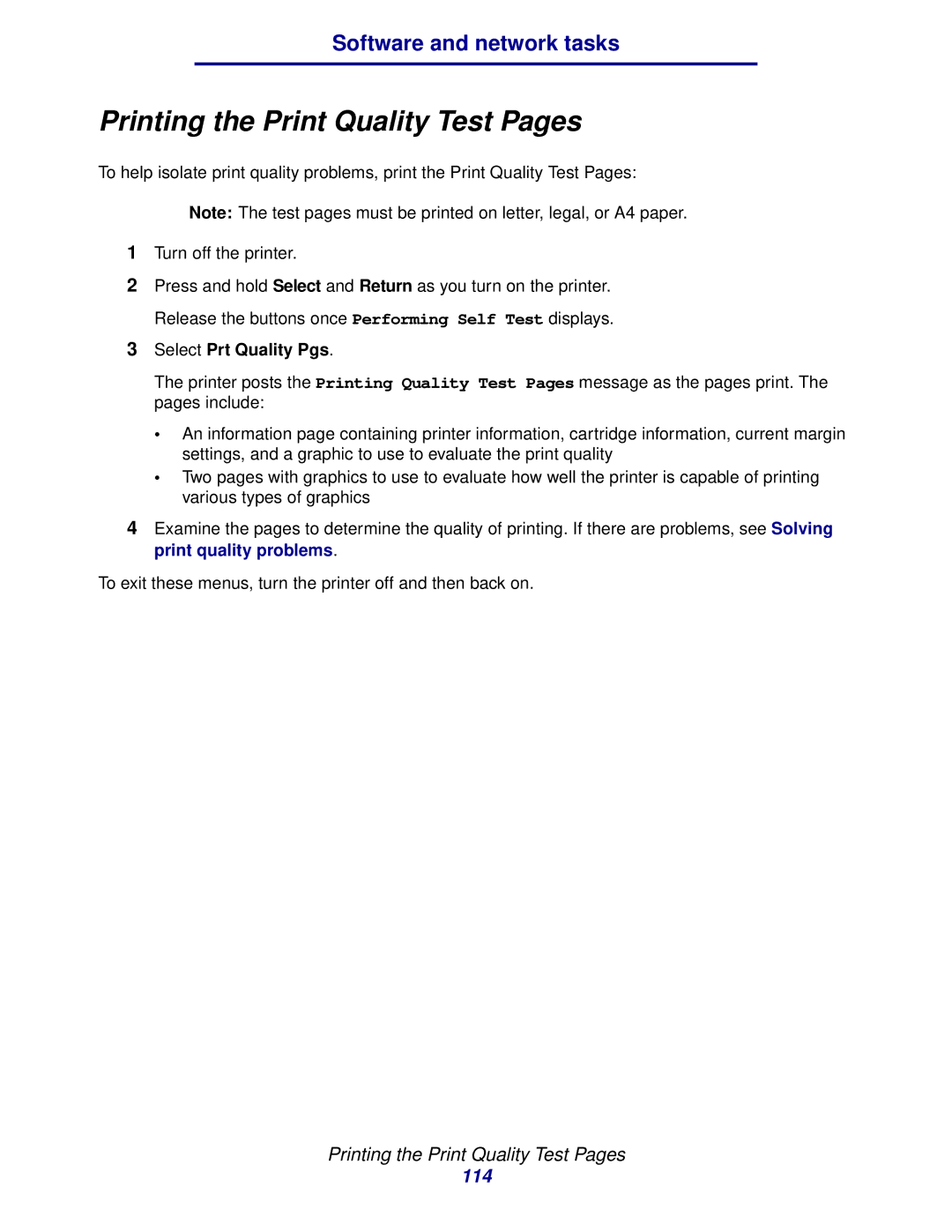Software and network tasks
Printing the Print Quality Test Pages
To help isolate print quality problems, print the Print Quality Test Pages:
Note: The test pages must be printed on letter, legal, or A4 paper.
1Turn off the printer.
2Press and hold Select and Return as you turn on the printer. Release the buttons once Performing Self Test displays.
3Select Prt Quality Pgs.
The printer posts the Printing Quality Test Pages message as the pages print. The pages include:
•An information page containing printer information, cartridge information, current margin settings, and a graphic to use to evaluate the print quality
•Two pages with graphics to use to evaluate how well the printer is capable of printing various types of graphics
4Examine the pages to determine the quality of printing. If there are problems, see Solving print quality problems.
To exit these menus, turn the printer off and then back on.
Printing the Print Quality Test Pages
114