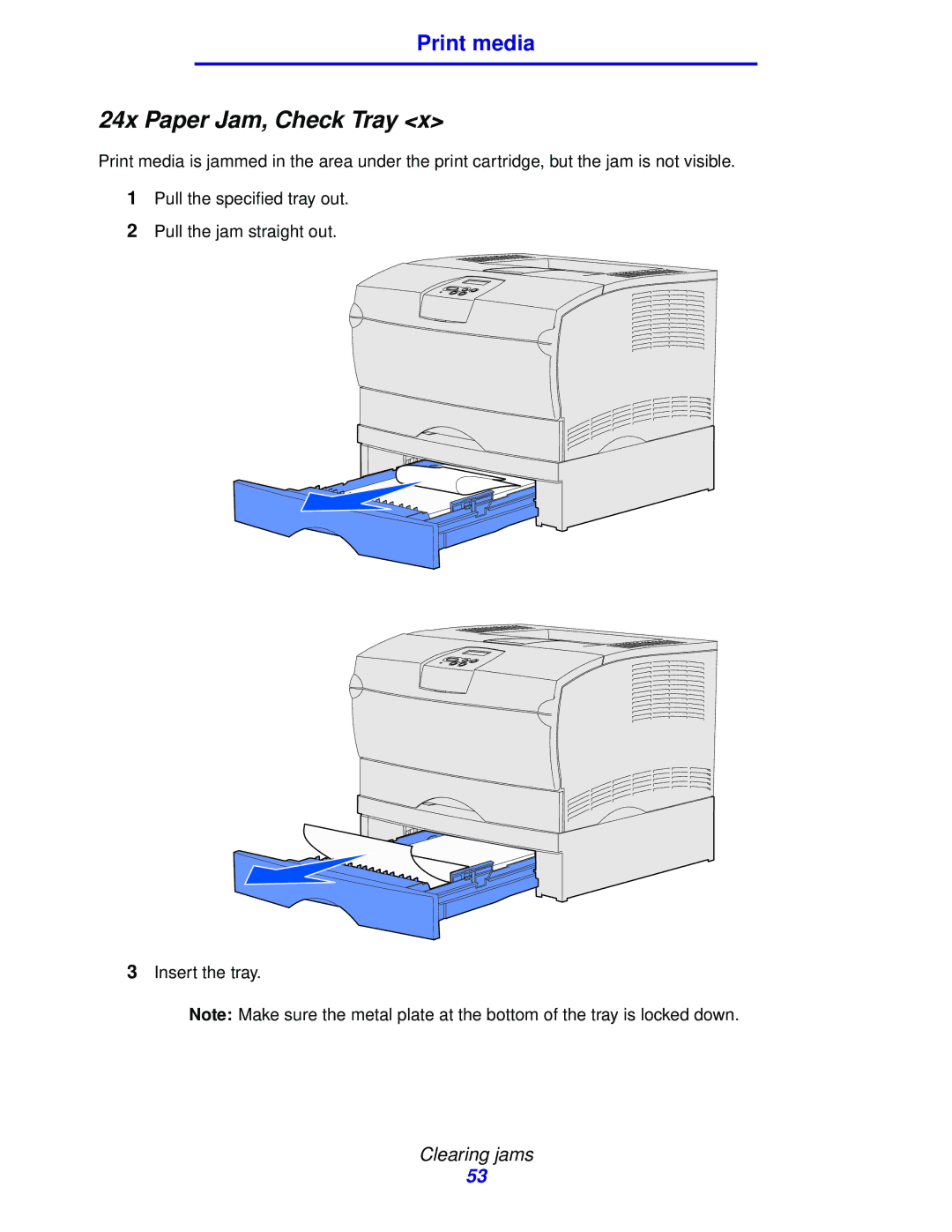Print media
24x Paper Jam, Check Tray <x>
Print media is jammed in the area under the print cartridge, but the jam is not visible.
1Pull the specified tray out.
2Pull the jam straight out.
3Insert the tray.
Note: Make sure the metal plate at the bottom of the tray is locked down.
Clearing jams
53