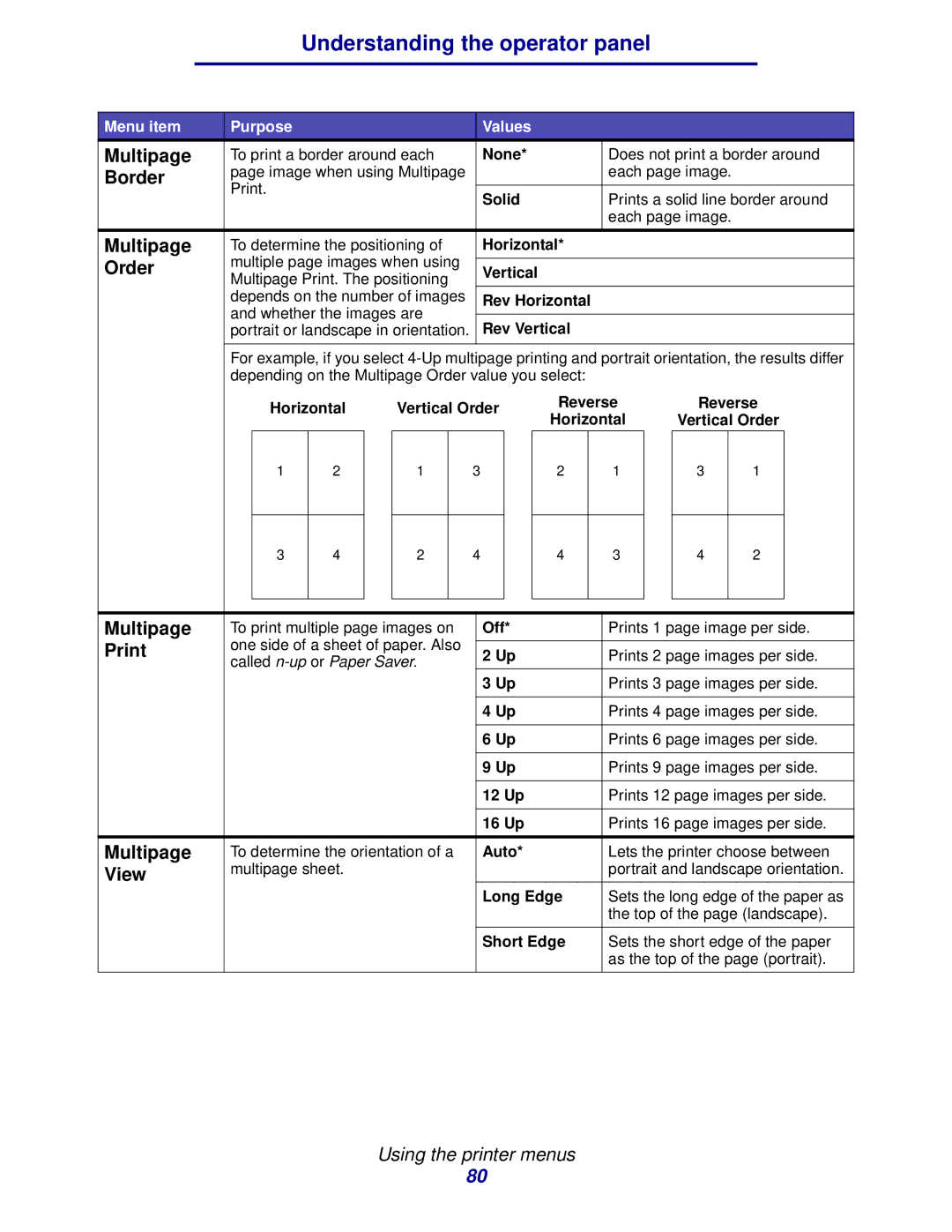Understanding the operator panel
Menu item | Purpose |
|
|
|
|
| Values |
|
|
|
|
|
|
|
| |||
Multipage | To print a border around each |
| None* |
|
| Does not print a border around | ||||||||||||
Border | page image when using Multipage |
|
|
|
|
|
| each page image. |
|
| ||||||||
| Print. |
|
|
|
|
| Solid |
|
| Prints a solid line border around | ||||||||
|
|
|
|
|
|
|
|
|
| |||||||||
|
|
|
|
|
|
|
|
|
|
|
|
| each page image. |
|
| |||
|
|
|
|
|
|
|
|
|
|
|
|
|
|
|
|
|
| |
Multipage | To determine the positioning of |
| Horizontal* |
|
|
|
|
|
| |||||||||
Order | multiple page images when using |
|
|
|
|
|
|
|
|
|
|
|
| |||||
| Vertical |
|
|
|
|
|
|
|
| |||||||||
Multipage Print. The positioning |
|
|
|
|
|
|
|
|
| |||||||||
|
|
|
|
|
|
|
|
|
|
|
|
| ||||||
| depends on the number of images |
| Rev Horizontal |
|
|
|
|
|
| |||||||||
| and whether the images are |
|
|
|
|
|
|
|
|
|
|
|
| |||||
|
| Rev Vertical |
|
|
|
|
|
| ||||||||||
| portrait or landscape in orientation. |
|
|
|
|
|
|
| ||||||||||
|
|
|
|
|
|
|
|
|
|
|
|
|
|
|
| |||
| For example, if you select | |||||||||||||||||
| depending on the Multipage Order value you select: |
|
|
|
|
|
| |||||||||||
|
| Horizontal |
| Vertical Order | Reverse |
| Reverse | |||||||||||
|
|
| Horizontal |
| Vertical Order | |||||||||||||
|
|
|
|
|
|
|
|
|
|
|
| |||||||
|
|
|
|
|
|
|
|
|
|
|
|
|
|
|
|
|
|
|
|
| 1 | 2 |
| 1 |
| 3 |
|
|
| 2 |
| 1 |
| 3 |
| 1 |
|
|
|
|
|
|
|
|
|
|
|
|
|
|
|
|
|
|
|
|
|
| 3 | 4 |
| 2 |
| 4 |
|
|
| 4 |
| 3 |
| 4 |
| 2 |
|
|
|
|
|
|
|
|
|
|
|
|
|
|
|
|
|
|
| |
|
|
|
|
|
|
|
|
|
|
|
|
|
|
|
|
|
|
|
Multipage | To print multiple page images on |
| Off* |
|
| Prints 1 page image per side. | ||||||||||||
one side of a sheet of paper. Also |
|
|
|
|
|
|
|
|
|
|
|
| ||||||
| 2 Up |
|
| Prints 2 page images per side. | ||||||||||||||
called |
|
|
| |||||||||||||||
|
|
|
|
|
|
|
|
|
|
|
|
| ||||||
|
|
|
|
|
|
|
| 3 Up |
|
| Prints 3 page images per side. | |||||||
|
|
|
|
|
|
|
|
|
|
|
|
|
|
|
|
|
| |
|
|
|
|
|
|
|
| 4 Up |
|
| Prints 4 page images per side. | |||||||
|
|
|
|
|
|
|
|
|
|
|
|
|
|
|
|
|
| |
|
|
|
|
|
|
|
| 6 Up |
|
| Prints 6 page images per side. | |||||||
|
|
|
|
|
|
|
|
|
|
|
|
|
|
|
|
|
| |
|
|
|
|
|
|
|
| 9 Up |
|
| Prints 9 page images per side. | |||||||
|
|
|
|
|
|
|
|
|
|
|
|
|
|
|
|
|
| |
|
|
|
|
|
|
|
| 12 Up |
|
| Prints 12 page images per side. | |||||||
|
|
|
|
|
|
|
|
|
|
|
|
|
|
|
|
|
| |
|
|
|
|
|
|
|
| 16 Up |
|
| Prints 16 page images per side. | |||||||
|
|
|
|
|
|
|
|
|
|
|
|
|
|
|
|
|
| |
Multipage | To determine the orientation of a |
| Auto* |
|
| Lets the printer choose between | ||||||||||||
View | multipage sheet. |
|
|
|
|
|
|
|
|
| portrait and landscape orientation. | |||||||
|
|
|
|
|
|
|
| Long Edge | Sets the long edge of the paper as | |||||||||
|
|
|
|
|
|
|
|
|
|
|
|
| the top of the page (landscape). | |||||
|
|
|
|
|
|
|
|
|
|
|
|
|
|
|
|
| ||
|
|
|
|
|
|
|
| Short Edge | Sets the short edge of the paper | |||||||||
|
|
|
|
|
|
|
|
|
|
|
|
| as the top of the page (portrait). | |||||
|
|
|
|
|
|
|
|
|
|
|
|
|
|
|
|
|
|
|
Using the printer menus
80