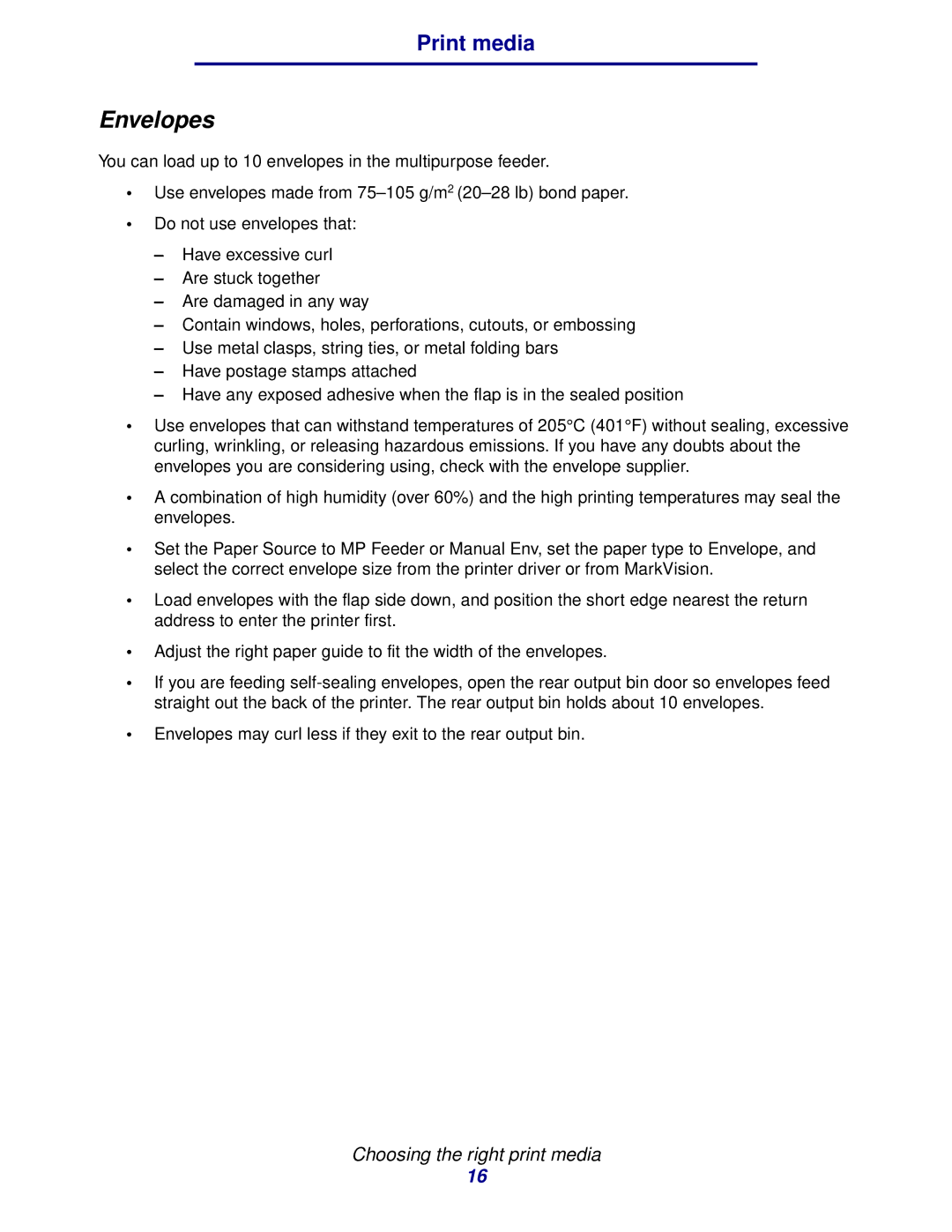Print media
Envelopes
You can load up to 10 envelopes in the multipurpose feeder.
•Use envelopes made from
•Do not use envelopes that:
–Have excessive curl
–Are stuck together
–Are damaged in any way
–Contain windows, holes, perforations, cutouts, or embossing
–Use metal clasps, string ties, or metal folding bars
–Have postage stamps attached
–Have any exposed adhesive when the flap is in the sealed position
•Use envelopes that can withstand temperatures of 205°C (401°F) without sealing, excessive curling, wrinkling, or releasing hazardous emissions. If you have any doubts about the envelopes you are considering using, check with the envelope supplier.
•A combination of high humidity (over 60%) and the high printing temperatures may seal the envelopes.
•Set the Paper Source to MP Feeder or Manual Env, set the paper type to Envelope, and select the correct envelope size from the printer driver or from MarkVision.
•Load envelopes with the flap side down, and position the short edge nearest the return address to enter the printer first.
•Adjust the right paper guide to fit the width of the envelopes.
•If you are feeding
•Envelopes may curl less if they exit to the rear output bin.
Choosing the right print media
16