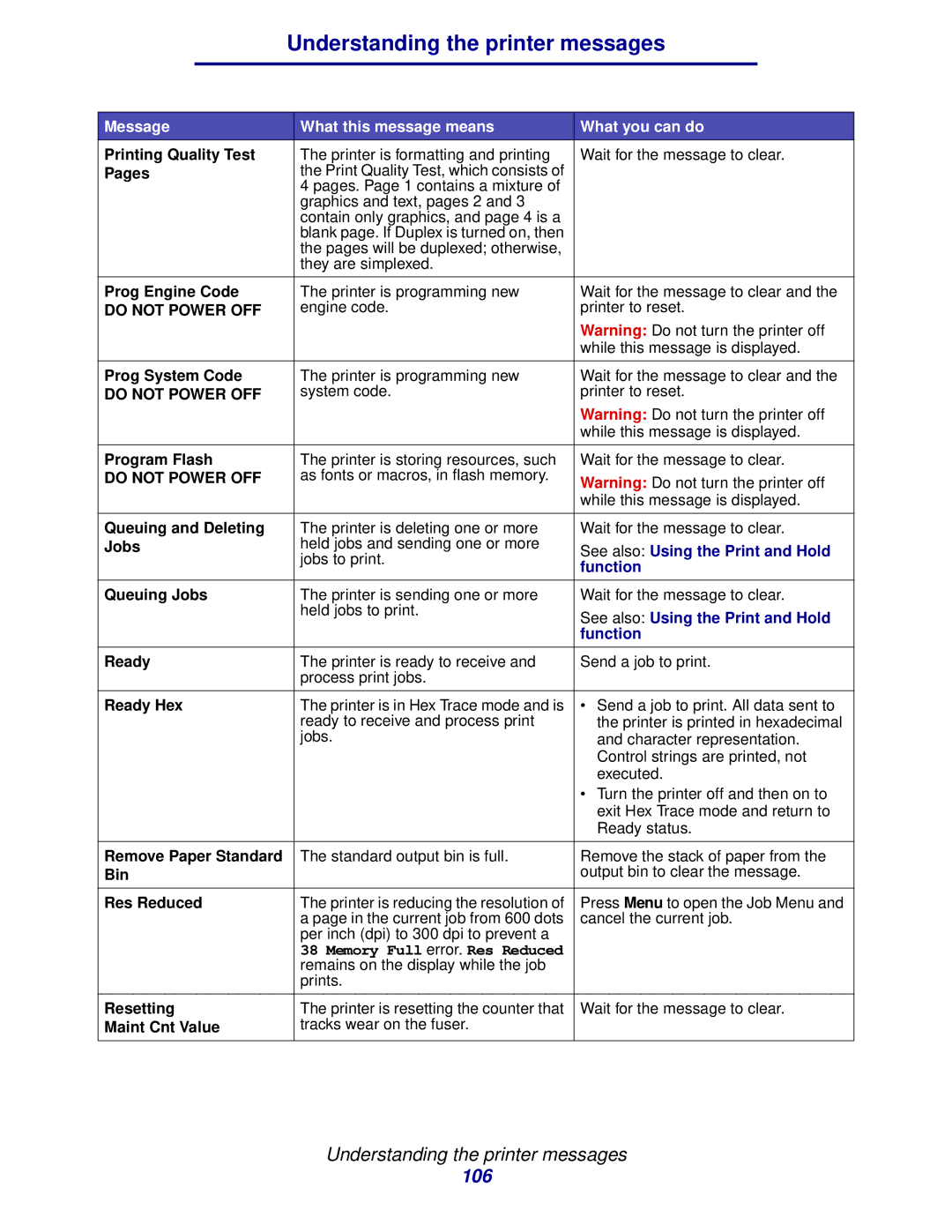Understanding the printer messages
Message | What this message means | What you can do |
Printing Quality Test | The printer is formatting and printing | Wait for the message to clear. |
Pages | the Print Quality Test, which consists of |
|
| 4 pages. Page 1 contains a mixture of |
|
| graphics and text, pages 2 and 3 |
|
| contain only graphics, and page 4 is a |
|
| blank page. If Duplex is turned on, then |
|
| the pages will be duplexed; otherwise, |
|
| they are simplexed. |
|
|
|
|
Prog Engine Code | The printer is programming new | Wait for the message to clear and the |
DO NOT POWER OFF | engine code. | printer to reset. |
|
| Warning: Do not turn the printer off |
|
| while this message is displayed. |
|
|
|
Prog System Code | The printer is programming new | Wait for the message to clear and the |
DO NOT POWER OFF | system code. | printer to reset. |
|
| Warning: Do not turn the printer off |
|
| while this message is displayed. |
|
|
|
Program Flash | The printer is storing resources, such | Wait for the message to clear. |
DO NOT POWER OFF | as fonts or macros, in flash memory. | Warning: Do not turn the printer off |
|
| while this message is displayed. |
|
|
|
Queuing and Deleting | The printer is deleting one or more | Wait for the message to clear. |
Jobs | held jobs and sending one or more | See also: Using the Print and Hold |
| jobs to print. | |
| function | |
|
| |
|
|
|
Queuing Jobs | The printer is sending one or more | Wait for the message to clear. |
| held jobs to print. | See also: Using the Print and Hold |
|
| |
|
| function |
|
|
|
Ready | The printer is ready to receive and | Send a job to print. |
| process print jobs. |
|
|
|
|
Ready Hex | The printer is in Hex Trace mode and is | • Send a job to print. All data sent to |
| ready to receive and process print | the printer is printed in hexadecimal |
| jobs. | and character representation. |
|
| Control strings are printed, not |
|
| executed. |
|
| • Turn the printer off and then on to |
|
| exit Hex Trace mode and return to |
|
| Ready status. |
|
|
|
Remove Paper Standard | The standard output bin is full. | Remove the stack of paper from the |
Bin |
| output bin to clear the message. |
|
|
|
Res Reduced | The printer is reducing the resolution of | Press Menu to open the Job Menu and |
| a page in the current job from 600 dots | cancel the current job. |
| per inch (dpi) to 300 dpi to prevent a |
|
| 38 Memory Full error. Res Reduced |
|
| remains on the display while the job |
|
| prints. |
|
|
|
|
Resetting | The printer is resetting the counter that | Wait for the message to clear. |
Maint Cnt Value | tracks wear on the fuser. |
|
|
|
|
Understanding the printer messages
106