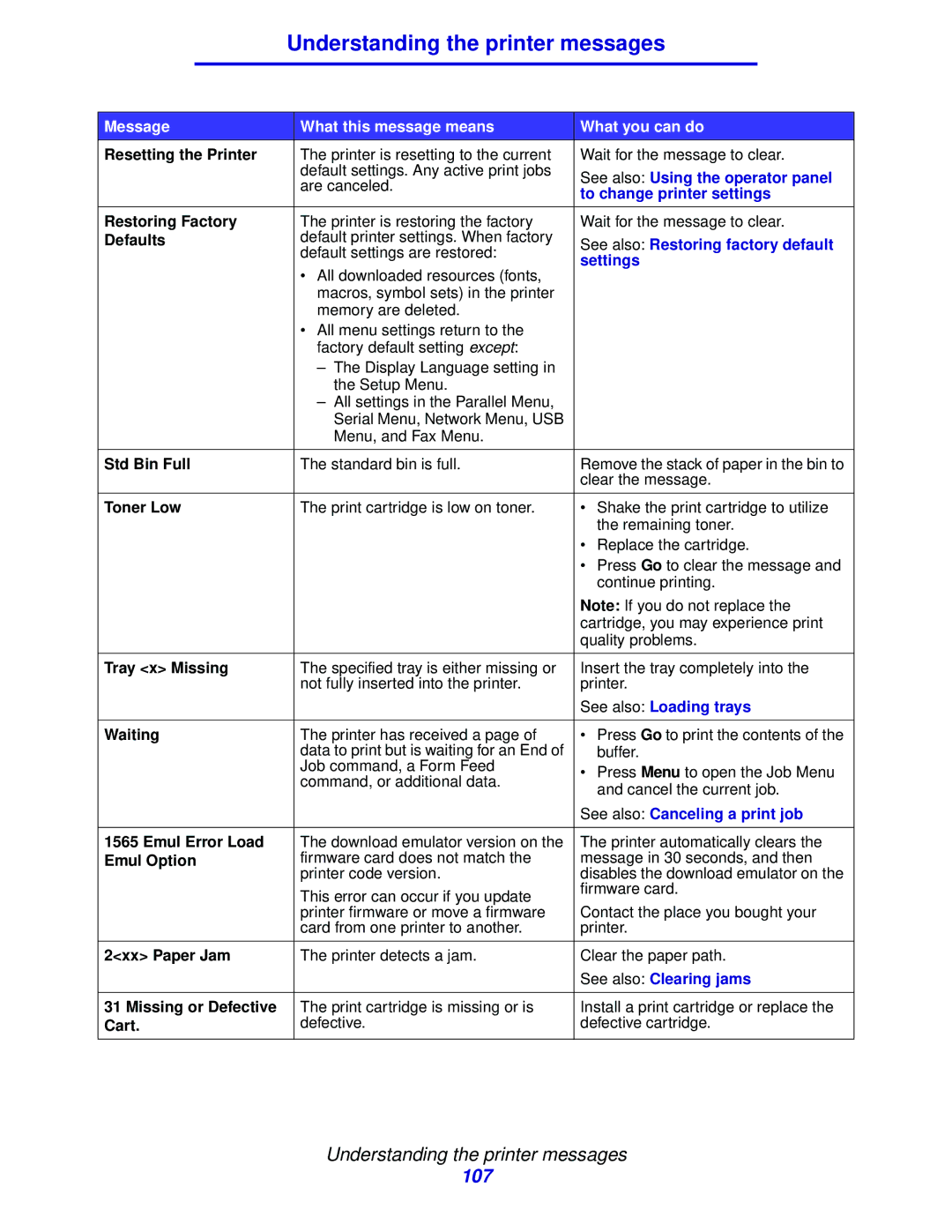Understanding the printer messages
Message | What this message means | What you can do | |
Resetting the Printer | The printer is resetting to the current | Wait for the message to clear. | |
| default settings. Any active print jobs | See also: Using the operator panel | |
| are canceled. | ||
| to change printer settings | ||
|
| ||
|
|
| |
Restoring Factory | The printer is restoring the factory | Wait for the message to clear. | |
Defaults | default printer settings. When factory | See also: Restoring factory default | |
| default settings are restored: | ||
| settings | ||
| • All downloaded resources (fonts, | ||
|
|
| |
| macros, symbol sets) in the printer |
|
|
| memory are deleted. |
|
|
| • All menu settings return to the |
|
|
| factory default setting except: |
|
|
| – The Display Language setting in |
|
|
| the Setup Menu. |
|
|
| – All settings in the Parallel Menu, |
|
|
| Serial Menu, Network Menu, USB |
|
|
| Menu, and Fax Menu. |
|
|
|
|
| |
Std Bin Full | The standard bin is full. | Remove the stack of paper in the bin to | |
|
| clear the message. | |
|
|
| |
Toner Low | The print cartridge is low on toner. | • Shake the print cartridge to utilize | |
|
|
| the remaining toner. |
|
| • | Replace the cartridge. |
|
| • Press Go to clear the message and | |
|
|
| continue printing. |
|
| Note: If you do not replace the | |
|
| cartridge, you may experience print | |
|
| quality problems. | |
|
|
| |
Tray <x> Missing | The specified tray is either missing or | Insert the tray completely into the | |
| not fully inserted into the printer. | printer. | |
|
| See also: Loading trays | |
|
|
|
|
Waiting | The printer has received a page of | • | Press Go to print the contents of the |
| data to print but is waiting for an End of |
| buffer. |
| Job command, a Form Feed | • | Press Menu to open the Job Menu |
| command, or additional data. | ||
|
| and cancel the current job. | |
|
|
| |
|
| See also: Canceling a print job | |
|
|
| |
1565 Emul Error Load | The download emulator version on the | The printer automatically clears the | |
Emul Option | firmware card does not match the | message in 30 seconds, and then | |
| printer code version. | disables the download emulator on the | |
| This error can occur if you update | firmware card. | |
| Contact the place you bought your | ||
| printer firmware or move a firmware | ||
| card from one printer to another. | printer. | |
|
|
| |
2<xx> Paper Jam | The printer detects a jam. | Clear the paper path. | |
|
| See also: Clearing jams | |
|
|
| |
31 Missing or Defective | The print cartridge is missing or is | Install a print cartridge or replace the | |
Cart. | defective. | defective cartridge. | |
|
|
|
|
Understanding the printer messages
107