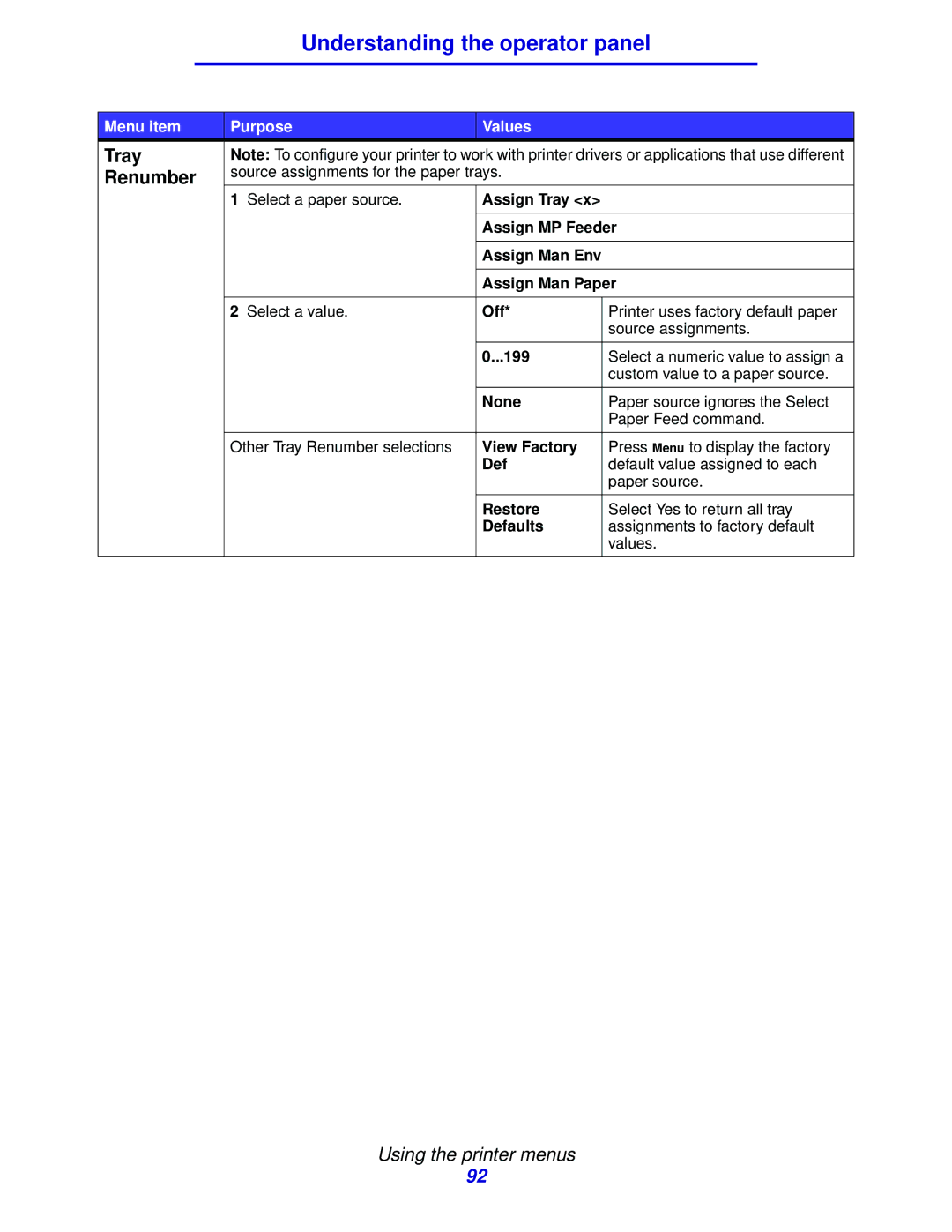Understanding the operator panel
Menu item | Purpose | Values |
|
Tray | Note: To configure your printer to work with printer drivers or applications that use different | ||
Renumber | source assignments for the paper trays. |
| |
| 1 Select a paper source. | Assign Tray <x> |
|
|
|
| |
|
| Assign MP Feeder | |
|
|
|
|
|
| Assign Man Env |
|
|
|
| |
|
| Assign Man Paper | |
|
|
|
|
| 2 Select a value. | Off* | Printer uses factory default paper |
|
|
| source assignments. |
|
|
|
|
|
| 0...199 | Select a numeric value to assign a |
|
|
| custom value to a paper source. |
|
|
|
|
|
| None | Paper source ignores the Select |
|
|
| Paper Feed command. |
|
|
|
|
| Other Tray Renumber selections | View Factory | Press Menu to display the factory |
|
| Def | default value assigned to each |
|
|
| paper source. |
|
|
|
|
|
| Restore | Select Yes to return all tray |
|
| Defaults | assignments to factory default |
|
|
| values. |
|
|
|
|
Using the printer menus
92