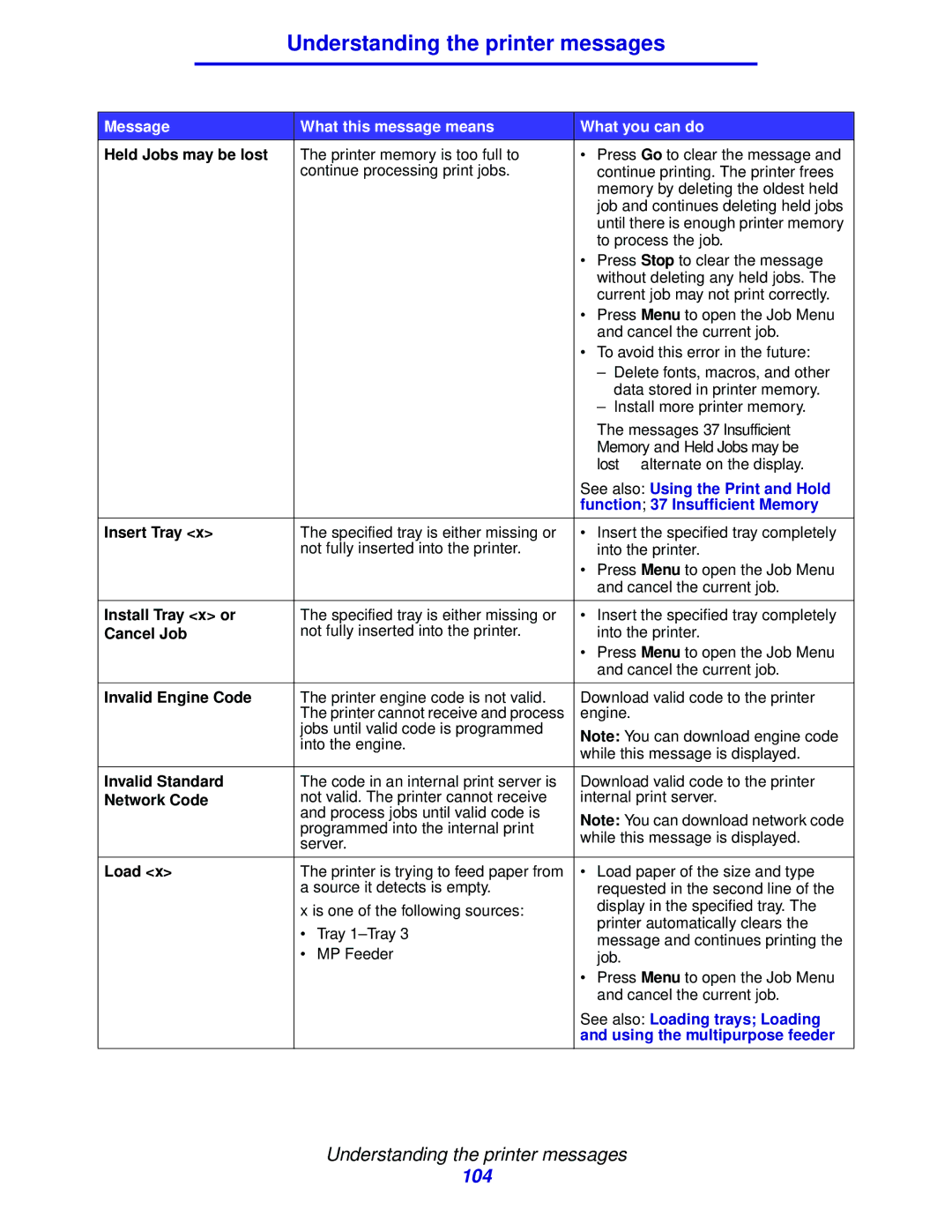Understanding the printer messages
Message | What this message means | What you can do | ||
Held Jobs may be lost | The printer memory is too full to | • Press Go to clear the message and | ||
| continue processing print jobs. | continue printing. The printer frees | ||
|
|
| memory by deleting the oldest held | |
|
|
| job and continues deleting held jobs | |
|
|
| until there is enough printer memory | |
|
|
| to process the job. | |
|
|
| • Press Stop to clear the message | |
|
|
| without deleting any held jobs. The | |
|
|
| current job may not print correctly. | |
|
|
| • Press Menu to open the Job Menu | |
|
|
| and cancel the current job. | |
|
|
| • To avoid this error in the future: | |
|
|
| – | Delete fonts, macros, and other |
|
|
|
| data stored in printer memory. |
|
|
| – | Install more printer memory. |
|
|
| The messages 37 Insufficient | |
|
|
| Memory and Held Jobs may be | |
|
|
| lost alternate on the display. | |
|
|
| See also: Using the Print and Hold | |
|
|
| function; 37 Insufficient Memory | |
|
|
| ||
Insert Tray <x> | The specified tray is either missing or | • Insert the specified tray completely | ||
| not fully inserted into the printer. | into the printer. | ||
|
|
| • Press Menu to open the Job Menu | |
|
|
| and cancel the current job. | |
|
|
| ||
Install Tray <x> or | The specified tray is either missing or | • Insert the specified tray completely | ||
Cancel Job | not fully inserted into the printer. | into the printer. | ||
|
|
| • Press Menu to open the Job Menu | |
|
|
| and cancel the current job. | |
|
|
| ||
Invalid Engine Code | The printer engine code is not valid. | Download valid code to the printer | ||
| The printer cannot receive and process | engine. | ||
| jobs until valid code is programmed | Note: You can download engine code | ||
| into the engine. | |||
| while this message is displayed. | |||
|
|
| ||
|
|
| ||
Invalid Standard | The code in an internal print server is | Download valid code to the printer | ||
Network Code | not valid. The printer cannot receive | internal print server. | ||
| and process jobs until valid code is | Note: You can download network code | ||
| programmed into the internal print | |||
| while this message is displayed. | |||
| server. | |||
|
|
| ||
|
|
| ||
Load <x> | The printer is trying to feed paper from | • Load paper of the size and type | ||
| a source it detects is empty. | requested in the second line of the | ||
| x is one of the following sources: | display in the specified tray. The | ||
| printer automatically clears the | |||
| • | Tray | ||
| message and continues printing the | |||
| • | MP Feeder | ||
| job. | |||
|
|
| • Press Menu to open the Job Menu | |
|
|
| and cancel the current job. | |
|
|
| See also: Loading trays; Loading | |
|
|
| and using the multipurpose feeder | |
|
|
|
|
|
Understanding the printer messages
104