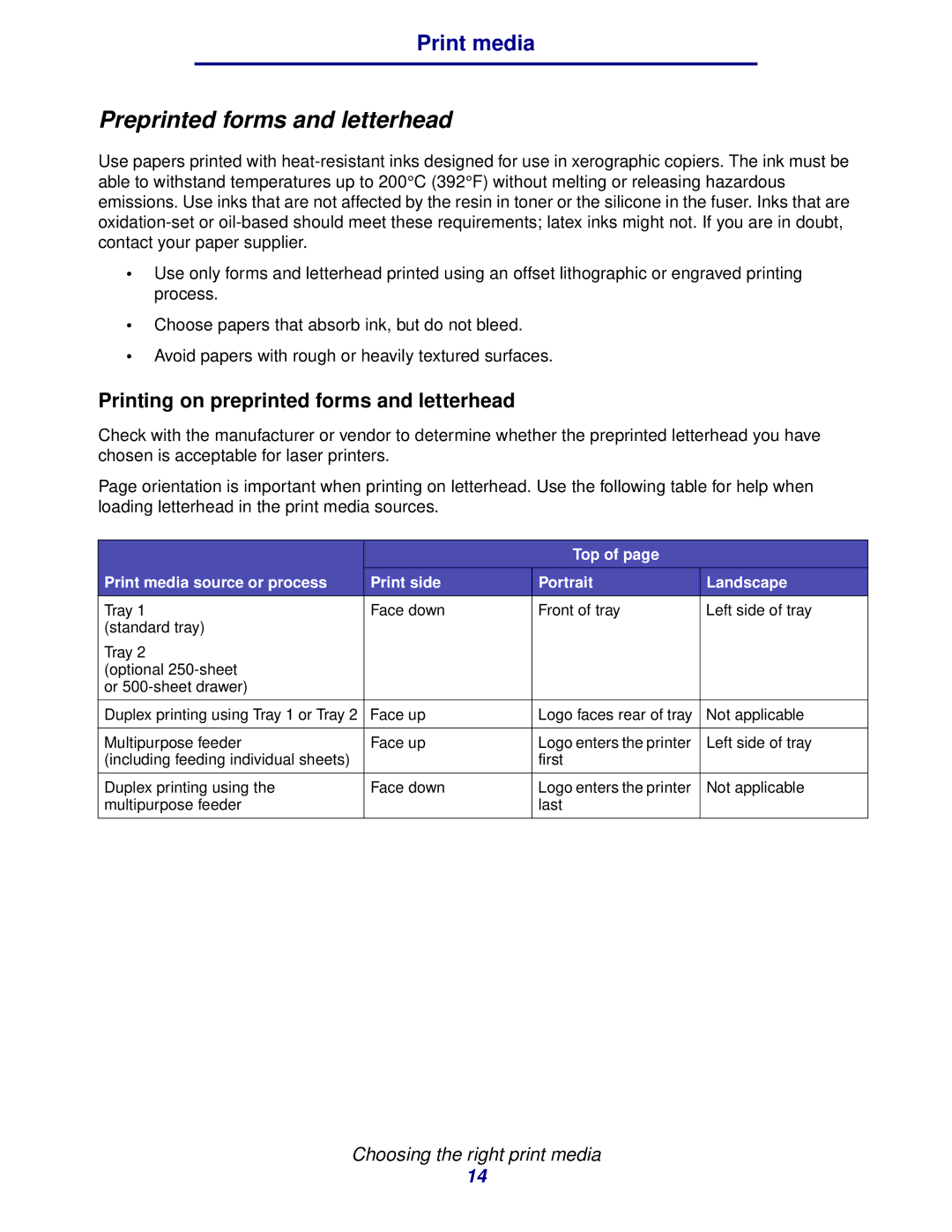Print media
Preprinted forms and letterhead
Use papers printed with
•Use only forms and letterhead printed using an offset lithographic or engraved printing process.
•Choose papers that absorb ink, but do not bleed.
•Avoid papers with rough or heavily textured surfaces.
Printing on preprinted forms and letterhead
Check with the manufacturer or vendor to determine whether the preprinted letterhead you have chosen is acceptable for laser printers.
Page orientation is important when printing on letterhead. Use the following table for help when loading letterhead in the print media sources.
|
| Top of page |
|
Print media source or process | Print side | Portrait | Landscape |
Tray 1 | Face down | Front of tray | Left side of tray |
(standard tray) |
|
|
|
Tray 2 |
|
|
|
(optional |
|
|
|
or |
|
|
|
|
|
|
|
Duplex printing using Tray 1 or Tray 2 | Face up | Logo faces rear of tray | Not applicable |
|
|
|
|
Multipurpose feeder | Face up | Logo enters the printer | Left side of tray |
(including feeding individual sheets) |
| first |
|
|
|
|
|
Duplex printing using the | Face down | Logo enters the printer | Not applicable |
multipurpose feeder |
| last |
|
|
|
|
|
Choosing the right print media
14