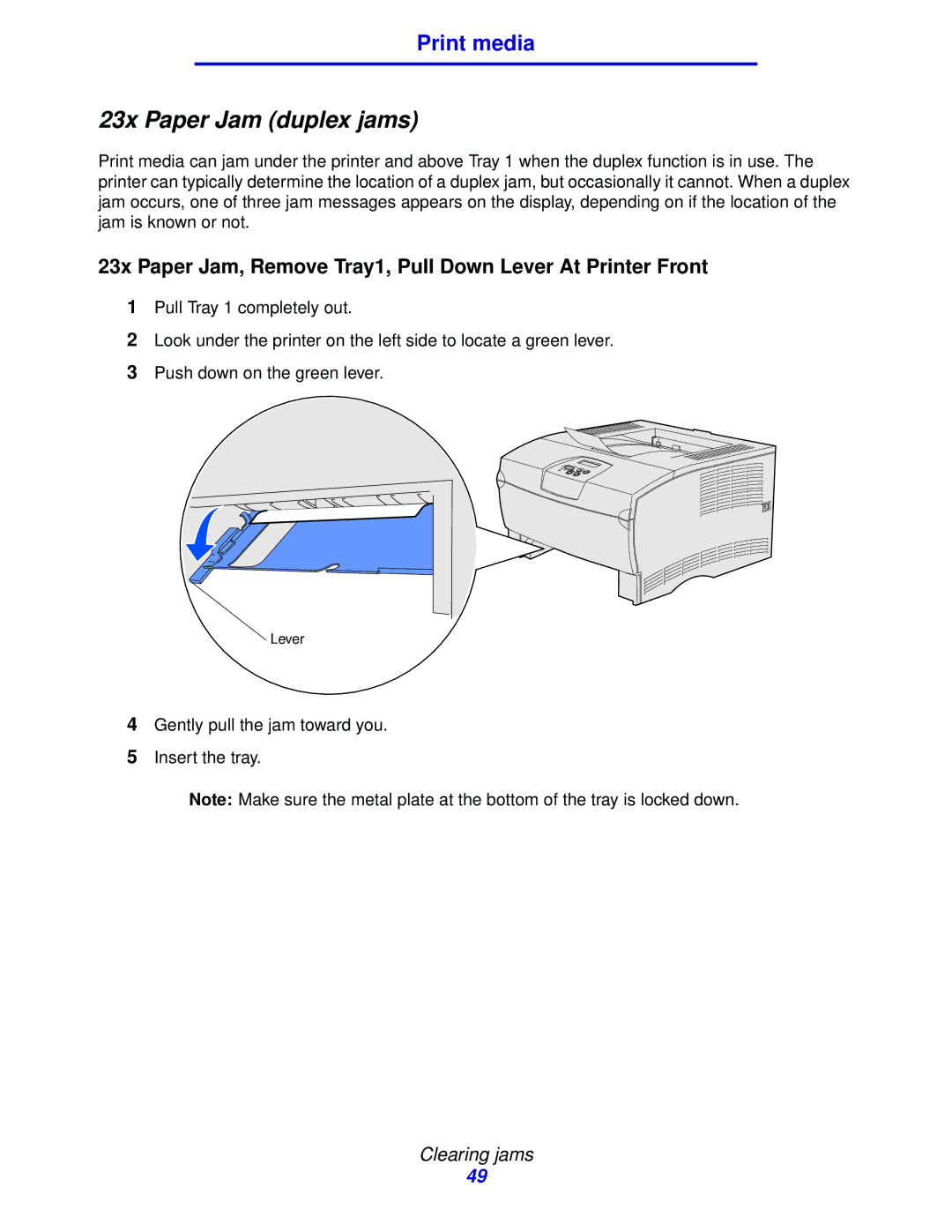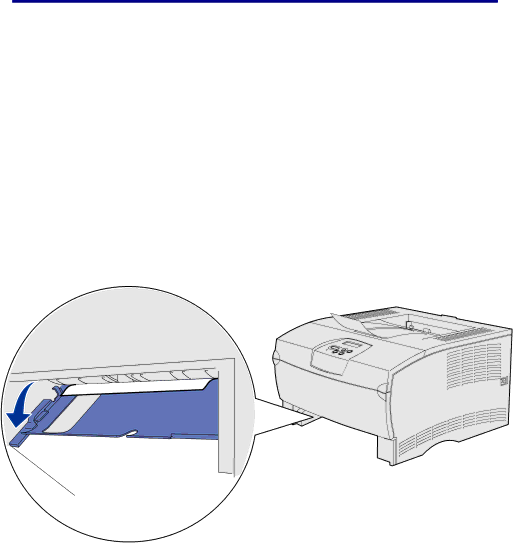
Print media
23x Paper Jam (duplex jams)
Print media can jam under the printer and above Tray 1 when the duplex function is in use. The printer can typically determine the location of a duplex jam, but occasionally it cannot. When a duplex jam occurs, one of three jam messages appears on the display, depending on if the location of the jam is known or not.
23x Paper Jam, Remove Tray1, Pull Down Lever At Printer Front
1Pull Tray 1 completely out.
2Look under the printer on the left side to locate a green lever.
3Push down on the green lever.
Lever
4Gently pull the jam toward you.
5Insert the tray.
Note: Make sure the metal plate at the bottom of the tray is locked down.
Clearing jams
49