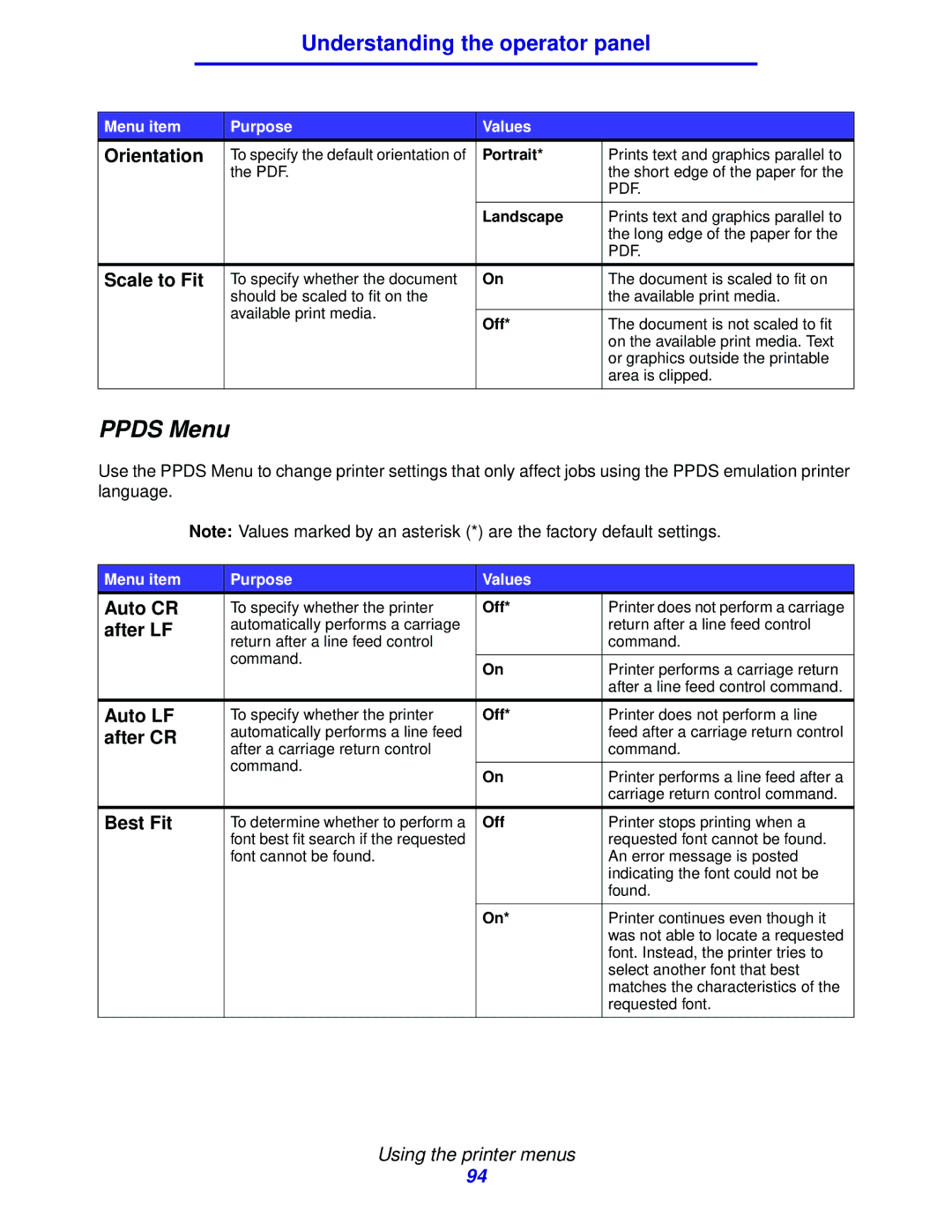Understanding the operator panel
Menu item | Purpose | Values |
|
Orientation | To specify the default orientation of | Portrait* | Prints text and graphics parallel to |
| the PDF. |
| the short edge of the paper for the |
|
|
| PDF. |
|
|
|
|
|
| Landscape | Prints text and graphics parallel to |
|
|
| the long edge of the paper for the |
|
|
| PDF. |
|
|
|
|
Scale to Fit | To specify whether the document | On | The document is scaled to fit on |
| should be scaled to fit on the |
| the available print media. |
| available print media. |
|
|
| Off* | The document is not scaled to fit | |
|
| ||
|
|
| on the available print media. Text |
|
|
| or graphics outside the printable |
|
|
| area is clipped. |
|
|
|
|
PPDS Menu
Use the PPDS Menu to change printer settings that only affect jobs using the PPDS emulation printer language.
Note: Values marked by an asterisk (*) are the factory default settings.
Menu item | Purpose | Values |
|
Auto CR | To specify whether the printer | Off* | Printer does not perform a carriage |
after LF | automatically performs a carriage |
| return after a line feed control |
| return after a line feed control |
| command. |
| command. |
|
|
| On | Printer performs a carriage return | |
|
| ||
|
|
| after a line feed control command. |
|
|
|
|
Auto LF | To specify whether the printer | Off* | Printer does not perform a line |
after CR | automatically performs a line feed |
| feed after a carriage return control |
| after a carriage return control |
| command. |
| command. |
|
|
| On | Printer performs a line feed after a | |
|
| ||
|
|
| carriage return control command. |
|
|
|
|
Best Fit | To determine whether to perform a | Off | Printer stops printing when a |
| font best fit search if the requested |
| requested font cannot be found. |
| font cannot be found. |
| An error message is posted |
|
|
| indicating the font could not be |
|
|
| found. |
|
|
|
|
|
| On* | Printer continues even though it |
|
|
| was not able to locate a requested |
|
|
| font. Instead, the printer tries to |
|
|
| select another font that best |
|
|
| matches the characteristics of the |
|
|
| requested font. |
|
|
|
|
Using the printer menus
94