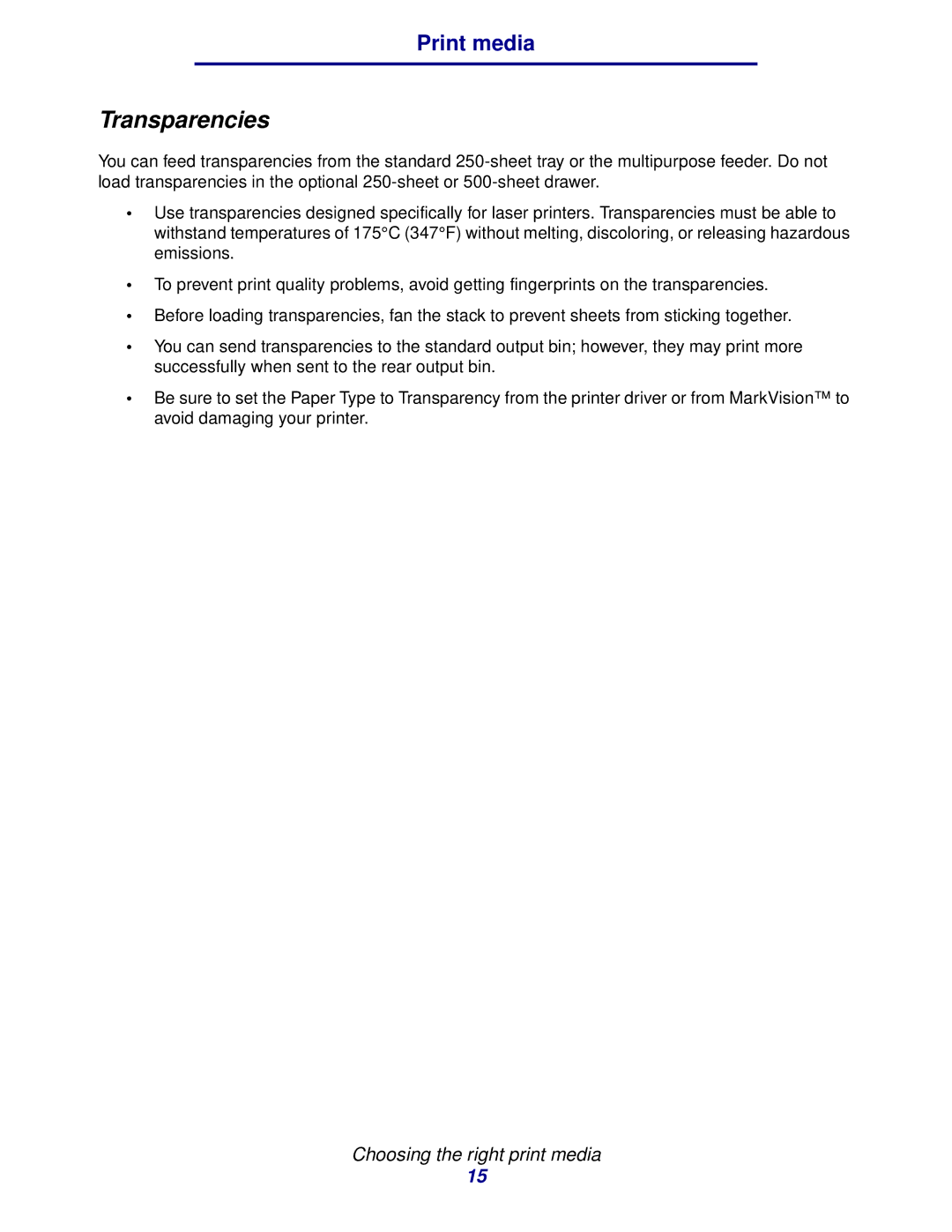Print media
Transparencies
You can feed transparencies from the standard
•Use transparencies designed specifically for laser printers. Transparencies must be able to withstand temperatures of 175°C (347°F) without melting, discoloring, or releasing hazardous emissions.
•To prevent print quality problems, avoid getting fingerprints on the transparencies.
•Before loading transparencies, fan the stack to prevent sheets from sticking together.
•You can send transparencies to the standard output bin; however, they may print more successfully when sent to the rear output bin.
•Be sure to set the Paper Type to Transparency from the printer driver or from MarkVision™ to avoid damaging your printer.
Choosing the right print media
15