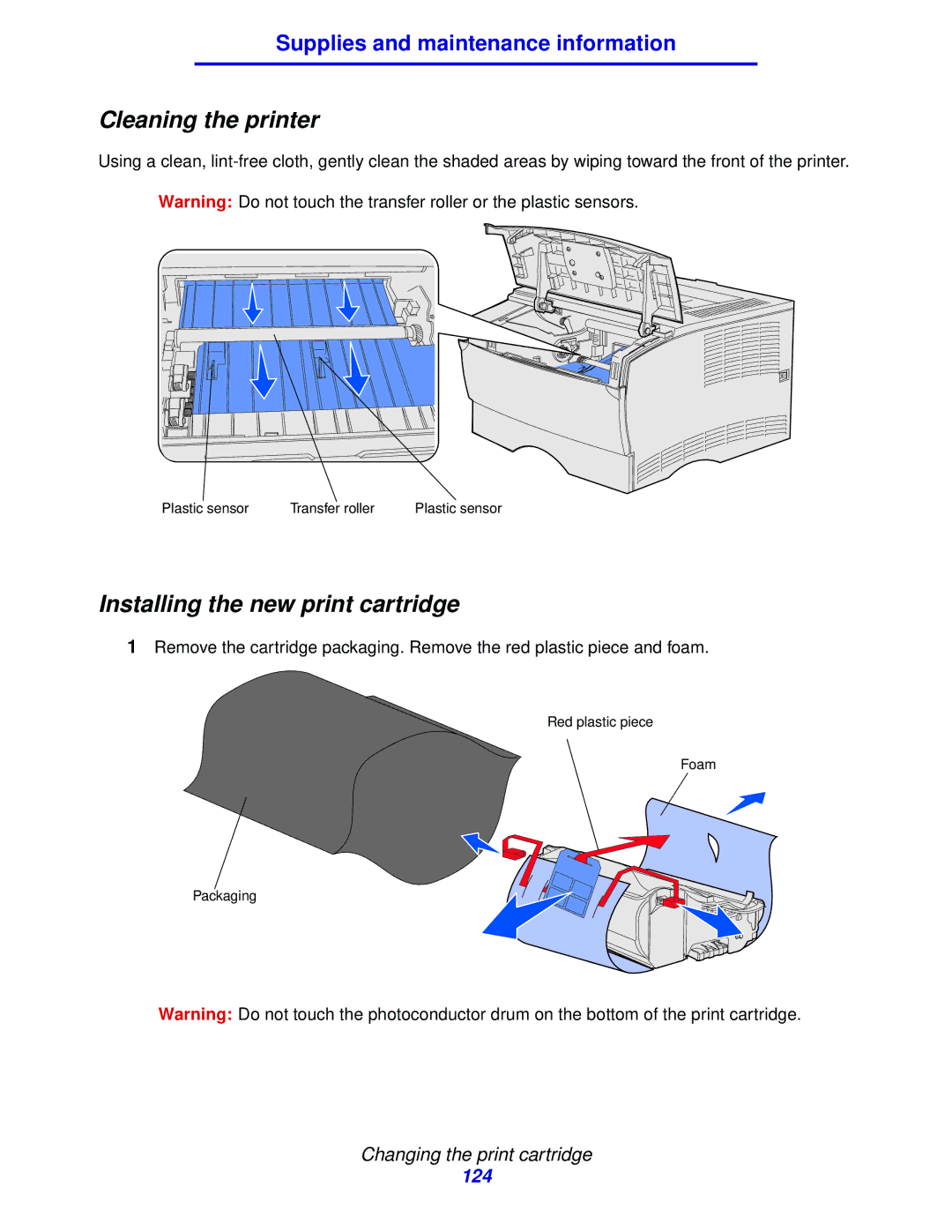Supplies and maintenance information
Cleaning the printer
Using a clean,
Plastic sensor | Transfer roller | Plastic sensor |
Installing the new print cartridge
1Remove the cartridge packaging. Remove the red plastic piece and foam.
Red plastic piece
Foam
Packaging
Warning: Do not touch the photoconductor drum on the bottom of the print cartridge.
Changing the print cartridge
124