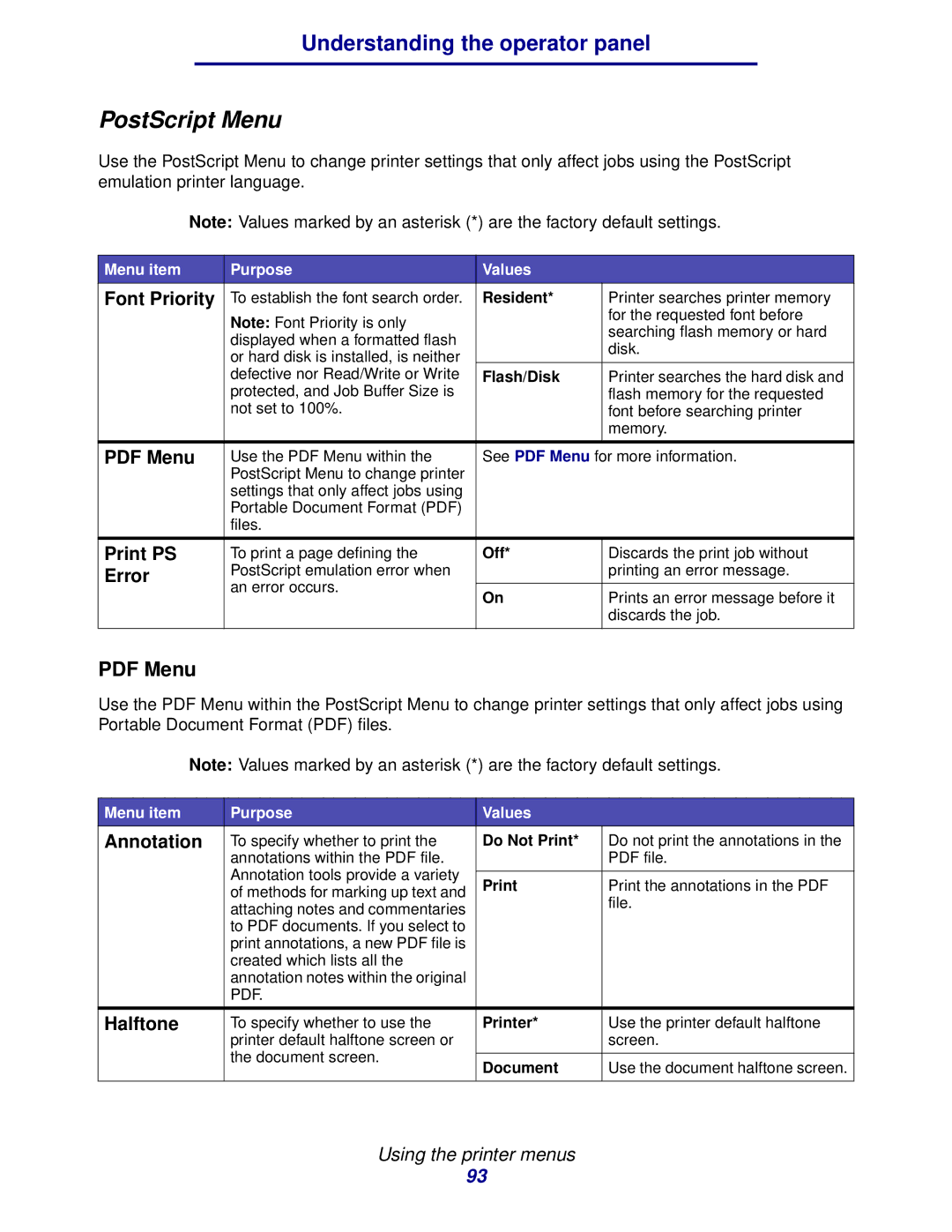Understanding the operator panel
PostScript Menu
Use the PostScript Menu to change printer settings that only affect jobs using the PostScript emulation printer language.
Note: Values marked by an asterisk (*) are the factory default settings.
Menu item | Purpose | Values |
|
Font Priority | To establish the font search order. | Resident* | Printer searches printer memory |
| Note: Font Priority is only |
| for the requested font before |
|
| searching flash memory or hard | |
| displayed when a formatted flash |
| |
|
| disk. | |
| or hard disk is installed, is neither |
| |
|
|
| |
| defective nor Read/Write or Write | Flash/Disk | Printer searches the hard disk and |
| protected, and Job Buffer Size is |
| flash memory for the requested |
| not set to 100%. |
| font before searching printer |
|
|
| memory. |
|
|
|
|
PDF Menu | Use the PDF Menu within the | See PDF Menu for more information. | |
| PostScript Menu to change printer |
|
|
| settings that only affect jobs using |
|
|
| Portable Document Format (PDF) |
|
|
| files. |
|
|
|
|
|
|
Print PS | To print a page defining the | Off* | Discards the print job without |
Error | PostScript emulation error when |
| printing an error message. |
| an error occurs. | On | Prints an error message before it |
|
| ||
|
|
| discards the job. |
|
|
|
|
PDF Menu
Use the PDF Menu within the PostScript Menu to change printer settings that only affect jobs using Portable Document Format (PDF) files.
Note: Values marked by an asterisk (*) are the factory default settings.
Menu item | Purpose | Values |
|
Annotation | To specify whether to print the | Do Not Print* | Do not print the annotations in the |
| annotations within the PDF file. |
| PDF file. |
| Annotation tools provide a variety |
|
|
| Print the annotations in the PDF | ||
| of methods for marking up text and | ||
|
| file. | |
| attaching notes and commentaries |
| |
|
|
| |
| to PDF documents. If you select to |
|
|
| print annotations, a new PDF file is |
|
|
| created which lists all the |
|
|
| annotation notes within the original |
|
|
| PDF. |
|
|
|
|
|
|
Halftone | To specify whether to use the | Printer* | Use the printer default halftone |
| printer default halftone screen or |
| screen. |
| the document screen. |
|
|
| Document | Use the document halftone screen. | |
|
| ||
|
|
|
|
Using the printer menus
93