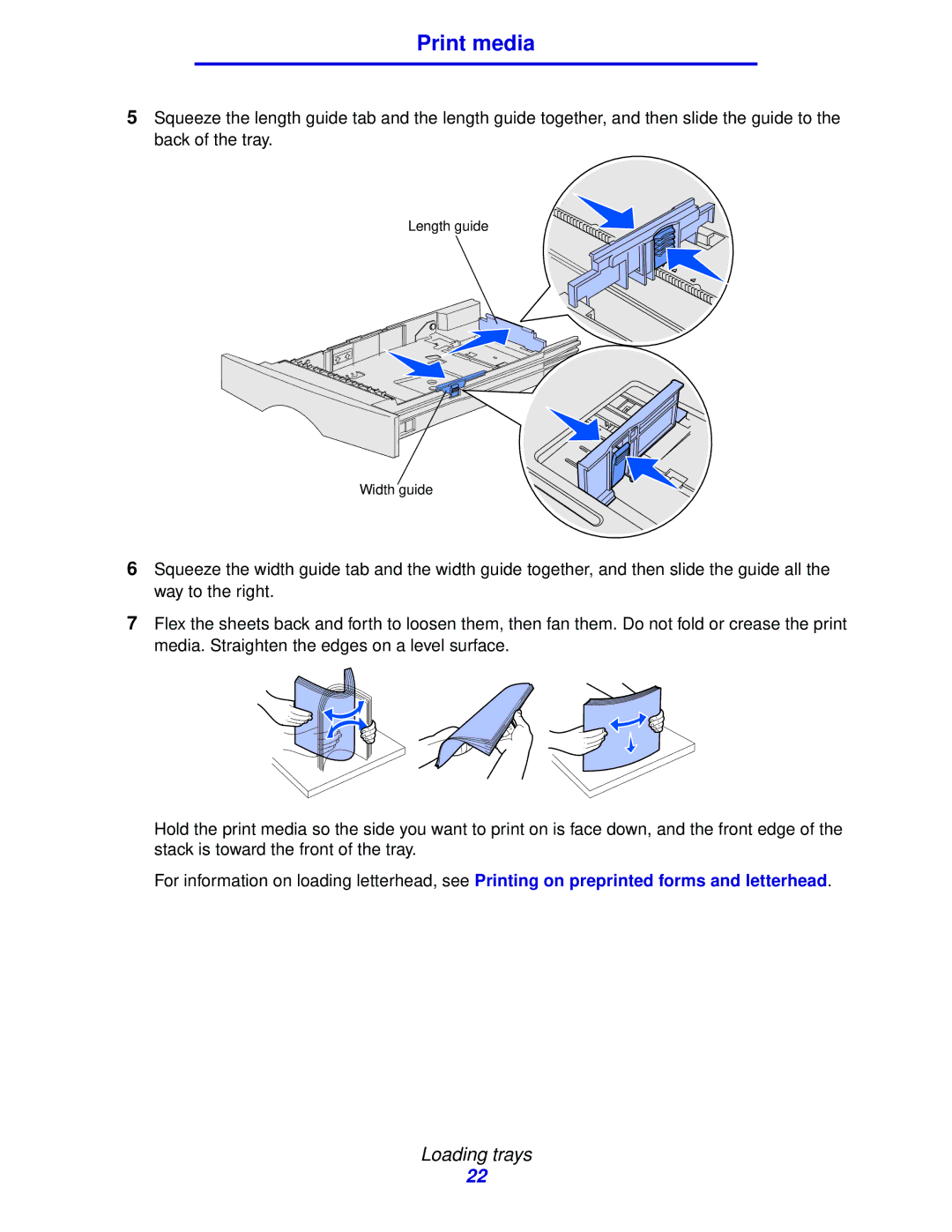Print media
5Squeeze the length guide tab and the length guide together, and then slide the guide to the back of the tray.
Length guide
Width guide
guide
6Squeeze the width guide tab and the width guide together, and then slide the guide all the way to the right.
7Flex the sheets back and forth to loosen them, then fan them. Do not fold or crease the print media. Straighten the edges on a level surface.
Hold the print media so the side you want to print on is face down, and the front edge of the stack is toward the front of the tray.
For information on loading letterhead, see Printing on preprinted forms and letterhead.
Loading trays
22