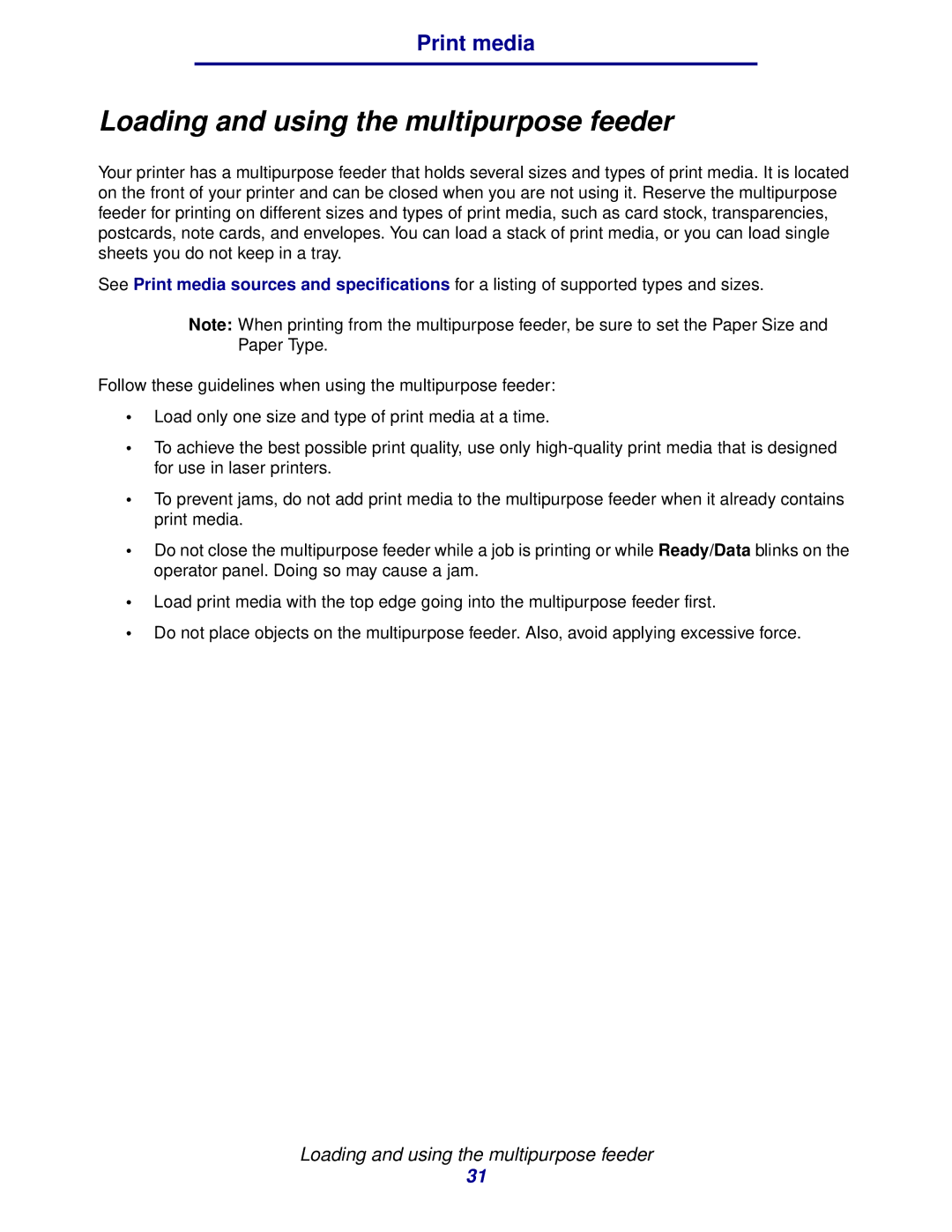Print media
Loading and using the multipurpose feeder
Your printer has a multipurpose feeder that holds several sizes and types of print media. It is located on the front of your printer and can be closed when you are not using it. Reserve the multipurpose feeder for printing on different sizes and types of print media, such as card stock, transparencies, postcards, note cards, and envelopes. You can load a stack of print media, or you can load single sheets you do not keep in a tray.
See Print media sources and specifications for a listing of supported types and sizes.
Note: When printing from the multipurpose feeder, be sure to set the Paper Size and Paper Type.
Follow these guidelines when using the multipurpose feeder:
•Load only one size and type of print media at a time.
•To achieve the best possible print quality, use only
•To prevent jams, do not add print media to the multipurpose feeder when it already contains print media.
•Do not close the multipurpose feeder while a job is printing or while Ready/Data blinks on the operator panel. Doing so may cause a jam.
•Load print media with the top edge going into the multipurpose feeder first.
•Do not place objects on the multipurpose feeder. Also, avoid applying excessive force.
Loading and using the multipurpose feeder
31