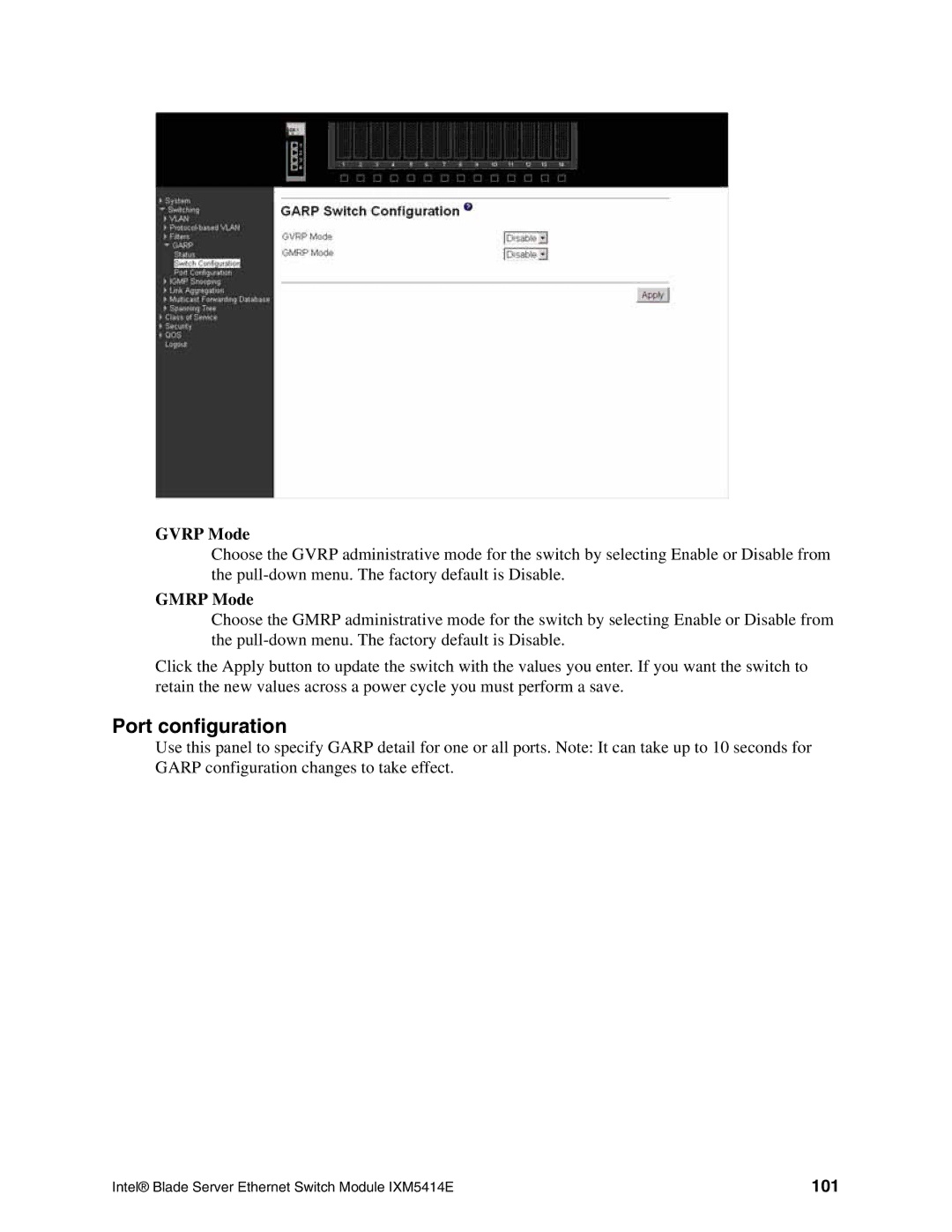GVRP Mode
Choose the GVRP administrative mode for the switch by selecting Enable or Disable from the
GMRP Mode
Choose the GMRP administrative mode for the switch by selecting Enable or Disable from the
Click the Apply button to update the switch with the values you enter. If you want the switch to retain the new values across a power cycle you must perform a save.
Port configuration
Use this panel to specify GARP detail for one or all ports. Note: It can take up to 10 seconds for GARP configuration changes to take effect.
Intel® Blade Server Ethernet Switch Module IXM5414E | 101 |