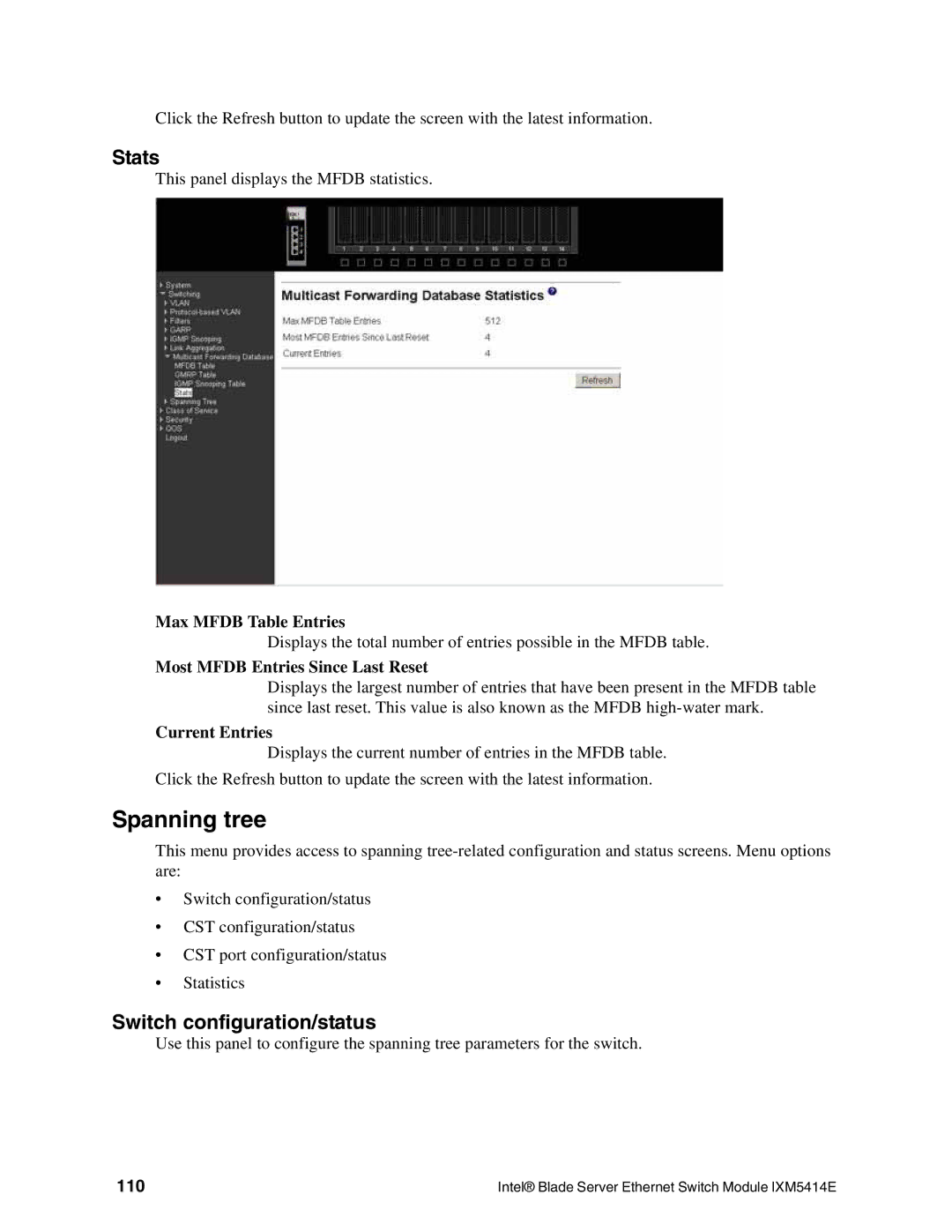Click the Refresh button to update the screen with the latest information.
Stats
This panel displays the MFDB statistics.
Max MFDB Table Entries
Displays the total number of entries possible in the MFDB table.
Most MFDB Entries Since Last Reset
Displays the largest number of entries that have been present in the MFDB table since last reset. This value is also known as the MFDB
Current Entries
Displays the current number of entries in the MFDB table.
Click the Refresh button to update the screen with the latest information.
Spanning tree
This menu provides access to spanning
•Switch configuration/status
•CST configuration/status
•CST port configuration/status
•Statistics
Switch configuration/status
Use this panel to configure the spanning tree parameters for the switch.
110 | Intel® Blade Server Ethernet Switch Module IXM5414E |