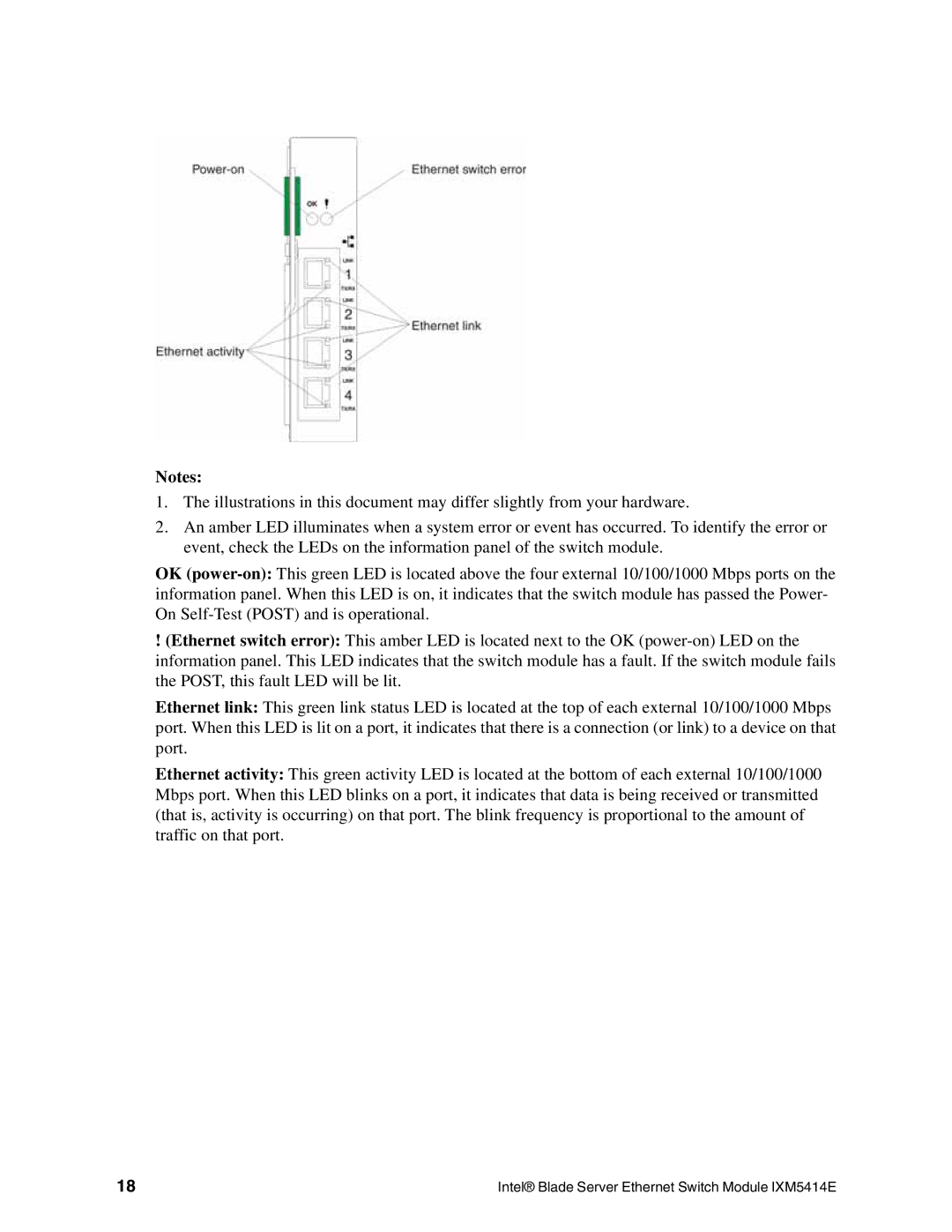Notes:
1.The illustrations in this document may differ slightly from your hardware.
2.An amber LED illuminates when a system error or event has occurred. To identify the error or event, check the LEDs on the information panel of the switch module.
OK
!(Ethernet switch error): This amber LED is located next to the OK
Ethernet link: This green link status LED is located at the top of each external 10/100/1000 Mbps port. When this LED is lit on a port, it indicates that there is a connection (or link) to a device on that port.
Ethernet activity: This green activity LED is located at the bottom of each external 10/100/1000 Mbps port. When this LED blinks on a port, it indicates that data is being received or transmitted (that is, activity is occurring) on that port. The blink frequency is proportional to the amount of traffic on that port.
18 | Intel® Blade Server Ethernet Switch Module IXM5414E |