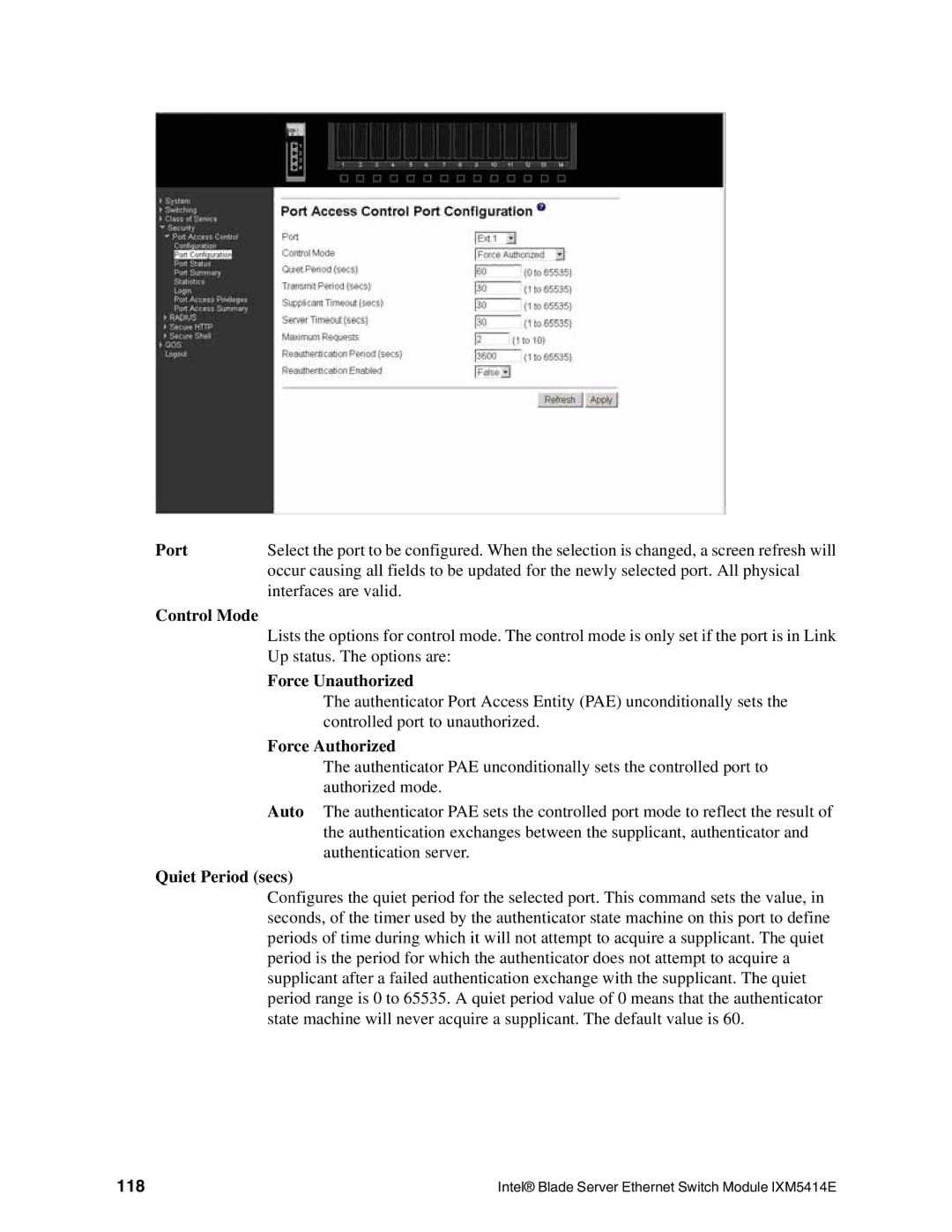Port | Select the port to be configured. When the selection is changed, a screen refresh will |
| occur causing all fields to be updated for the newly selected port. All physical |
| interfaces are valid. |
Control Mode |
|
| Lists the options for control mode. The control mode is only set if the port is in Link |
| Up status. The options are: |
| Force Unauthorized |
| The authenticator Port Access Entity (PAE) unconditionally sets the |
| controlled port to unauthorized. |
| Force Authorized |
| The authenticator PAE unconditionally sets the controlled port to |
| authorized mode. |
| Auto The authenticator PAE sets the controlled port mode to reflect the result of |
| the authentication exchanges between the supplicant, authenticator and |
| authentication server. |
Quiet Period (secs)
Configures the quiet period for the selected port. This command sets the value, in seconds, of the timer used by the authenticator state machine on this port to define periods of time during which it will not attempt to acquire a supplicant. The quiet period is the period for which the authenticator does not attempt to acquire a supplicant after a failed authentication exchange with the supplicant. The quiet period range is 0 to 65535. A quiet period value of 0 means that the authenticator state machine will never acquire a supplicant. The default value is 60.
118 | Intel® Blade Server Ethernet Switch Module IXM5414E |