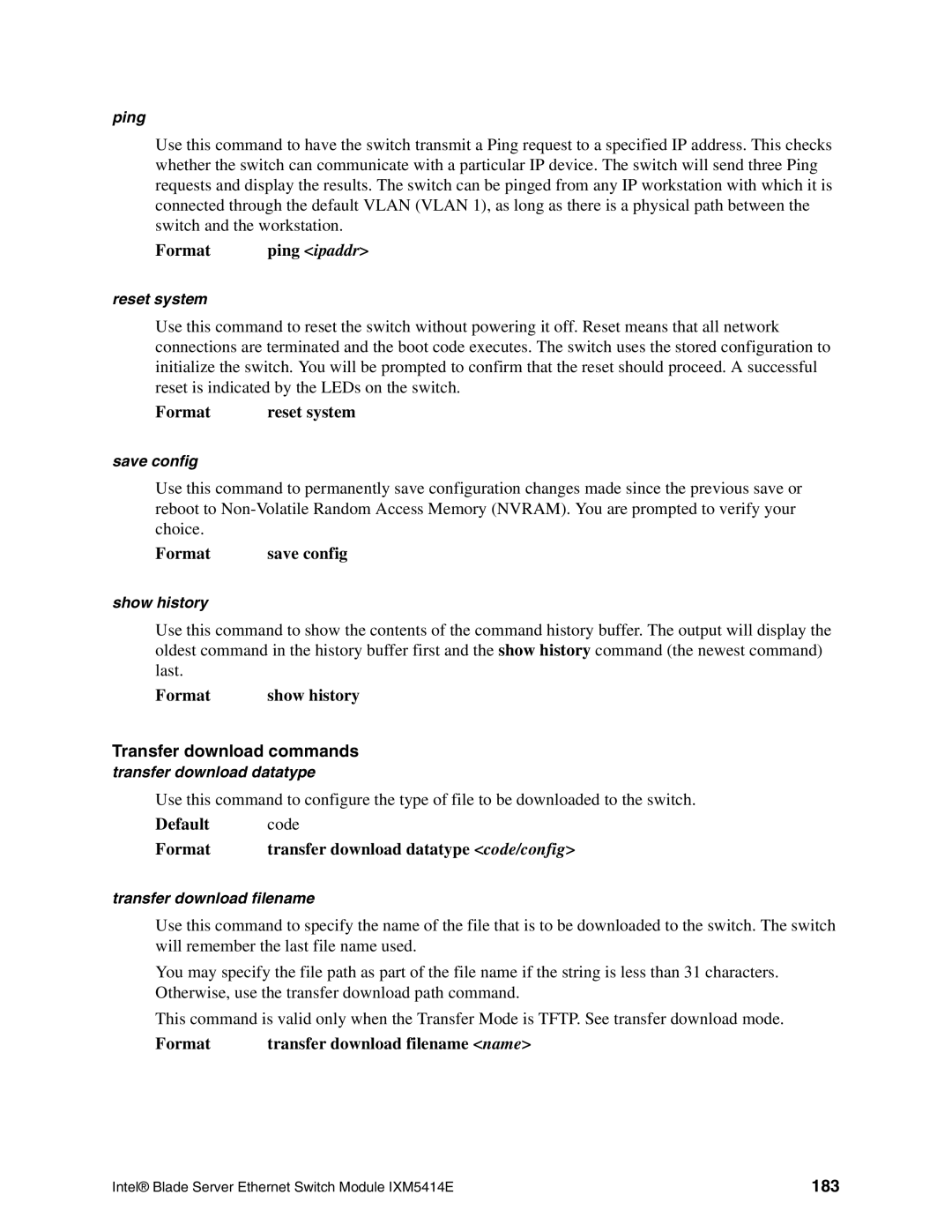ping
Use this command to have the switch transmit a Ping request to a specified IP address. This checks whether the switch can communicate with a particular IP device. The switch will send three Ping requests and display the results. The switch can be pinged from any IP workstation with which it is connected through the default VLAN (VLAN 1), as long as there is a physical path between the switch and the workstation.
Format | ping <ipaddr> |
reset system
Use this command to reset the switch without powering it off. Reset means that all network connections are terminated and the boot code executes. The switch uses the stored configuration to initialize the switch. You will be prompted to confirm that the reset should proceed. A successful reset is indicated by the LEDs on the switch.
Format | reset system |
save config
Use this command to permanently save configuration changes made since the previous save or reboot to
Format | save config |
show history
Use this command to show the contents of the command history buffer. The output will display the oldest command in the history buffer first and the show history command (the newest command) last.
Format | show history |
Transfer download commands
transfer download datatype
Use this command to configure the type of file to be downloaded to the switch.
Default code
Format | transfer download datatype <code/config> |
transfer download filename
Use this command to specify the name of the file that is to be downloaded to the switch. The switch will remember the last file name used.
You may specify the file path as part of the file name if the string is less than 31 characters. Otherwise, use the transfer download path command.
This command is valid only when the Transfer Mode is TFTP. See transfer download mode.
Format | transfer download filename <name> |
Intel® Blade Server Ethernet Switch Module IXM5414E | 183 |