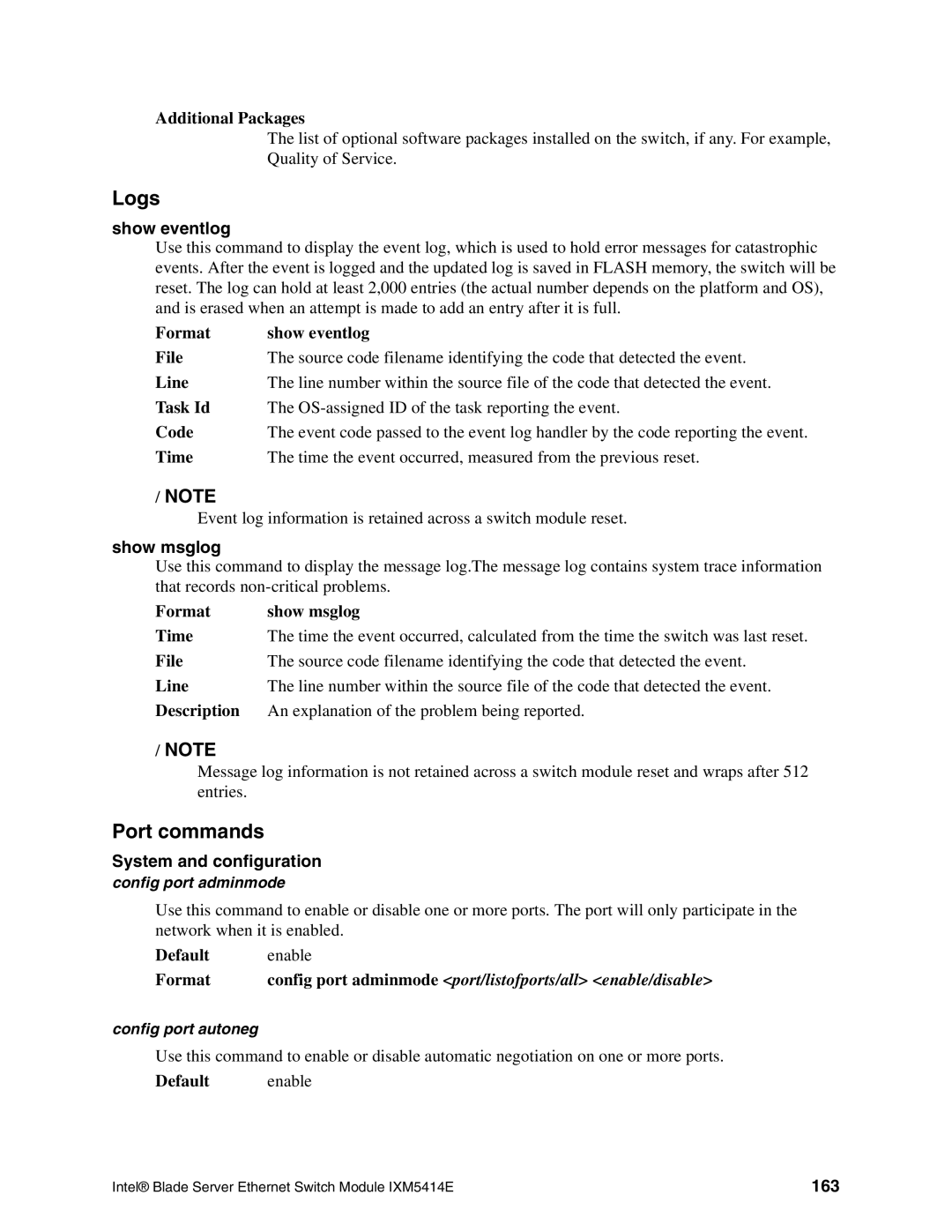Additional Packages
The list of optional software packages installed on the switch, if any. For example, Quality of Service.
Logs
show eventlog
Use this command to display the event log, which is used to hold error messages for catastrophic events. After the event is logged and the updated log is saved in FLASH memory, the switch will be reset. The log can hold at least 2,000 entries (the actual number depends on the platform and OS), and is erased when an attempt is made to add an entry after it is full.
Format | show eventlog |
File | The source code filename identifying the code that detected the event. |
Line | The line number within the source file of the code that detected the event. |
Task Id | The |
Code | The event code passed to the event log handler by the code reporting the event. |
Time | The time the event occurred, measured from the previous reset. |
/NOTE
Event log information is retained across a switch module reset.
show msglog
Use this command to display the message log.The message log contains system trace information that records
Format | show msglog |
Time | The time the event occurred, calculated from the time the switch was last reset. |
File | The source code filename identifying the code that detected the event. |
Line | The line number within the source file of the code that detected the event. |
Description | An explanation of the problem being reported. |
/NOTE
Message log information is not retained across a switch module reset and wraps after 512 entries.
Port commands
System and configuration
config port adminmode
Use this command to enable or disable one or more ports. The port will only participate in the network when it is enabled.
Default enable
Format | config port adminmode <port/listofports/all> <enable/disable> |
config port autoneg
Use this command to enable or disable automatic negotiation on one or more ports.
Default enable
Intel® Blade Server Ethernet Switch Module IXM5414E | 163 |