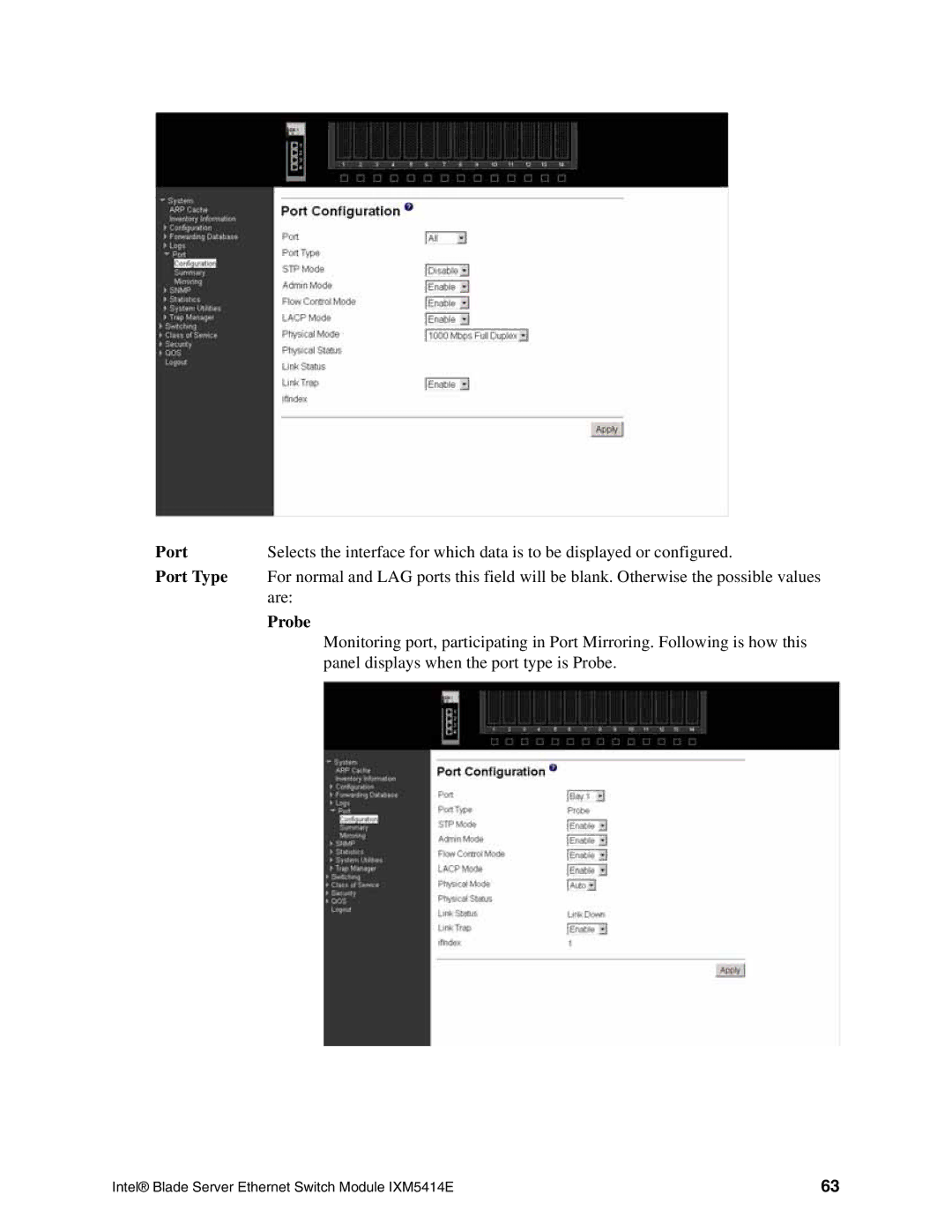Port | Selects the interface for which data is to be displayed or configured. |
Port Type For normal and LAG ports this field will be blank. Otherwise the possible values are:
Probe
Monitoring port, participating in Port Mirroring. Following is how this panel displays when the port type is Probe.
Intel® Blade Server Ethernet Switch Module IXM5414E | 63 |