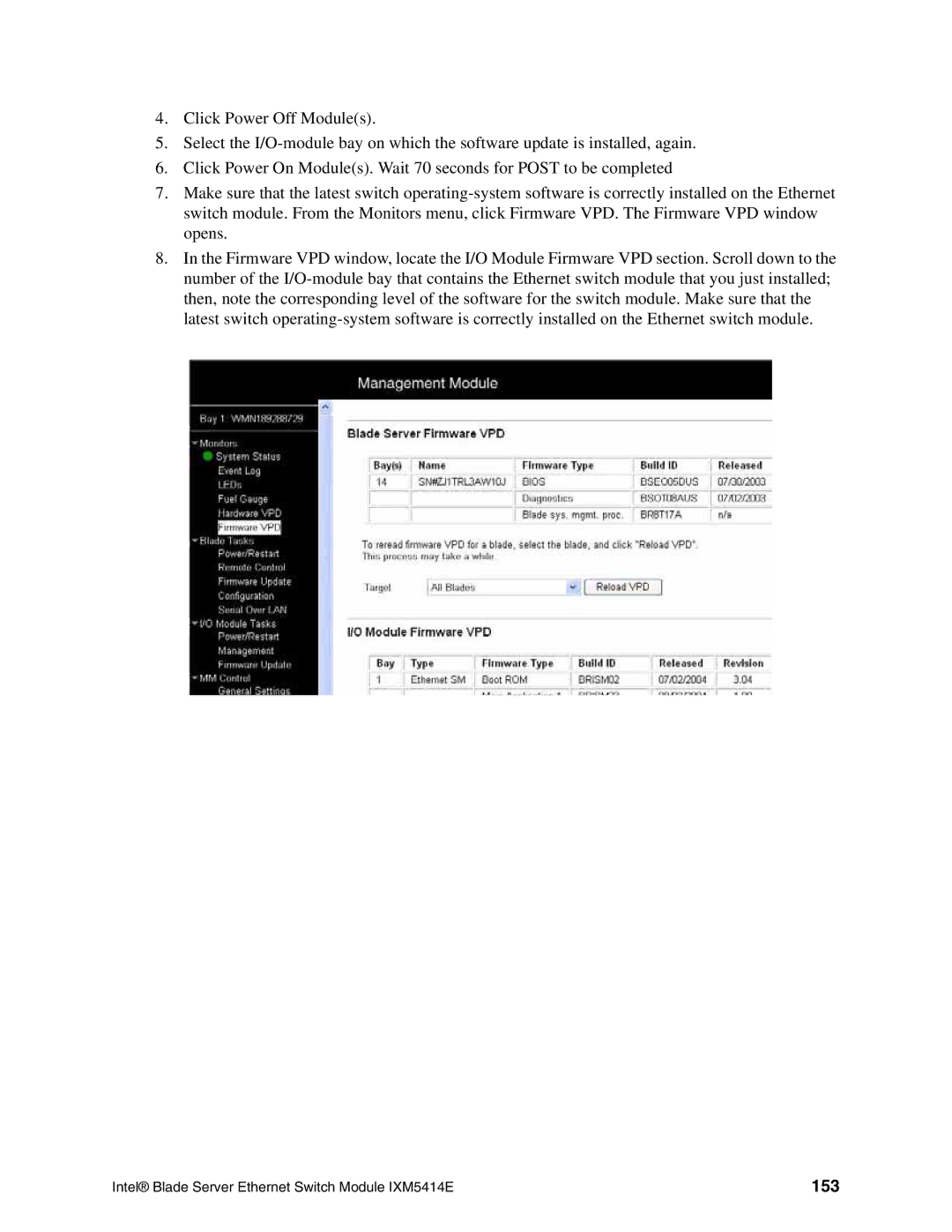4.Click Power Off Module(s).
5.Select the
6.Click Power On Module(s). Wait 70 seconds for POST to be completed
7.Make sure that the latest switch
8.In the Firmware VPD window, locate the I/O Module Firmware VPD section. Scroll down to the number of the
Intel® Blade Server Ethernet Switch Module IXM5414E | 153 |