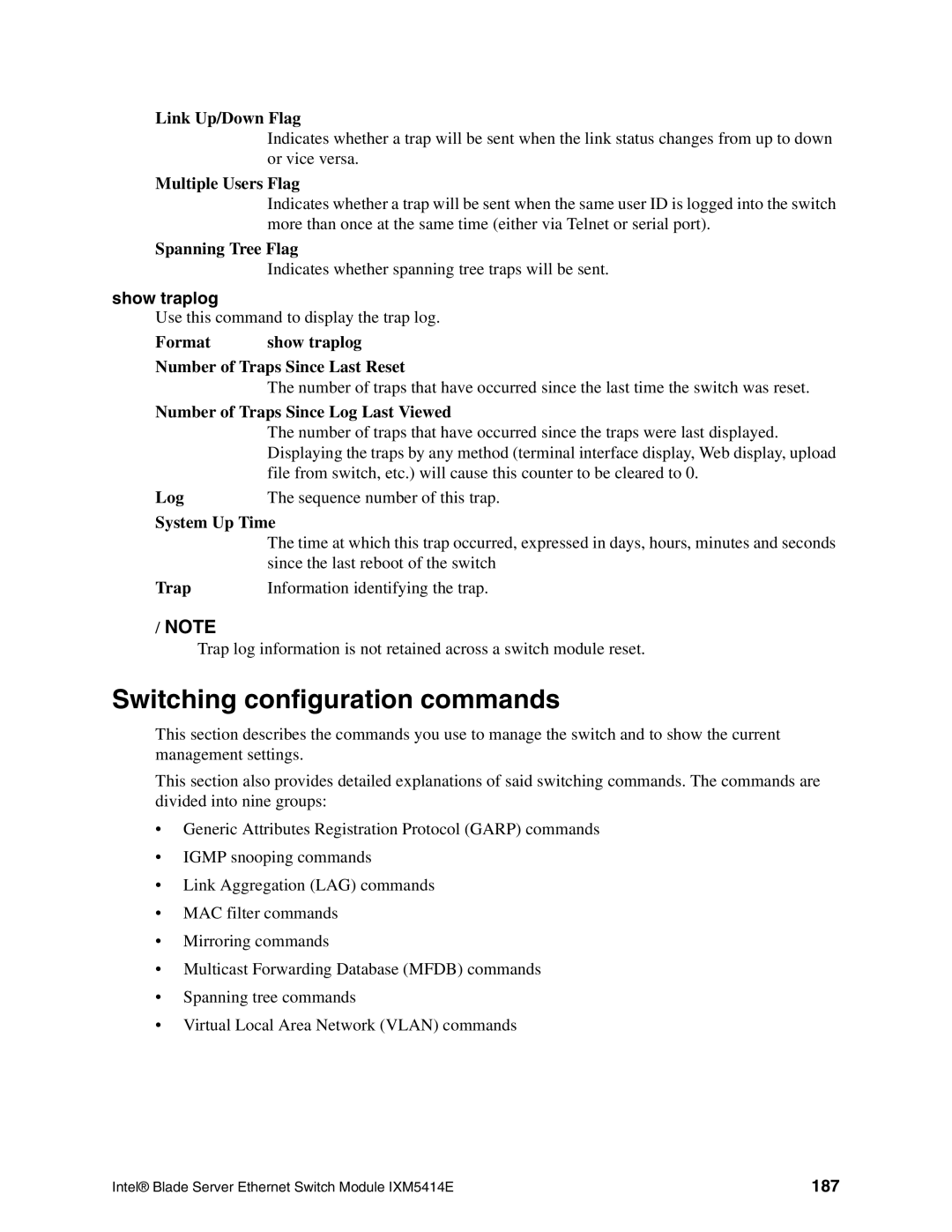Link Up/Down Flag
Indicates whether a trap will be sent when the link status changes from up to down or vice versa.
Multiple Users Flag
Indicates whether a trap will be sent when the same user ID is logged into the switch more than once at the same time (either via Telnet or serial port).
Spanning Tree Flag
Indicates whether spanning tree traps will be sent.
show traplog
Use this command to display the trap log.
Format show traplog
Number of Traps Since Last Reset
The number of traps that have occurred since the last time the switch was reset.
Number of Traps Since Log Last Viewed
The number of traps that have occurred since the traps were last displayed. Displaying the traps by any method (terminal interface display, Web display, upload file from switch, etc.) will cause this counter to be cleared to 0.
Log | The sequence number of this trap. |
System Up Time | |
| The time at which this trap occurred, expressed in days, hours, minutes and seconds |
| since the last reboot of the switch |
Trap | Information identifying the trap. |
/NOTE
Trap log information is not retained across a switch module reset.
Switching configuration commands
This section describes the commands you use to manage the switch and to show the current management settings.
This section also provides detailed explanations of said switching commands. The commands are divided into nine groups:
•Generic Attributes Registration Protocol (GARP) commands
•IGMP snooping commands
•Link Aggregation (LAG) commands
•MAC filter commands
•Mirroring commands
•Multicast Forwarding Database (MFDB) commands
•Spanning tree commands
•Virtual Local Area Network (VLAN) commands
Intel® Blade Server Ethernet Switch Module IXM5414E | 187 |