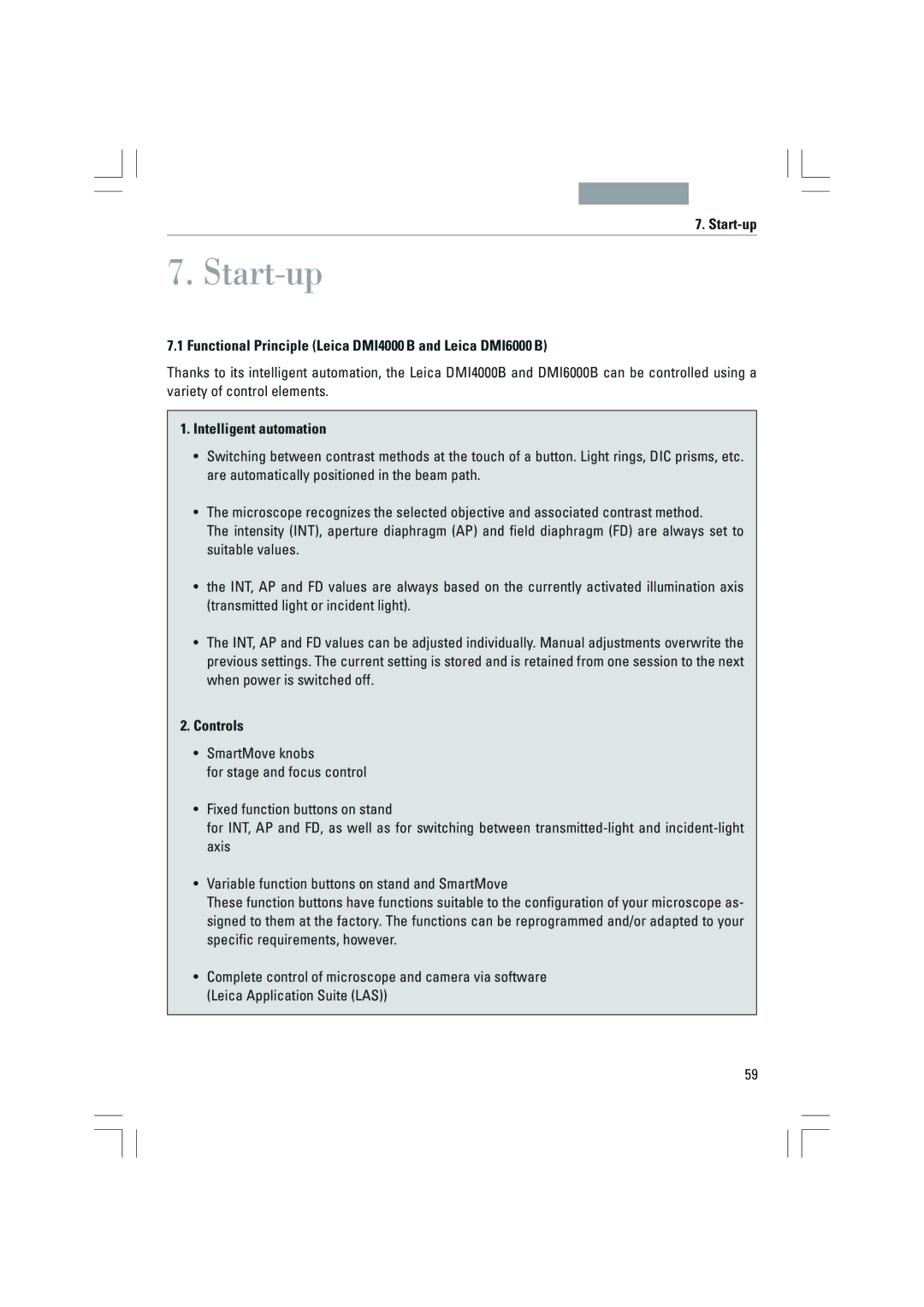Leica DMI3000B Leica DMI4000B Leica DMI6000B
MQM-Hotline@leica-microsystems.com
Leica DMI3000B Leica DMI4000B Leica DMI6000B
Copyrights
Copyrights
Contents
Differential
→ p
Important Notes about this Manual
Important Notes about this Manual
Intended Purpose of the Microscope
Intended Purpose of the Microscope
General Safety Notes
Safety Notes
Safety Notes
Ebq 100 supply unit
Leica CTR4000, CTR6000 and CTR6500 electron- ics boxes
Microscope
Ambient temperature 15Ð35C
Leica DMI Series
Specifications Contrast Methods
Overview of the Leica DMI Series
Overview of the Instrument
Objective Turret
Incident light axis
Tube
Stages
Overview of the Instrument Objective Turret
Observation ports
Condensers
Focus
Electronics box
Overview of the Instrument Observation ports
Controls
Software tools
Overview of the Instrument Interfaces
Overview of the Instrument
Field diaphragm centering fluorescence microscopes only
Overview of the Instrument
SmartMove remote control module
Overview of the Instrument
Overview of the Instrument
Overview of the Instrument
Overview of the Instrument
Unpacking the Microscope
Unpacking the Microscope
Installation location
Unpacking the Microscope Transport
Assembling the Microscope
Assembly
Assembly Tools
→ Ch .10, p
Assembly Installation
¥ Release the two socket screws and remove the prism disk
Replacing individual IC prisms
Mechanical 3-plate stage
Assembly Installation of Specimen Stages
Fixed micromanipulation stage Micromanipulation stage
B, c
Fixed stage
Insert frames a to c differ at this
Manual fixed micromanipulation stage
Manual fixed micromanipulation stage
Able mechanical stage of the standard stage
Assembly Motorized 3-plate or scanning stages
Rotating Stage and Insert Frames for Coverslips
¥ Switch the microscope off
Assembly Installation of Condensers
¥ Next, take the special condenser tool Fig
Phase rings
Condenser
Installation of IC prisms
Installation of Condensers
Condenser on transmitted-light illumination arm
Assembly Condenser heads
Eyepieces are inserted into the eyepiece tubes
Assembly Installation of eyepieces
Installation of objectives
Lamp housing cabling cable duct
Installing the transmitted-light lamp housing
Changing the 12 V 100 W halogen lamp
Case the lamp has to be removed
Right Wrong
Booster lens in stand
Lamp housing 106 z L with Hg 100 W lamp
Lamp housing 106 z
Type
Hg 100a Xe 75b
Xe 75 burner
Assembly Make sure to follow the safety notes on
¥ Install the burner in reverse order
Assembly
Opening the fluorescence drawer 1 Analyzer slot
Assembly Equipping the Incident Light Turret Disc
To insert the cubes, proceed exactly as de- scribed above
Replacing cubes with the instrument switched on
Load
Installation of the polarizer and analyzer
Assembly Inserting the Front Module Slider
Analyzer slot cap
Assembly Analyzer for incident light and transmitted light
Mount
Assembly Optional Accessories Camera
Direct interface socket optional
CTR 4000 electronics box
Connection to the Power Supply
Assembly CTR6000 and CTR6500 electronics box
Intelligent automation
Start-up
Start-up
Functional Principle Leica DMI4000 B and Leica DMI6000 B
Start-up
Function Fixed Variable
ICT
Start-up Switching on the Microscope
Leica DMI 4000 B and DMI 6000 B
Features of the individual microscope
Start-up LeicaDisplay
Fixed function buttons on the left side
Start-up Function Buttons on the Stand
Fine only DMI6000B
Start-up Variable function buttons on the stand
Possible functions
ExMan
Focus buttons DMI6000 B only
Variable function buttons on SmartMove
Preparation ¥ Configure the microscope as follows
Start-up
Start-up
Adjusting the field diaphragm incident light-fluorescence
Adjusting the field diaphragm
Regular phase contrast with phase objectives
Start-up Checking Phase Contrast Rings
Start-up
Start-up
Start-up Checking modulation contrast slit diaphragms
Setting the Motorized Polarizer
Reflector cube for lamp adjustment
Lamp housing 107 L For 12V 100W halogen lamp
¥ Focus the direct image with the collector
Centering the Hg 100 W and Xe 75 W mercury lamps
Start-up
Operation
Switching on
If a PC is connected, switch on the electronics
Operation
LeicaScreen following initialization
Bright Field TL
Operation Contrast Methods
Operation
Operation Phase Contrast TL Integrated phase contrast, see
Operation Dark Field TL
Combined methods
Operation Polarization TL
Manual method
Motorized method
Manual alternative
DIC disk with knurled wheel for fine adjustment
Operation Integrated Phase Contrast TL
Integrated Modulation Contrast TL
Is facing forward
Changing the fluorescence filter cube
Leica Application Suite LAS Software
Options
Transmitted illumination is activated
Leica DMI4000 and DMI6000 B
Scope
Suitable objective
Leica Application Suite LAS
Operation Focusing
Focusing the image
Setting stops
Going to the stops
Setting the step increments
Switch between Fine and Coarse via
Operation Set the stops via
Beam splitting in photo tubes
Adjusting the viewing distance
Adjusting the viewing angle
Operation Tubes
Eyepieces with inlaid reticle
Correction for Vision Problems
Operation Eyepieces
Select objectives via
Changing the operating mode
Change operating mode via
OIL only use optical immersion oil
Orange glycerin
Color coding of objectives
Gray
White water
Storing and restoring stage positions
Operation Stages and Object Displacement
Object displacement using SmartMove
Switch between Precise and Fast via
Magnification Changer
¥ For TL and IL
Fine adjustment
Adjust intensity via
Operation Light sources
Adjust diaphragms via
Troubleshooting Aperture and Field Diaphragm
Lamp does not illuminate immediately upon being switched on
Troubleshooting
Problem Cause/Remedy Stand
Power supply
→ p
Troubleshooting Problem Cause/Remedy Bright field
Dark Field
No definite DF contrast is possible
Transmitted light interference contrast
Troubleshooting Problem Cause/Remedy Phase contrast
Polarization
LeicaScreen
Troubleshooting Problem Cause/Remedy Fluorescence
106
Troubleshooting
Pflege des Mikroskops
Dust Cover Cleaning
Cleaning Coated Parts
Cleaning the stage
Handling Acids and Bases
Pflege des Mikroskops Cleaning Glass Surfaces
Cleaning Objectives
Removing Immersion Oil
109
Major Consumable and Replacement Parts
Major Consumable and Replacement Parts
110
Dimensions
Dimensions
Space requirements Height compensation plate
Abbreviations and Icons
Abbreviations and Pictograms
Fluo cube
Integrated phase contrast
Abbreviations and Icons Aperture diaphragm Bright field
Combination method
Index
Index
Phase contrast
Object displacement
Glass insert Lamp housing 107 L Objectives 17, 60 Graticule
Lamp housing for incident Stand
Tube 12, 16, 84 Tube setting 84 Turret disk
EU Declaration of Conformity
EU Declaration of Conformity
Leica DMI3000B Leica DMI4000B Leica DMI6000B
Copyrights
Copyrights
Inhalt
Inhalt
Aperturblende und
Differentieller
Wichtigste Verschlei§
→ S
Wichtige Hinweise zur Anleitung
Wichtige Hinweise zur Anleitung
Achtung
Zweckbestimmung des Mikroskops
Zweckbestimmung des Mikroskops
Allgemeine Sicherheitshinweise
Sicherheitshinweise
Sicherheitshinweise
VorschaltgerŠt ebq
Elektronikbox Leica CTR4000, CTR6000 und CTR6500
Mikroskop
Sicherheitshinweise Achtung
Durchlichtachse
Geräteübersicht Leica DMI-Serie
GerŠteŸbersicht
Spezifikationen Kontrastverfahren
Objektivrevolver
Auflichtachse
Tubus
Tische
GerŠteŸbersicht Objektivrevolver
Fokus
Kondensoren
Elektronikbox
Bedienelemente
Software tools
GerŠteŸbersicht Schnittstellen
GerŠteŸbersicht
Variable Funktionstasten
GerŠteŸbersicht
Abb a Frontbedienfeld
GerŠteŸbersicht
GerŠteŸbersicht
GerŠteŸbersicht
GerŠteŸbersicht
Der Stativkarton enthŠlt die folgenden Kompo- nenten
Auspacken
Auspacken
Hinweis
Aufstellungsort
Auspacken Transport
Montagewerkzeug
Montage des Mikroskops
Montage
Lesen Sie dazu das Kapitel Ã6.16 Optionales ZubehšrÒ → S
Montage des Durchlicht-BeleuchtungstrŠgers DL
NachrŸstung einzelner IC-Prismen
Bei NachrŸstung der IC-Prismenscheibe wie folgt vorgehen
¥ Manueller Drehtisch
Montage Montage der Objekttische
Mit und ohne ObjektfŸhrer
Abb Fester Mikromanipulationstisch
Fester Tisch
Oder durch Lšsen der Schrauben gewechselt
Montage Manueller fester Mikromanipulationstisch
Des normalen Tisches
Motorische 3-Platten oder Scanningtische
Unbedingt die FederbŸgel nur seitlich andrŸk- ken
Drehtisch und Einlegerahmen fŸr DeckglŠser
¥ Schalten Sie das Mikroskop aus
Montage Montage der Kondensoren
Unter den FederbŸgel der Aufnahme greift Abb
¥ Nehmen Sie nun die spezielle Kondensor- zange zu Hand Abb
Unter den FederbŸgel der Aufnahme greift Abb a
Montage IC-Kondensorprismen
Das Prisma ist so einzusetzen Kondensor
Schalten des Mikroskops mit Hilfe der
Montage Achtung
Montage Kondensorkšpfe
Deshalb šfters die Frontlinse auf Sauberkeit prŸfen
Montage Einsetzen der Okulare
Die Okulare werden in die Okularstutzen einge- setzt
Einsetzen der Objektive
Elektronikbox Leica CTRxxxx an Abb Leica DMI3000 B
Montage des Durchlicht-Lampenhauses
Abb a Abb c
¥ Entfernen Sie die SchutzhŸlle der Lampe
Richtig b falsch
Je nach Orientierung des Schiebers
Symbol sichtbar
Lampenhaus 106 z
Montage Montage und Wechsel der Auflichtlampen Achtung
Typ
Hg 100aXe 75b
SchutzhŸlle des Brenners 61.4 nach dem Einbau entfernen
¥ Setzen Sie den Brenner in umgekehrter Rei- henfolge ein
Achtung Xe 75-Brenner
Der Brenner muss nach dem ZŸnden sofort justiert werden
BestŸckung der Auflicht-Revolverscheibe
Load
Wechseln der WŸrfel im eingeschalteten Zu- stand
Einsetzen des Front-Modul Schiebers
Montage Durchlicht- und Auflichtanalysator
Montage Optionales Zubehšr Kamera
Elektronikbox CTR
Anschluss an die Stromversorgung
Montage Elektronikbox CTR6000 und CTR6500
HinweisHinweis
Intelligente Automatisierung
Inbetriebnahme
Inbetriebnahme
Funktionsprinzip Leica DMI4000 B und Leica DMI6000 B
Das Mikroskop kann auf die werkseitig pro
Hinweis Reset-Funktion
Den kšnnen
Funktion
ICT
Inbetriebnahme Einschalten
Leica DMI 4000 B und DMI 6000 B
Inbetriebnahme Das LeicaDisplay
Fest definierte Funktionstasten auf der linken Stativseite
Inbetriebnahme Die Funktionstasten am Stativ
Coarse nur DMI6000 B
Inbetriebnahme Variable Funktionstasten am Stativ
ExMan
Fine nur DMI6000B
SET + Z
Fokus-Bedientasten Abb nur DMI6000 B
SET + Z″
Variable Funktionstasten am SmartMove
Das Fernsteuermodul SmartMove Drehknšpfe am SmartMove
Kšhlersche Beleuchtung nicht fŸr S70 Kondensor
Nun beginnt die eigentliche Kšhler-Beleuch- tung
Durchmesser jedoch zu klein
Justieren der Leuchtfeldblende
Inbetriebnahme Phasenkontrastringe ŸberprŸfen
¥ Fokussieren Sie das PrŠparat
Inbetriebnahme
Einstellung des motorischen Polarisators
Inbetriebnahme Modulationskontrast Schlitzblenden ŸberprŸfen
Lampenhaus 107 L FŸr HalogenglŸhlampe 12 V 100 W
¥ Stellen Sie das direkte Bild mit dem Kollektor scharf
Inbetriebnahme Achtung
Zentrieren der Quecksilberlampen Hg 100 W und Xe 75 W
Inbetriebnahme
Verfahren weiter
Bedienung
Bedienung
Computer ein
Bedienung
Hellfeld TL
Bedienung Kontrastverfahren
Bedienung
Hinweise
Bedienung Phasenkontrast TL
Bedienung Dunkelfeld TL Hinweise
Motorisches Verfahren
Bedienung Polarisation TL
¥ WŠhlen Sie das Kontrastverfahren POL Pola- risation
Manuelles Verfahren
Manuelle Alternative
Leica DMI3000 B ¥ WŠhlen Sie ein Objektiv
Bedienung Integrierter Phasenkontrast TL
Alternativ DrŸcken Sie die variable Taste
Feste Funktionstasten am Frontbedien
Optionen
Nach vorne zeigt
Wechsel des Fluoreszenz-FilterwŸrfels
Die Fluoreszenzbeleuchtung ist aktiviert
Bedienung Kombi-Verfahren Leica DMI4000 und DMI6000 B
Die Durchlichtbeleuchtung ist aktiviert
Schwellen setzen
Bedienung Fokussierung
Bild fokussieren
Den
Einstellen der Schrittweiten
Bedienung Setzen der Schwellen Ÿber
Anfahren der Schwellen
Anfahren der Schwellen Ÿber
Strahlenteilung bei Fototuben
Bedienung Tuben Hinweis
Augenabstand einstellen
Einblickwinkel einstellen
Korrektur bei Fehlsichtigkeit
Bedienung Okulare Hinweis
Okulare mit eingelegter Strichplatte
Betriebsmodus wechseln Ÿber
Sicherheitsdatenblatt zum Immersionsšl be- achten
Anfahren der Objektive Ÿber
Wechsel des Betriebsmodus
Rot
Bedienung HinweisHinweis
Farbkennung der Objektive
150x 160x Wei§
Tischpositionen speichern und anfahren
Bedienung Tische und Objektverschiebung
Objektverschiebung Ÿber SmartMove
Umschalten zwischen Precise und Fast Ÿber
Vergrš§erung wechseln Ÿber
Bedienung Vergrš§erungswechsler
100
Bedienung Lichtquellen
¥ Bei TL und IL
Licht einstellen Ÿber
Blenden einstellen Ÿber
Trouble Shooting Aperturblende und Leuchtfeldblende
Beleuchtung
Trouble Shooting
Problem Ursache/Abhilfe Stativ
Dunkelfeld
Trouble Shooting
Problem Ursache/Abhilfe Hellfeld
Durchlicht-Interferenzkontrast
Trouble Shooting Problem Ursache/Abhilfe Phasenkontrast
Polarisation
LeicaDisplay
Problem Ursache/Abhilfe Fluoreszenz
106
Pflege des Mikroskops
Umgang mit SŠuren und Basen
Pflege des Mikroskops Reinigen von GlasflŠchen
Reinigen von Objektiven Achtung
Entfernen von Immersionsšl Achtung
109
Wichtigste Verschleiß- und Ersatzteile
Wichtigste Verschlei§- und Ersatzteile
110
Abmessungen
Abmessungen
Platzbedarf Hšhenausgleichsplatte
AbkŸrzungen und Piktogramme
Abkürzungen und Piktogramme
Kombinationsverfahren
Integrierter Phasenkontrast
Phasenkontrast
Hellfeld
Index
Index
Kamera Leuchtfeldblenden
Lampenversorgungskabel
Initialisierung Des Stativs
Leica-Zugriff Fokus
10, 46, 47, 54
EU-KonformitŠtserklŠrung
EU-Konformitätserklärung
Page
Ordernos.oftheeditionsinEnglish/German/French933000