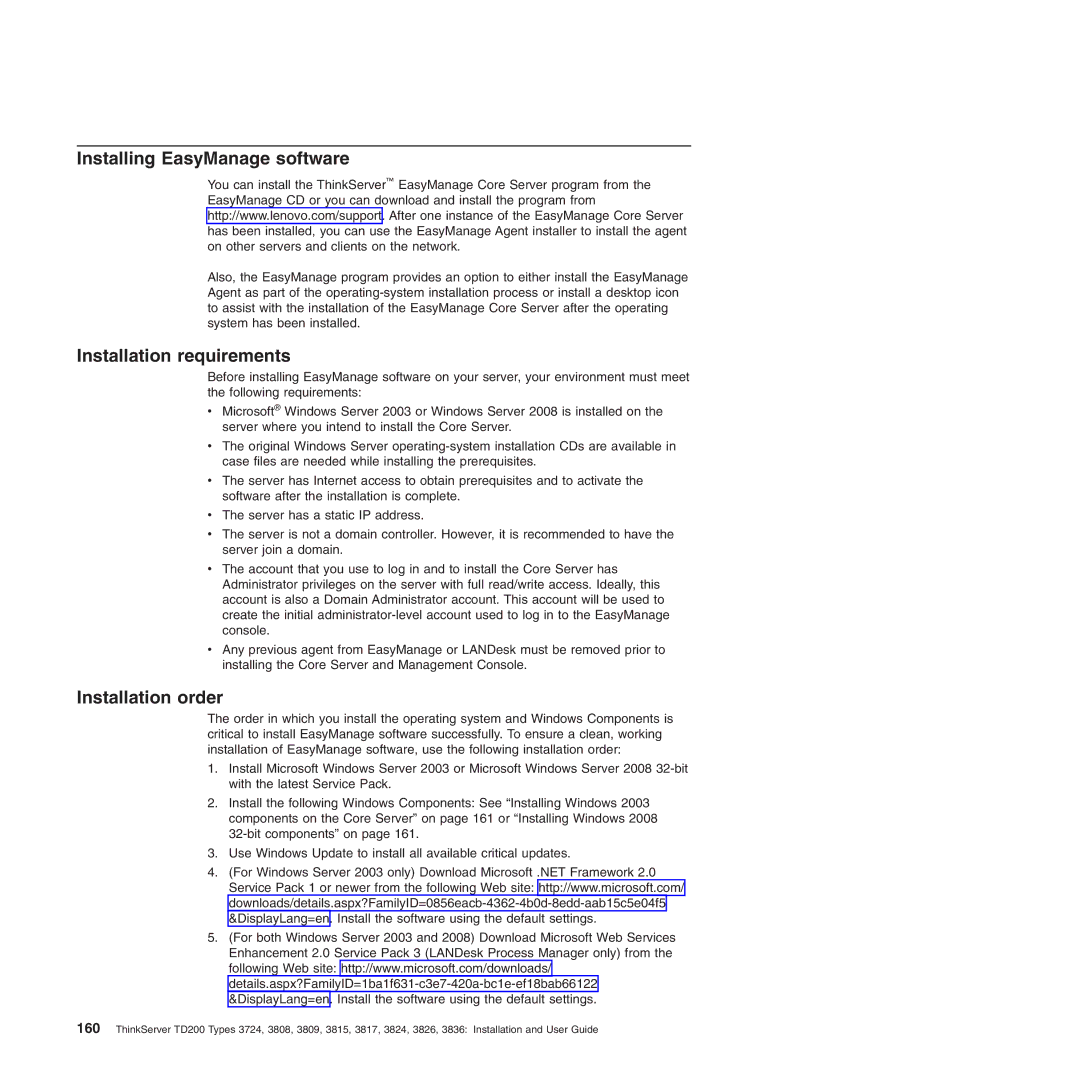Installing EasyManage software
You can install the ThinkServer™ EasyManage Core Server program from the EasyManage CD or you can download and install the program from http://www.lenovo.com/support. After one instance of the EasyManage Core Server has been installed, you can use the EasyManage Agent installer to install the agent on other servers and clients on the network.
Also, the EasyManage program provides an option to either install the EasyManage Agent as part of the
Installation requirements
Before installing EasyManage software on your server, your environment must meet the following requirements:
vMicrosoft® Windows Server 2003 or Windows Server 2008 is installed on the server where you intend to install the Core Server.
vThe original Windows Server
vThe server has Internet access to obtain prerequisites and to activate the software after the installation is complete.
vThe server has a static IP address.
vThe server is not a domain controller. However, it is recommended to have the server join a domain.
vThe account that you use to log in and to install the Core Server has Administrator privileges on the server with full read/write access. Ideally, this account is also a Domain Administrator account. This account will be used to create the initial
vAny previous agent from EasyManage or LANDesk must be removed prior to installing the Core Server and Management Console.
Installation order
The order in which you install the operating system and Windows Components is critical to install EasyManage software successfully. To ensure a clean, working installation of EasyManage software, use the following installation order:
1.Install Microsoft Windows Server 2003 or Microsoft Windows Server 2008
2.Install the following Windows Components: See “Installing Windows 2003 components on the Core Server” on page 161 or “Installing Windows 2008
3.Use Windows Update to install all available critical updates.
4.(For Windows Server 2003 only) Download Microsoft .NET Framework 2.0 Service Pack 1 or newer from the following Web site: http://www.microsoft.com/
5.(For both Windows Server 2003 and 2008) Download Microsoft Web Services Enhancement 2.0 Service Pack 3 (LANDesk Process Manager only) from the following Web site: http://www.microsoft.com/downloads/
160ThinkServer TD200 Types 3724, 3808, 3809, 3815, 3817, 3824, 3826, 3836: Installation and User Guide