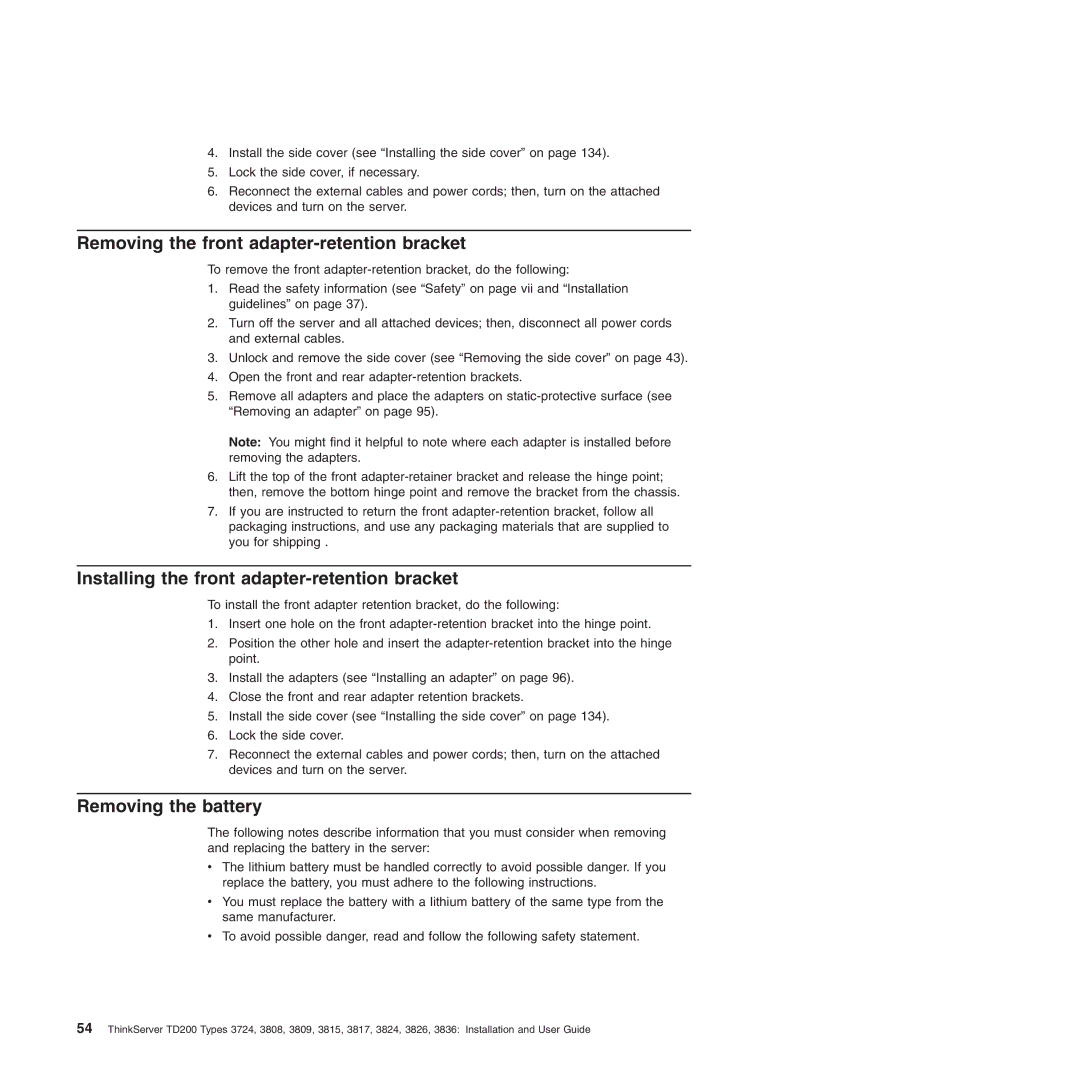4.Install the side cover (see “Installing the side cover” on page 134).
5.Lock the side cover, if necessary.
6.Reconnect the external cables and power cords; then, turn on the attached devices and turn on the server.
Removing the front adapter-retention bracket
To remove the front
1.Read the safety information (see “Safety” on page vii and “Installation guidelines” on page 37).
2.Turn off the server and all attached devices; then, disconnect all power cords and external cables.
3.Unlock and remove the side cover (see “Removing the side cover” on page 43).
4.Open the front and rear
5.Remove all adapters and place the adapters on
Note: You might find it helpful to note where each adapter is installed before removing the adapters.
6.Lift the top of the front
7.If you are instructed to return the front
Installing the front adapter-retention bracket
To install the front adapter retention bracket, do the following:
1.Insert one hole on the front
2.Position the other hole and insert the
3.Install the adapters (see “Installing an adapter” on page 96).
4.Close the front and rear adapter retention brackets.
5.Install the side cover (see “Installing the side cover” on page 134).
6.Lock the side cover.
7.Reconnect the external cables and power cords; then, turn on the attached devices and turn on the server.
Removing the battery
The following notes describe information that you must consider when removing and replacing the battery in the server:
vThe lithium battery must be handled correctly to avoid possible danger. If you replace the battery, you must adhere to the following instructions.
vYou must replace the battery with a lithium battery of the same type from the same manufacturer.
vTo avoid possible danger, read and follow the following safety statement.
54ThinkServer TD200 Types 3724, 3808, 3809, 3815, 3817, 3824, 3826, 3836: Installation and User Guide