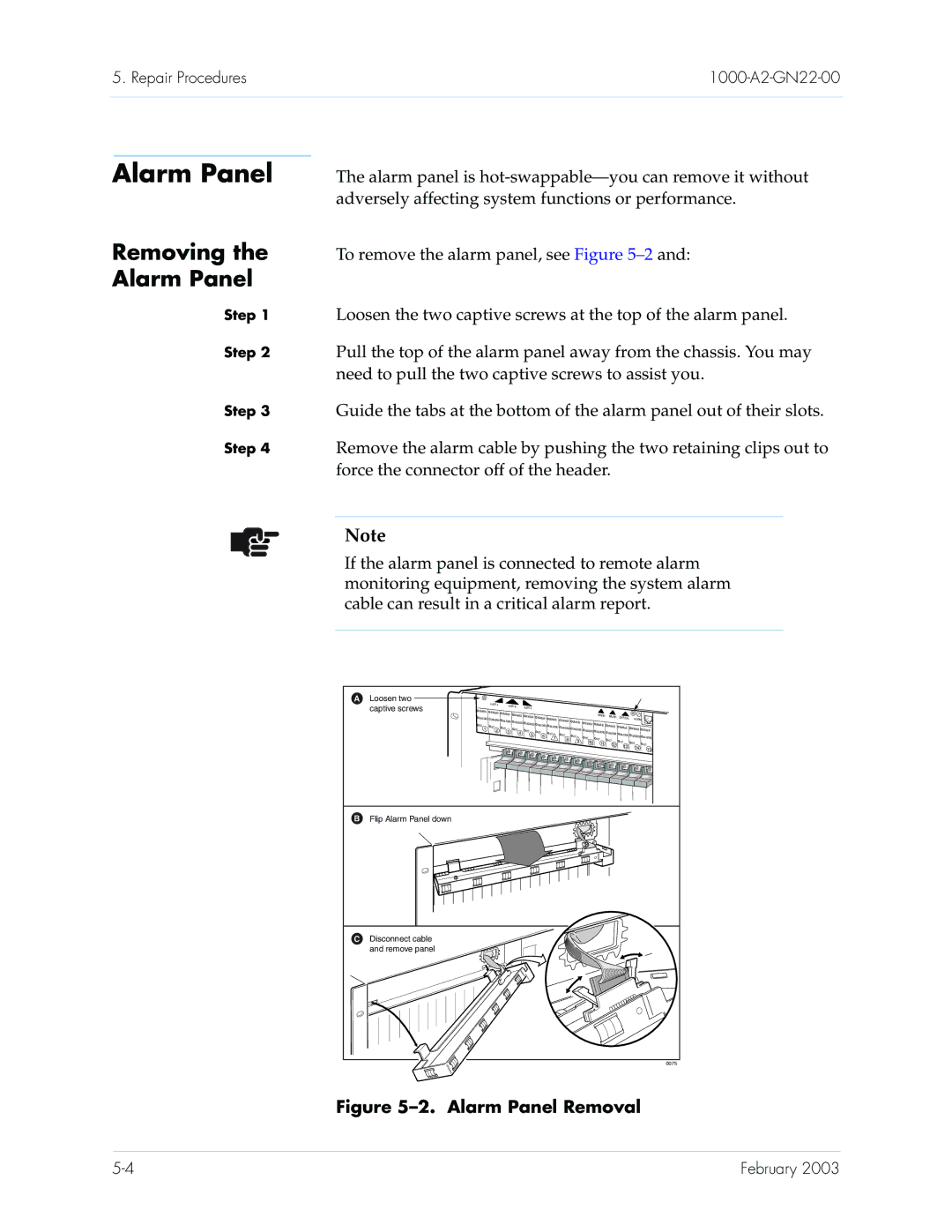Jetstream CPX-1000 Voice Services Platform
Copyright 2003 Paradyne Corporation All rights reserved
United States EMI Notice
Canada EMI Notice
Table of Contents
Installing the CPX-1000
1000-A2-GN22-00Table of Contents
Troubleshooting
Appendix a Using the Console
Appendix B Pin Assignments and Indicators
Preface
Audience
Provides useful information to help you install the CPX
Related Documents Conventions
Class 1 Laser
Preface 1000-A2-GN22-00 February
Land line copper loops by using ATM over Mmds or U-NII
Local Access Network Architecture
Voice over Wireless VoWLL-eliminates the need for
Wireless broadband access networks
VoBB Local Access Networks
CPX-1000 Voice Services Platform
Packet Network Configuration
Bandwidth Usage-768 kbps Sdsl Circuit
Call Origination and Completion
Subscriber Initiates a Call
Subscriber Receives a Call
CPX-1000 Calling Features
CPX-1000 Management Tools and APIs
Voice-over-Broadband Networking 1000-A2-GN22-00 February
CPX-1000 Voice Services Platform Description
CPX-1000 Front View
Equipment Operational Features Traffic Capacity
Concentration management-supports line
CPX-1000 Operation
CPX Functional Diagram T1 Interface
CPX Functional Diagram STS-1 Interface
Management Processing
Call Processing Pstn Interface
1000-A2-GN22-00
1000-A2-GN22-00 February
CPX-1000 Front and Rear Views
System Alarm Panel
CPX-1000 Shelf
Remote Alarm Connector
Alarm Indicator Status and Description
Slot Status System Status Telco Status
Line Modules with T1 Line Modules with STS-1
Call Processor Modules
Call Processor Module
CP Module Controls, Indicators, and Ports
Passes all this information to the management system
CPX supports redundant CP modules Figure
Module and can take over at any time
Voice/Data Interruptionœ possible
Management Processor Module
Management Processor Module
MP Module Controls, Indicators, and Ports
CPX-1000 Voice Services Platform Description 1000-A2-GN22-00
T1 Module Path Protection Switching
11. Octal T1 and Transition Cards
Octal T1 Module Controls, Indicators, and Ports
Port T1 Ecac Module
12 -port T1 Ecac and T1 Transition Cards
Port T1 Ecac Module Controls, Indicators, and Ports
STS-1 Module
STS-1 Card STS-1 Transition Card
STS-1 Module Controls, Indicators, and Ports
STS-1 Ecac Card
STS-1 Ecac Processing Card -controls the 28 DS1s
Hot swap. Unlit when card is locked
STS-1 Ecac Module Controls, Indicators, and Ports
Lights blue when card is ready for
STS-1
Splitter Assembly for STS-1
15. STS-1 Transition Card to Splitter Assembly Connections
To Net
STS-1 Splitter Connections
From Net
ATM OC-3 Module
10.ATM OC-3 Module Controls, Indicators, and Ports
OC-3 ATM module includes the processing card only
16. ATM OC-3 Module
Echo Cancellation Module
17. Echo Cancellation Module
Echo Cancellation Compression Module Ecac
18. Echo Cancellation And Compression Card
DC Power Supply Fan Fan Modules
19. DC Power Supply/Fan Modules
20. Shelf Airflow
DC Power Distribution Panel
21. Power Distribution Panel
Page
Installing the CPX-1000
Installation Checklist
1000-A2-GN22-00 Installing the CPX-1000
Turn-up Checklist
Check the bit error rate BER on every GR-303 Pstn line
Installation Requirements
Safety Requirements General Safety Precautions
Shelf Front Shelf Rear ESD Wrist Strap Grounding Jack
Aisle Requirements
Environmental Requirements
Requirements
Power
Rack
1000-A2-GN22-00 Installing the CPX-1000
Unpack Inspect CPX-1000
Cut the shipping bands and remove the top of the box
Inspect the CPX for damage
Inventory CPX Components
Into the bottom box lid
Document
Mounting Flanges in 23 Configuration
Attach Mounting Flanges
Rack Mount the CPX
Splitter Assembly
Front of the shelf
Shelf for optional STS-1 Splitter Assembly above each unit
Reinstall the power supply/fan modules
24 1 2-inch pan head screws to fasten the shelf to the rack
Mount Splitter Assembly
Connect Plant Battery Frame Ground
Compression lug with two #10 screw holes
Terminate a #6 AWG frame ground wire in an LCC or LCD
To rack ground
Or larger, stranded or solid wires terminated in #10 size
Remove the cover from the plant battery terminal strip
VDC a and B outputs of the power source using two 14 AWG
If you use 14 AWG wire, be sure that the plant battery
Install Modules in CPX
CPX Front-12-port T1 Ecac and OC-3 ATM Modules
CPX Front-OC-3 ATM and STS-ECAC Modules
Installing
Additional Cards
Verify Hardware Installation
Attach OC-3 ATM Cables
Remove the dust cover from the ATM fiber-optic SC connector
ATM fiber-optic SC connector sockets
To attach OC-3 cables to the CPX
Attach MP Card to CP Cards
Attach Ethernet Cables
Attach CP Redundancy Cable
Connect the CPX to the LAN
Attach the T-1/ DS-1 Cables
Attaching Cables to Octal T1 Modules
Dress the T1 and power cables from the rear of the shelf, so
Octal T1 Transition Card Cabling
Attaching Cables to 12-Port T1 Modules
Punch downeachT1 circuitontheback of the RJ-48C patch panel
To Net Transmit STS-1 cable to Pstn
Attach the STS-1 Cables
STS-1 Cable ConnectionsΩ
From Net Receive STS-1 cable to Pstn
Transition module replacement
From NET connectors of the STS-1 Splitter Assembly
Connectors on the Class 5 switch
Primary and corresponding standby transition modules
Apply Power
Verify Cabling
ATM Module OC-3 Indicators Verify that the Status
Check Plug-in Module Indicators
STS-1 Ecac Module Indicators Verify that the Stat and ACT
Echo Cancellation and Compression Module Indicators
Alarm Panel Indicators
Echo Cancellation Indicators Verify that the Hot Swap
Check the Fans
Verify CPX LAN
Provision the CPX-1000
Connection
Installing the CPX-1000 1000-A2-GN22-00 February
Component-level troubleshooting-includes
Troubleshooting
System-level troubleshooting-includes alarms
Failed modules
Approach the problem systematically Whether you
Work from the general specific start with simple
System Trouble Shooting Using JetCraft Alarm Window
CPX Shelf
Telco Status Indicators
ATM Ports
Loss of signal or loss of frame section
IAD configuration error
Lost link with IAD
Remote failure indication line
Module Troubleshooting
Normal Activity Indicator Usage
Provisioned compression schemes not supported
CP Module Troubleshooting
Refer to -4when troubleshooting the CP module
PWR indicator is off
MP Module Troubleshooting
Ethernet green MP-to-LAN interface is
VDC from the plant battery
Pstn Module Troubleshooting
Verify that the CPX is receiving
After the system is initialized, verify
Indicator is off
That the T1/STS-1 module blue
Tx and/or Rx indicators are off
ATM Module Troubleshooting
Ethernet LAN Troubleshooting
9for troubleshooting instructions
Power System Troubleshooting
Fans are off, see Troubleshooting Instructions Table
Depending on the number of Pstn and ATM modules
Power Failure Troubleshooting
CPX may take several minutes to initialize
Module type and refer to the appropriate table for action
Loopbacks
Recommended Power Off
Repair Procedures
Emergency Power-Off
Inoperative
Power Supply Fan Module Removal
Replacing
Fans
Fan, or the power supply module may overheat
Install Power
Supply/Fan Module
Alarm Panel
Removing the Alarm Panel
Removing Power Distribution Panel
Power
Installing the Alarm Panel
Distribution
You do not need to remove the power supplies when
To install the power distribution panel
When replacing a DC Power Distribution Panel, replace
Installing a Power Distribution Panel, although backing
Module Removal Installation
Shelf Front Shelf Rear ESD Wrist Strap Grounding Jack
Removing
Replacing Cards
Hot Swapping an MP Card
Hot Swapping CP and HSC Cards
Hot Swapping Line Cards
An unplanned hot swap involves the removal and replacement
Place, using the card ejectors
Unlocked, and all resources for that card are restored
Lock them in place, using the card ejectors
Hot Growth
Repair Procedures 1000-A2-GN22-00 February
Using the Console
Logging
Enter the user or admin name and password Figure A-1
Or 6050 for CP-B. The Console window appears
Or admin. Figure A-2 shows a sample listing
Figure A-2. a Sample Listing of Console Commands
Console Commands
Displays command summary or usage information
Admin type ? and the following screen appears
Key to gathering Telnet info is the ?
Cpx help command name-Displays detailed help on
Displays a command summary or usage information
Cpx help-Displays a summary of all commands available
Cpx command-namehelp-Displays detailed help on
Shows which CCS and EOC links are currently active
Displays information the specified port
Lists all ATM portgroups
Displays information about Pstn protection groups
Sets or shows the status of the chassis fan speeds
Admin Console Commands
Clears statistics for the component specified
Where
Cpx setcdv-Displays current Cell Delay Variation
Reboots the CP
Displays/sets ATM Cell Delay Variation CDV
Cpx setcdv newcdv-Sets a new Cell Delay Variation
That same T1 card
Sets the DS1 line length or Line Build Out LBO
Tap/monitor H.110 time slots
Displays active voice path information
Pin Assignments and Indicators
ATM network
DBm
CPX-1000 and the external
Line coding
Clock DS-1 Rcv span Defaults to internal if Rcv fails
Abam
Tx + to LAN Tx to LAN Rx + from LAN
Table B-2. Ethernet LAN Jack Pin Assignments
Not connected
Rx Ring Rx Tip Not connected Tx Tip
Table B-3. T1 Transition Module Pin Assignments
Tx Ring Not connected
Table B-4. RJ21X Pin Assignments
T1 Circuit
System Alarm Connection Requirements
Table B-5. Remote Alarm Connector Pin Assignments
Table B-6. T1 Transition Module Pin Assignments
Table B-7. Ethernet LAN Jack Pin Assignments
Replacement Parts
1000-F1-203
1000-F1-202
Hot Swap Controller Card for HA system processing card
Management Processor Module for HA system processing
Specifications
GR-63-CORE
Table D-1. CPX-1000 Physical Specifications
Table D-2. CPX-1000 Environmental Specifications
Table D-3. CPX-1000 Electrical Specifications
UL, CSA,VDE
Certified
T1/DS-1 Rcv defaults to internal if Rcv fails
Table D-4. CPX-1000 Electronic Specifications
50 ft., 50-450 ft
Physical interface Termination
High
Table D-5. CPX-1000 Operating Specifications
Table D-6. STS-1 Splitter Assembly Physical Specifications
Lbs
Specifications 1000-A2-GN22-00 February
Index
Numerics
Index 1000-A2-GN22-00
1000-A2-GN22-00 Index
T1 connections 3-26,3-29,3-30,B-2