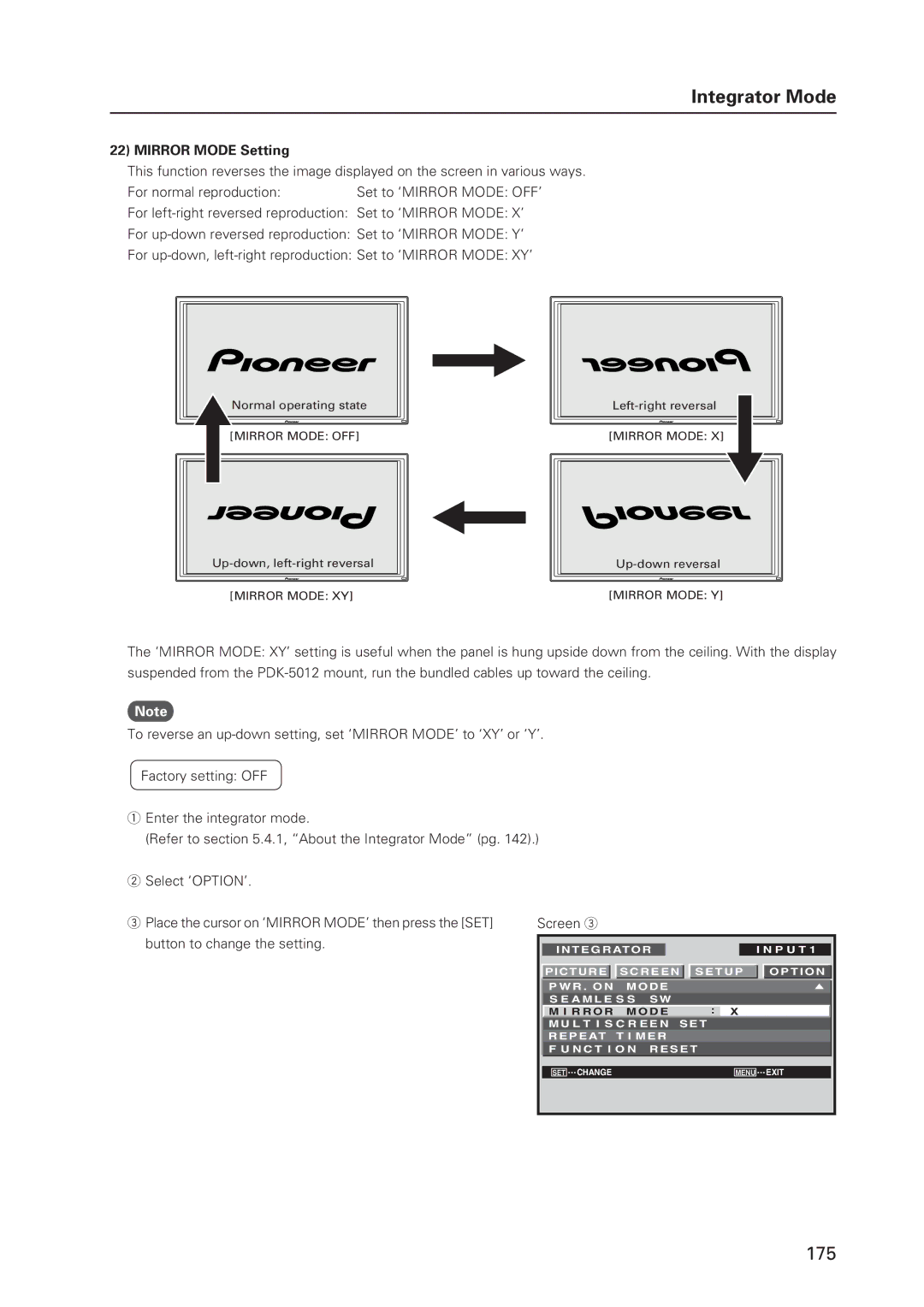To use this product safely
Technical Manual Ver
Table of Contents
Table of Contents
Input
Precautions
RGB signals from AV devices other than PCs
Introduction
Features and Functions of this device
Specifications
Dot x Line Vertical
Input Response Signals
PC signals supported
Refresh rate
External Dimensions
Main Unit Operation Panel
Light Sensor for the remote/ambient light Sensor/indicator
Connection panel
Main unit Operation panel on the main unit
Controls and Connectors
Main unit
Plasma Display Section
567
Video Card PDA-5004 Section
Video Card PDA-5003 Section
Combination IN/OUT terminal pin layout
INPUT1 Mini D-sub, 15-pin connector female Pin layout
INPUT2 DVI-D 24 pin connector female Pin layout
Pin layout
Remote Control Unit
Safety Precautions
Installation Site Requirements
Prevent condensation
Temperature and humidity conditions
Power requirements
Effective remote control distance
Heat dissipation
Installation Conditions
Calculating heat quantity
Rear view diagram Side view diagram
Product mounting holes
Methods of securing
Mounting surface warping
Ref. No Terms
Installation Procedures
Transportation precautions
Unpacking
Wiring
To remove speed clamps
Organize cables together using the provided speed clamps
Using pliers, twist the clamp 90 and pull outward
To attach the speed clamps to the main unit
Operating environment for vertical installation *1
Special Installation Mounting to fittings
Operating environment for standard installation
Ambient Temperature 0 C to 40 C examples 1
Vertical installation Example
Special Instruction Hanging on the wall
Requirements when used with PDP-S55-LR speaker system
Hanging on the wall
Wall-embedded installation
Special Installation Hanging on the wall
Flush-wall installation
Wall-mounted installation
Viewed from Above
Special Installation Embedding in the wall
Operating Temperature Restrictions
Embedding in the wall
Thermometer temperature measurement point
Embedding in walls with no space provided behind the unit
Ambient temperature 0 C to 35 C
Special installation When the display is put in a box
When the display is put in a box
Usage temperature conditions BOX air temperature
Ceiling suspension with wires
Special Installation Ceiling suspension with wires
Ambient Temperature 0 C to 40 C
Special Installation Ceiling suspension with wires
Operating Temperature Restrictions *1
Special Installation Hanging on the wall lengthwise
Hanging on the wall lengthwise
Installation is not possible
Viewed from Above Viewed from the Right Side
Temperature in space X and Y Mm to 370 mm
Page
Embedding in walls with no space provided behind the unit
Page
Installed facing upward
Special Installation Installed facing upward
Horizontal surface Operating Temperature Restrictions *1
Usage temperature conditions *1
Horizontal connections
Special installation Horizontal connections
Mm or more To 40 C
Multiple
Special installation Multiple
Mm to 300 mm or less To 35 C Mm or more To 40 C
¶ Wall Mount Unit PDK-WM03
Standard Mounting Components Features and Characteristics
¶ Video Card PDA-5003/PDA-5004
¶ Table Top Stand PDK-TS26
Precautions for installation contractors
Handling precautions
Handling the Standard Mounting Components
Video Card PDA-5003/PDA-5004
Specifications
PDA-5004 Video-related
Accessories
PDA-5003
External Dimensions
PDA-5004
Connection panel when equipped with PDA-5004
Connection panel when equipped with PDA-5003
Impedance selector switch is found only on the PDA
Installing procedures
Installation Notes
Installation
Holding the inside tabs, pull the video card straight out
Remove the two screws holding the video card
Connection to INPUT1 and INPUT5
Input connectors on the Plasma Display with video card
When using PDA-5003
When using PDA-5004
When connecting to Component Video INPUT5
When connecting to Analog RGB in INPUT1
On-screen setup is necessary after connection
When connecting to Analog RGB INPUT5
Connection of G on Sync analog RGB source
Connection of separate Sync analog RGB Source
Connection of composite Sync analog RGB Source
To an external monitor
When connecting to Analog RGB OUT INPUT1
INPUT1
Computer or AV component
Connection to INPUT2
Connection to INPUT3
Connection to INPUT4
Signal type Signal format
Video Video signal
About DTV set top box connection
Audio connection for component connected to
Audio connections
Audio connections for component connected to
INPUT3
Input 1
Signal Format Remark
Vertical Horizontal Signal Remark
Applies only when equipped with PDA-5003/PDA-5004
Table Top Stand PDK-TS26
Package dimensions
Other factors
External Dimensions When using Plasma Display
Stand assembling
Attaching the Stand to the Plasma Display
Components
Wall Mount Unit PDK-WM03
Attachment Restrictions
Center of the display
Installing the hung on wall unit on the wall
Hardware assembly and Plasma Display attachment
Attaching the metal fittings
Installing the Plasma Display
Speaker System PDP-S55-LR
External Dimensions when mounted to the Plasma Display
Installation procedure
Installation on the Plasma Display
Install the speaker system according to the steps 1 through
Speaker System PDP-S55-LR
Care and Maintenance When the cabinet gets dirty
Speaker System PDP-S55-LR
Operation Mode
Before Beginning Adjustment
Before Beginning Adjustments
Input correspondence signals personal computer signals
List of Input Correspondence Signals
Resolution Refresh rate
Not available
Full
Screen size Personal computer signal
Screen size
DOT by DOT
INPUT1, INPUT5
Screen size Signal Format
Signal Format Screen size Remark
640x480 59.9 Hz 31.5 kHz
INPUT2
Refresh rate Screen size Dot x line
When a video card is installed Personal computer Screen size
Menu Mode PDP-607CMX
List of Adjustable and Settable Items
Before Beginning Adjustments
PDA-5003/PDA-5004
Slot card other than PDA-5003/PDA-5004
Integrator mode PDP-607CMX
Applicable only when a PDA-5003/PDA-5004 is installed
PDA-5003/PDA-5004
Slot card other than PDA-5003/PDA-5004
Aging
Last Memory
Saving to Memory
About normal operation mode
Normal Operating Mode Normal Operation Mode
149 351
Side-by-side OFF Picture-in-picture
Normal Operating Mode
Lower right Upper right Lower left
Images shown here may differ from the actual display image
Menu Mode
About menu mode
Concerning the display of the OSD of each item
Press the SET button
Example of a Menu Mode Operation
Remote control unit
Press the Menu button to display the menu screen
Power Management Setting
Adjustment and setting in the Menu Mode
OFF on
Others ....... Selectable resolutions are displayed Screen
Signal Format Setting
Auto Others
Resolution KHz Signal format Remarks Polarity
Menu Language Display Setting
MODE1, MODE2 MODE3 Mute
Energy Saving Setting
To cancel MUTE, press the Menu button, Input button etc
Standard
MODE1 MODE2
‘ENERGY SAVE’ setting is common for all inputs Screen
MODE3
Program/Repeat Timer Setting
Timer Setting
Daylight Saving Time
OFF MODE1 MODE3 MODE2
Orbiter Setting
‘SOFT FOCUS’ setting is common for all inputs Screen
Soft Focus Setting
Auto SET UP Mode
Auto Set Up Mode Setting
Example When a PC signal is input to INPUT1 1024 x
Screen Position, Clock Frequency and Clock Phase Adjustment
113
As shown below
Auto Function Mode Setting
‘PIP DETECT’ setting is common for all inputs
PIP Detect Setting
‘SPLIT FREEZE’ setting is common for all inputs
Split Freeze Setting
OFF By S PIP
Screen
Item Applicable only when a PDA-5003 PDA-5004 is installed
Concerning the display of the OSD of each
Press the Menu button to display the menu
High
Color Temperature Setting
LOW
Power OFF’ and change the setting with the SET
Power Management and Auto Power OFF Setting
OFF/DISABLE
Place the cursor over ‘POWER Management Auto
Middle
DNR digital noise reduction Setting
OFF High 2 3 Middle 2 3 LOW
Mpeg NR Setting
CTI Setting
I/P is converted
Purecinema Setting
OFF
Conversion is performed without
OFF
Input Correspondence Signal
INPUT1, INPUT2, INPUT5
Color Decoding Setting
Connected
INPUT4 Auto
Color System Setting
127
128
LOW 0 to 255 High 16 to 235
DVI Setting
PLUG/PLAY PC
PC 2 3 Video
130
131
132
OFF Disables Daylight Saving Time mode
Adjust each item by pressing the 5/ ∞/ 2/ 3 buttons
Week Set current day of the week
134
135
136
137
138
139
140
141
About the Integrator Mode
Integrator Mode
To continue with adjusting another item, repeat steps 5 to
Example of Integrator Mode Operation
Picture Adjustment
Adjustment and Setting in the Integrator Mode
For video signal input
White Balance Adjustment
Use the 5/ ∞ buttons to switch between items Screen
Color Detail setting
31.8
Gamma Setting
Screen For PC signal input
Screen Screen Position Adjustment
Position H. Position Clock H. Position Clock Phase
149
Audio block diagram concept diagram
SUB Volume Setting
To clear the set contents
Program Timer Setting
Program timer settings
To reset the program
Viewing the program timer screen
Screen Mask Setting
Auto Side Mask OFF
Side Mask Setting
155
Setting the screen divider
Video Wall Setting
Position Type Normal Auto ID OFF On Delay ABL Link
Setting Method Setting the ID NO. SET
ID positions for 16 panels
Setting the position
Setting the display mode
ID positions for nine panels
Displays turns on at the same time
Setting the Power on Delay
Turns on the power approximately every
Second
Setting the ABL Link
Baud Rate Setting
Number
Remote Control ID
Assigning an ID
01H to FFH ... The ID number is set to the designated
162
‘FAN CONTROL’ setting is common for all inputs Screen
Cooling Fan Control Setting
MAX
Setting the Screen display
OSD Display Setting
Setting the Screen size
165
On Normal LED function OFF Lights red during standby Screen
Front Indicator Setting
On OFF
‘COLOR MODE’ setting is common for all inputs
Color Mode Setting
Image Process
PRO USE Setting
Factory setting Underscan
Image Process Normal Signal Type Motion
High CNT
Pure
Mono Tone
Blue only
‘FRC’ setting is common for all inputs Screen
FRC Setting
Changes the frame rate
VIDEO/PC
Applicable only when a PDA-5003 or PDA-5004 is installed
Volume
Power on Mode Setting
Last INPUT1 Multi INPUT2
Last 2 3 0 to 42
Setting when Multi is selected
INPUT1 INPUT2
INPUT1 2 3INPUT2 2 3INPUT3 INPUT5 2 3INPUT4
Seamless SW
Seamless SW Setting
SELECT1
SELECT2
Mirror Mode Setting
‘MIRROR MODE’ setting is common for all inputs Screen
PIP Size Fade PIP
Multiscreen Setting
By S Size
By S Layout
Side by SIDE5
Side by SIDE1 Side by SIDE2
Side by SIDE3
Side by SIDE4
179
Setting the single screen Repeat Timer
Repeat Timer Setting
Setting the Video Wall Repeat Timer
Setting the two screen Repeat Timer
‘BUTTONS LOCK’ ‘IR LOCK’ ‘BUTTONS & IR LOCK’ ‘MEMORY LOCK‘
Functional Lock
Center Position Display
184
185
186
187
188
About the RS-232C Adjustment
RS-232C Adjustment
TXD RXD RTS GND
Interface
RXD TXD CTS
TXD RXD RTS GND CTS
Connection method
Combination Connection
Connect the panels as shown in the figure below
IDS ID SET
Precautions when assigning IDs
ID is assigned from the PC Commands IDC ID Clear
ID Assignment
193
Input Select
Normal Operation Related Commands
MENU-SETUP related commands
RS-232C Adjustment
Signal Format
MENU-OPTION related commands
INTEGRATOR-SCREEN related commands
INTEGRATOR-PICTURE related commands
INTEGRATOR-SETUP related commands
Screen Mask
INTEGRATOR-OPTION related commands
199
PIP fade in function effective
Other commands
201
Quest Command Table
Quest Commands
Obtaining QST Status Information
Data Content
QPS Obtaining integrator/SCREEN information
Data Content Size Remarks
QPI Obtaining Integrator/PICTURE information
QWB Obtaining integrator/WHITE Balance information
QSO Obtaining menu integrator/OPTION information
QSS Obtaining Setup information
Main screen size
Main screen input function
QCI Obtaining time information
QSU obtaining the audio status
QAP Obtaining machine name
COF
Table of commands not compatible with PDP-505CMX
Examples of check sum applications
Example 1 When the data is missing 1 Byte
Example 2 When 1 Byte of data in the data is unreadable
Check Sum
Screen Burning
Setting with Integrator Mode
To enjoy using your plasma display for many years
Standard Functions Settings cannot be changed
Setting example Setting with Menu Mode
Number
Concerning frame delay lip sync
Video input signal Input vertical Frame delay
These data are reference values they cannot be ensured
Error Message Remedy
Precautions
Self-diagnosis Function
Cabinet and Remote-control Unit
Connection procedure
Disconnect and Remove Hardware
Vents
Maintenance
Readjustment of the White Balance
Screen front protection panel