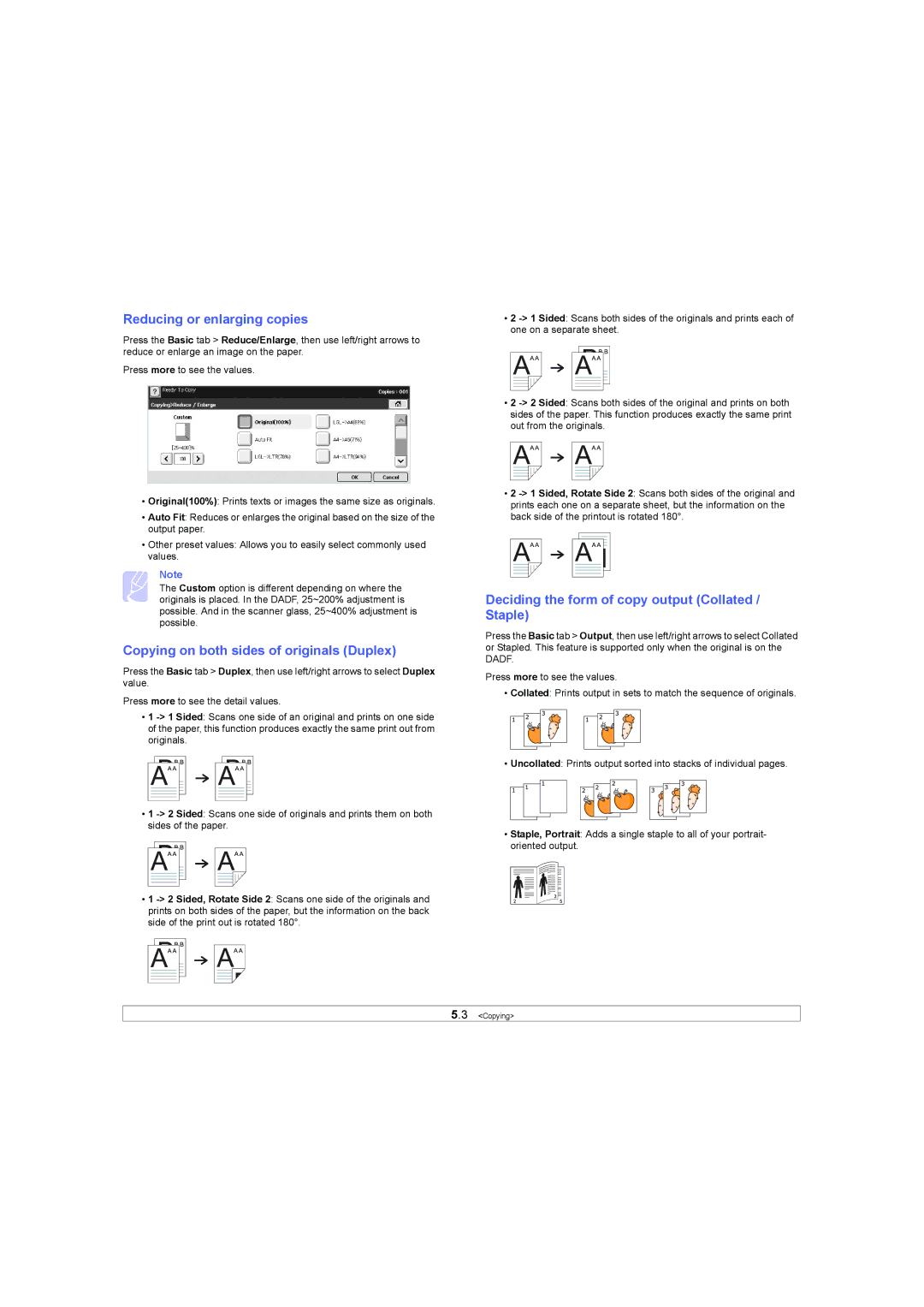Reducing or enlarging copies
Press the Basic tab > Reduce/Enlarge, then use left/right arrows to reduce or enlarge an image on the paper.
Press more to see the values.
•Original(100%): Prints texts or images the same size as originals.
•Auto Fit: Reduces or enlarges the original based on the size of the output paper.
•Other preset values: Allows you to easily select commonly used values.
Note
The Custom option is different depending on where the originals is placed. In the DADF, 25~200% adjustment is possible. And in the scanner glass, 25~400% adjustment is possible.
Copying on both sides of originals (Duplex)
Press the Basic tab > Duplex, then use left/right arrows to select Duplex value.
Press more to see the detail values.
•1
•1
•1
•2
•2
•2
Deciding the form of copy output (Collated / Staple)
Press the Basic tab > Output, then use left/right arrows to select Collated or Stapled. This feature is supported only when the original is on the DADF.
Press more to see the values.
•Collated: Prints output in sets to match the sequence of originals.
•Uncollated: Prints output sorted into stacks of individual pages.
•Staple, Portrait: Adds a single staple to all of your portrait- oriented output.
5.3 <Copying>