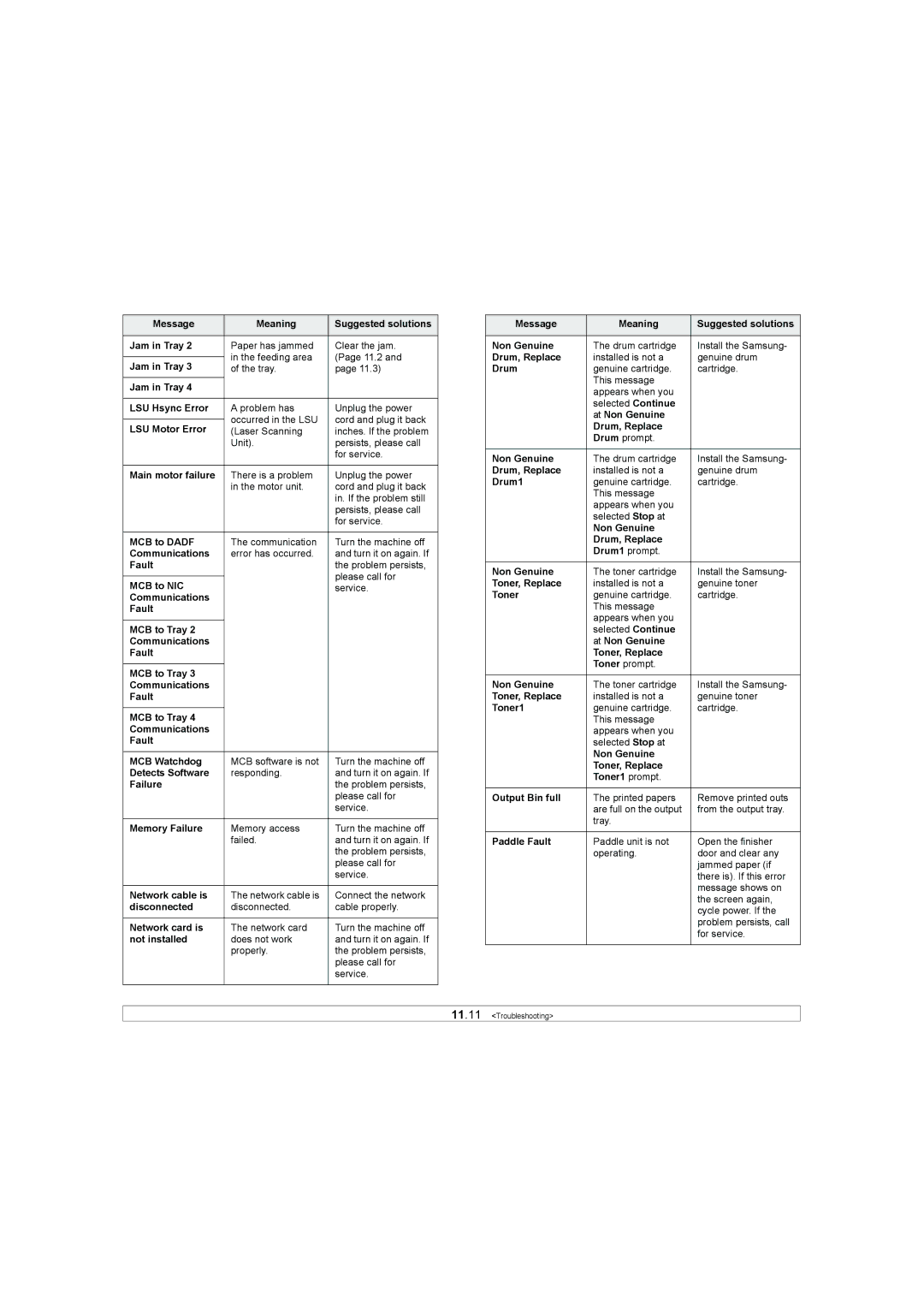Message | Meaning | Suggested solutions | |
|
|
| |
Jam in Tray 2 | Paper has jammed | Clear the jam. | |
| in the feeding area | (Page 11.2 and | |
Jam in Tray 3 | |||
of the tray. | page 11.3) | ||
|
|
| |
Jam in Tray 4 |
|
| |
|
|
| |
LSU Hsync Error | A problem has | Unplug the power | |
| occurred in the LSU | cord and plug it back | |
LSU Motor Error | |||
(Laser Scanning | inches. If the problem | ||
| Unit). | persists, please call | |
|
| for service. | |
|
|
| |
Main motor failure | There is a problem | Unplug the power | |
| in the motor unit. | cord and plug it back | |
|
| in. If the problem still | |
|
| persists, please call | |
|
| for service. | |
|
|
| |
MCB to DADF | The communication | Turn the machine off | |
Communications | error has occurred. | and turn it on again. If | |
Fault |
| the problem persists, | |
|
| please call for | |
MCB to NIC |
| ||
| service. | ||
Communications |
|
| |
Fault |
|
| |
|
|
| |
MCB to Tray 2 |
|
| |
Communications |
|
| |
Fault |
|
| |
|
|
| |
MCB to Tray 3 |
|
| |
Communications |
|
| |
Fault |
|
| |
|
|
| |
MCB to Tray 4 |
|
| |
Communications |
|
| |
Fault |
|
| |
|
|
| |
MCB Watchdog | MCB software is not | Turn the machine off | |
Detects Software | responding. | and turn it on again. If | |
Failure |
| the problem persists, | |
|
| please call for | |
|
| service. | |
|
|
| |
Memory Failure | Memory access | Turn the machine off | |
| failed. | and turn it on again. If | |
|
| the problem persists, | |
|
| please call for | |
|
| service. | |
|
|
| |
Network cable is | The network cable is | Connect the network | |
disconnected | disconnected. | cable properly. | |
|
|
| |
Network card is | The network card | Turn the machine off | |
not installed | does not work | and turn it on again. If | |
| properly. | the problem persists, | |
|
| please call for | |
|
| service. | |
|
|
|
Message | Meaning | Suggested solutions |
|
|
|
Non Genuine | The drum cartridge | Install the Samsung- |
Drum, Replace | installed is not a | genuine drum |
Drum | genuine cartridge. | cartridge. |
| This message |
|
| appears when you |
|
| selected Continue |
|
| at Non Genuine |
|
| Drum, Replace |
|
| Drum prompt. |
|
|
|
|
Non Genuine | The drum cartridge | Install the Samsung- |
Drum, Replace | installed is not a | genuine drum |
Drum1 | genuine cartridge. | cartridge. |
| This message |
|
| appears when you |
|
| selected Stop at |
|
| Non Genuine |
|
| Drum, Replace |
|
| Drum1 prompt. |
|
|
|
|
Non Genuine | The toner cartridge | Install the Samsung- |
Toner, Replace | installed is not a | genuine toner |
Toner | genuine cartridge. | cartridge. |
| This message |
|
| appears when you |
|
| selected Continue |
|
| at Non Genuine |
|
| Toner, Replace |
|
| Toner prompt. |
|
|
|
|
Non Genuine | The toner cartridge | Install the Samsung- |
Toner, Replace | installed is not a | genuine toner |
Toner1 | genuine cartridge. | cartridge. |
| This message |
|
| appears when you |
|
| selected Stop at |
|
| Non Genuine |
|
| Toner, Replace |
|
| Toner1 prompt. |
|
|
|
|
Output Bin full | The printed papers | Remove printed outs |
| are full on the output | from the output tray. |
| tray. |
|
|
|
|
Paddle Fault | Paddle unit is not | Open the finisher |
| operating. | door and clear any |
|
| jammed paper (if |
|
| there is). If this error |
|
| message shows on |
|
| the screen again, |
|
| cycle power. If the |
|
| problem persists, call |
|
| for service. |
|
|
|