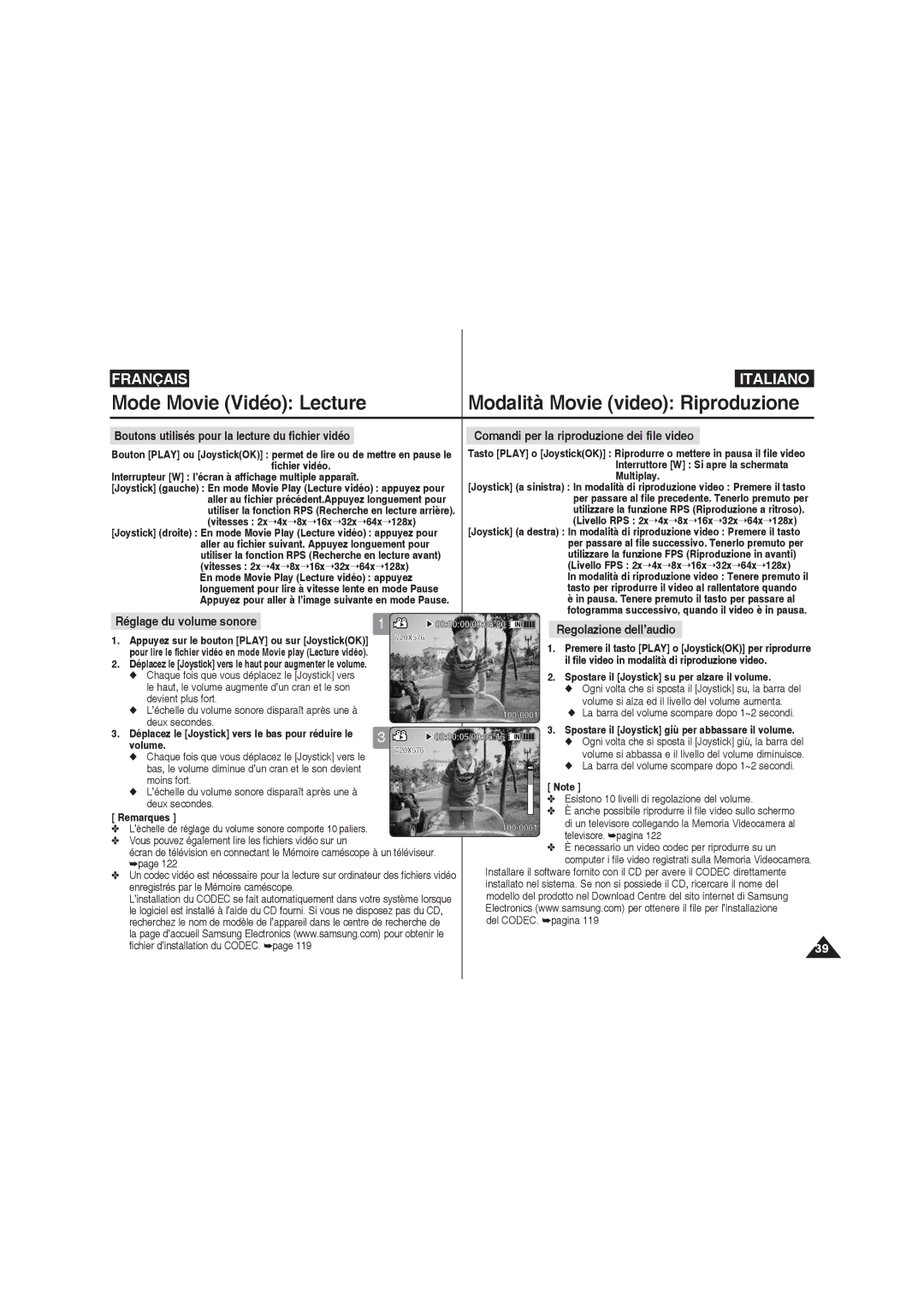AD68-01064H
Messa a fuoco automatica
Affichage à l’écran en modes File Browser Explorateur ou
Emplacement des commandes
Uso del gruppo batterie
Avvertenze per l’utilizzo della Memoria Videocamera
Uso di una scheda di memoria
Sommaire Sommario
Premiers pas
Guida introduttiva
Enregistrement de fichiers MP3 dans le Mémoire caméscope
Réglage de la fonction Program AE exposition
Mode Voice Recorder Enreg. Voix
Uso dello scorrimento dei file
Réglage de la fonction de lecture répétée
120
117
118
119
132
Pour la France uniquement 138 Risoluzione dei problemi 130
126
130
Consignes d’utilisation du Mémoire caméscope
Avvertenze per l’utilizzo della Memoria Videocamera
Veuillez tenir compte des consignes d’utilisation suivantes
Avvertenze e norme di sicurezza
Remarques concernant la batterie
Avvertenze riguardanti il gruppo batterie
Vérifiez que la batterie est insérée correctement
Avvertenze riguardanti la manutenzione
Remarques concernant l’objectif
Avvertenze riguardanti l’obiettivo
Précautions relatives aux réparations
Fonctionnalités
Accessori base
Accessori opzionali
Remarques
Vue arrière gauche Vista posteriore e sinistra
Vue de côté et de dessous Vista posteriore e laterale
Remarques
Movie Play Mode
Mode Movie Play Lect. vidéo
Modalità di riproduzione video
Photo View Mode
Mode Photo Capture Prise photo
Mode Photo View Aff. photo
Photo Capture Mode
Posizione dei comandi Display LCD
MP3 Mode
Mode MP3
Mode MP3 Modalità MP3
Voice Play Mode
Voice Record Mode
System Settings Mode
File Browser Mode
Ejection de la batterie
Battery
Insertion de la batterie
Per inserire il gruppo batterie
Utilisation de la batterie Uso del gruppo batterie
Entretien de la batterie
Manutenzione del gruppo batterie
Recording
Indicator
Affichage du niveau de charge de la batterie
Livello di batteria sul display
Unità
Connecting the AC Power Adapter
Connecting the USB Cable
Caricamento del gruppo batterie
Il colore del LED
Premiers pas
Guida introduttiva
Couleur de la LED
Fonctions de chaque mode
Utilisation du Bouton Mode
Uso del tasto Mode
Réglage du mode
Uso del Joystick
Touches de Fonction
Uso del tasto Funzione
Utilisation du Joystick
Bouton Display Uso del tasto Display
Bouton Delete Uso del tasto Delete
Button button
Premiers pas Guida introduttiva
Arborescence des dossiers et des fichiers
Struttura delle cartelle e dei file
Tempo di registrazione video
Capacité et durée d’enregistrement
Tempo e capacità di registrazione
Durée d’enregistrement vidéo
Superiore
Pagina
Ne formatez pas la carte mémoire sur un ordinateur
Sul PC
Questo caso, acquistarne una nuova
Potrebbe non riconoscere i file modificati
Memoria utilizzando la Memoria Videocamera
Disco rigido o CD
Ejection d’une carte mémoire Ouvrez le cache avant
Inserimento della scheda di memoria
Aprire il coperchio anteriore
Chiudere il coperchio anteriore
Réglage de la fonction EIS
Réglage de la fonction Program AE
Enregistrement Registrazione
Lecture du compteur Contatore
000002004003
Zoom avant et arrière Zoom Avanti e indietro
Zoom Out
Zoom
Video precedente/successivo
Il tasto di Accensione
Appuyez sur le bouton Play ou sur JoystickOK
Visualizzare
Sur W Wide
Mode Movie Vidéo Lecture Modalità Movie video Riproduzione
Video
Appuyez sur le bouton Play ou sur
Volume
Réglage du volume sonore
Spostare il Joystick su per alzare il volume
La barra del volume scompare dopo 1~2 secondi
Mode Movie Vidéo Modalità Movie video
Viene visualizzata l’icona della funzione selezionata
Viene visualizzata la schermata di registrazione video
Pour quitter le menu, appuyez sur le bouton Menu
Premere il tasto Menu per uscire dal menu
Réglage des options d’enregistrement
Sur JoystickOK
Appuyez sur le bouton Menu Il tasto di Accensione
Aucune icône ne s’affiche lorsque Off est
Réglage des effets spéciaux Impostazione degli effetti
’effet sélectionné et l’icône correspondante s’ affichent
Sélectionné
Off Disattiva la funzione EIS
Droite pour sélectionner EIS SEI
Selezionare EIS
On Attiva la funzione EIS
Messa a fuoco manuale MF KF
MF FM la mise au point se fait manuellement
Si vous sélectionnez AF, aucune icône ne s’ affiche
Mise au point manuelle MF FM
Off permet de désactiver la fonction BLC CCJ
Memoria Videocamera in ambienti luminosi o
Ou enneigé
Innevati
Réglage du zoom numérique Impostazione dello zoom digitale
Le Mémoire caméscope Il tasto di Accensione
Zoom num
Opzione, quindi premere JoystickOK
Appuyez sur le bouton Menu
Tasto di Accensione
Premere il tasto Menu
Recording 1200AM 2006/01/01 Sepia Movie Line In/Out
Réglage de l’entrée et de la sortie de ligne
Impostazione di I/O linea
Le Mémoire caméscope bascule sur le réglage sélectionné
Premere il tasto Play o JoystickOK
Réglage des options d’affichage
Suppression de fichiers vidéo Eliminazione dei file video
Possibile eliminare i file video salvati
’option sélectionnée s’applique
Passa alla modalità di riproduzione Video
’opzione selezionata viene applicata
Verrouillage de fichiers vidéo Blocco dei file video
Blocco dei file video a schermo intero
Blocco dei file video in visualizzazione multipla
Copie des fichiers vidéo en affichage plein écran
Copie de fichiers vidéo Copia dei file video
Copia dei file video a schermo intero
Copia dei file video in visualizzazione multipla
Videocamera, premere il tasto MODE, impostare la
Sélectionnez le mode Photo en appuyant sur le bouton Mode
Tasto di Accensione
Per attivare la Memoria Premendo il tasto
Capture Cattura foto
Mode Photo Prise
Le bouton Mode
Prise d’images Ripresa delle immagini
Distanti dal soggetto
La dimensione del
Capture Cattura foto
Essere ripresa come se si fosse
Sepia visualizzare
Mode Photo Visionnage Modalità PhotoFoto Visualizzazione
Sélectionnez le mode Photo en appuyant sur le bouton Mode
Affichage de fichiers photo sur l’écran LCD
Visualizzazione di più file di immagine
Affichage de plusieurs fichiers photo
Mode Photo Réglage des Modalità PhotoFoto
Options de prise Impostazione delle opzioni di ripresa
Impostazione del bilanciamento del bianco
Nota Remarque
Mode Photo Modalità PhotoFoto
Bouton Mode
JoystickOK Ae Program
Registrazione video
Per attivare la Memoria Videocamera
Premere il tasto di Accensione
Viene visualizzata la schermata di
Réglage du flash
Impostazione del flash
Premere il tasto Menu per uscire dal menu
Français Mode Photo Modalità PhotoFoto
Impostazione dello scatto continuo
Con uno scatto
Nelle riprese in movimento
Conferisce alle foto una maggiore stabilità
Nelle riprese con lo zoom
Nella ripresa di oggetti piccoli
Réglage de la mise au point
Controluce viene annullata
Mémoire caméscope
JoystickOK
Controluce viene attivata
Lorsque vous utilisez l’interrupteur du zoom
Sélectionnez le mode Photo en appuyant sur le bouton Mode
Se si utilizza l’interruttore di zoom digitale
Pour quitter le menu, appuyez sur le bouton Menu
Eliminazione dei file di immagine
Impostazione della proiezione delle diapositive
Réglage du diaporama
Impostazione di Dpof in visualizzazione multipla
Impostazione di Dpof a schermo intero
Premere JoystickOK Sélectionner Lock Verr
Formatez la mémoire
Non venga formattata
Mémoire caméscope Di Accensione
Copie des fichiers photo en affichage multiple
Options d’affichage
Copie de fichiers photo Copia dei file di immagine
Copia dei file di immagine a schermo intero
Réglage des options de lecture de fichiers MP3
Sélectionnez le mode MP3 en appuyant sur le bouton Mode
Copie de fichiers MP3 Dans le Mémoire caméscope
Impoostare la riproduzione Repeat
Modalità MP3 Archiviare file
MP3 nella Memoria Videocamera
Copiare file MP3 nella Memoria Videocamera
Everytime.mp3 Toxic.mp3 Dont push me.mp3 Love you.mp3
Mode MP3 Lecture Modalità MP3 Riproduzione
Lecture de fichiers MP3 Riproduzione file MP3
Déplacez le Joystick vers la droite
Réglage des options de lecture MP3
Suppression de fichiers MP3 Cancellare file MP3
Premendo il tasto MODE, impostare la modalità MP3
Mode MP3 Modalità MP3 Impostare le
Sélectionnez le mode MP3 en appuyant sur le bouton Mode
La liste de lecture MP3 s’affiche
Premendo il tasto MODE, impostare la modalità MP3
Sélectionnez le mode MP3 en appuyant sur le bouton Mode
Réglage de l’égaliseur
Impostare lequalizzatore
Verrouillage de fichiers MP3 Bloccare i file MP3
Copia dei file MP3 a schermo intero
Copie de fichiers MP3 Copiare i file MP3
Copie de fichiers MP3 en plein écran
Copia dei file MP3 nella sequenza di brani MP3
Suppression de fichiers vocaux
Réglage du mode Play Lect
Enregistrement de fichiers vocaux
Lecture de fichiers vocaux
Parte la registrazione
Enregistrement de fichiers vocaux Registrare file Voce
Registr. voce
Per avviare la registrazione
Lecture de fichiers vocaux Riprodurre file Voce
Le bas puis appuyez sur JoystickOK
Suppression de fichiers vocaux Cancella i file Voce
Mode Voice Recorder Enreg. Voix
Modalità Registratore vocale
Licône de la fonction sélectionnée saffiche
Viene visualizzata la schermata Voice Record Registr. voce
Si passa alla schermata con la sequenza di brani vocali
’écran Voice Record Enreg. voix apparaît
Bloccare i file Voce
Verrouillage de fichiers vocaux
OK Il file vocale selezionato viene copiato
Copie de fichiers vocaux
Copiare i file Voce
Si passa alla schermata con la sequenza di branivocali
Power pour allumer le
Utilisation de la fonction
Per attivare la Memoria
Réapparaît à l’écran
Le fichier sélectionné est lu
Viene visualizzata la schermata File Browser Scorri file
Il file selezionato viene riprodotto Remarques
’écran File Browser Explorateur apparaît
En appuyant sur le bouton Mode
Suppression de fichiers ou de dossiers
Eliminazione di file o cartelle
Lock Prot Proteggere il file selezionato
Verrouillage de fichiers
Protezione dei file
Viene visualizzata la schermata File Browser Scorri file
Copia di file o cartelle
Copie de fichiers ou de dossiers
Locked
Affichage des informations relatives aux fichiers
Visualizzazione delle informazioni dei file
Size Bytes Date 2006/01/01
Sélectionnez le mode
Memoria Videocamera
Caméscope
Selezione del tipo di memoria
Réglage du Mémoire Impostazione della Memoria
Caméscope Réglages de la mémoire
Choix du type de stockage
Videocamera Impostazione della modalità USB
Réglage du mode USB
Réglage du mode USB Impostazione della modalità USB
’écran System Settings Réglage syst. apparaît
Impostazione della funzione File No N. File
Syst. en appuyant sur le bouton Mode
Appuyant sur le bouton Mode Nota Remarque
Réglage de la fonction File No N FCH
Récupérées après le formatage
Formatage de la mémoire Formattazione della memoria
Avertissement
Avvertenza
Allumer le Mémoire caméscope Premere il tasto di Accensione
Appuyez sur le bouton Power pour
Sélectionnez le mode System Settings
Modalità desiderata premendo il tasto Mode
Regolazione della luminosità del display LCD
Une fois les réglages terminés, allez au mode souhaité en
Caméscope Réglages de l’écran LCD
Réglage de la luminosité de l’écran LCD
Puis appuyez sur JoystickOK
’écran Movie Record Enreg. vidéo apparaît
Déplacez le Joystick vers le haut ou vers
Le bas pour régler la couleur de l’écran LCD
Réglage de la date et de l’heure Impostazione di data e ora
Réglage de la date et de l’heure
Time Format Hour
System Settings Time Format
Régl age de la date et de l’heure
Date la date s’affiche
Time Hr l’heure s’affiche
System Settings Beep Sound Off
Réglage du signal sonore Impostazione del suono bip
On permet d’activer le signal sonore
Off permet de désactiver le signal sonore
Impostazione della modalità di accensione
Réglage du mode Start-up Démarr
Apparaît Settings Imp. di sistema
Réinitialisation du Mémoire caméscope
Reimpostazione della Memoria Videocamera
Choix de la langue
Selezione della lingua
Vous pouvez choisir la langue de votre Mémoire caméscope
Impostazione dello spegnimento automatico
Demonstration Off Minutes Play Now
Off La funzione Demonstration Dimostrazione viene annullata
’écran Movie Record Enreg. vidéo apparaît
Syst. en appuyant sur le bouton Mode
Sélectionnez le mode System Settings Réglage
Affichage des informations sur la version
Allumez votre ordinateur
Caméscope Mode USB
USB Mode Mode USB est réglé sur Mass
Storage Mém. aux.
Impression PictBridge Stampa con PictBridge
USB cable
Une fois terminé, débranchez le câble USB
127
Raccordement à un ordinateur à l’aide du câble USB
Raccordement à un enregistreur DVD/magnétoscope
126
Connessione ad un computer attraverso la porta USB
Divers Informations
Informazioni varie Interfaccia USB
Environnement de l’interface USB
Divers Informations Informazioni varie
Installation du logiciel
Installation du programme DV Media Pro
Installazione di DV Media Pro
Ulead Video Studio
Collegamento ad un PC mediante un cavo USB
Collegamento ad un monitor TV
Raccordement à un téléviseur
Collegamento ad un registratore VCR/DVD
Di accensione
Memoria Videocamera
DVD, DVC, ecc. facendo
Per attivare la Memoria
Stampa dei file Dpof nella scheda di memoria
Impression des photos
Impression Dpof Stampa con Dpof
Impression de fichiers Dpof de la carte mémoire
Après utilisation du Mémoire caméscope
Utilisation de la pile rechargeable intégrée
Entretien nettoyage et Manutenzione Pulizia e
Nettoyage du boîtier
Pulizia della parte esterna
Usare una batteria con una grande capacità di carica
Propos de la pile
Informazioni sulla batteria
Utilisez une batterie de grande capacité
Uso della Memoria Videocamera all’estero
Utilisation du Mémoire caméscope à l’étranger
Display di autodiagnosi
Dépannage Risoluzione dei problemi
Problème Causes possibles Solution
Dépannage
131
Attiva
Utilisation du menu Utilizzo della memoria
Explorateur
Réglage syst
Sistema
Prise CC
Spécifications techniques Specifiche
Adattatore CA
Nom du modèle
Adaptateur CA
Nome modello
Index Indice
130
53, 72, 80, 87
France
Samsung Electronics France
Italia Italy
Comment contacter Samsung dans le monde
Conformità RoHS
Conforme à la directive RoHS