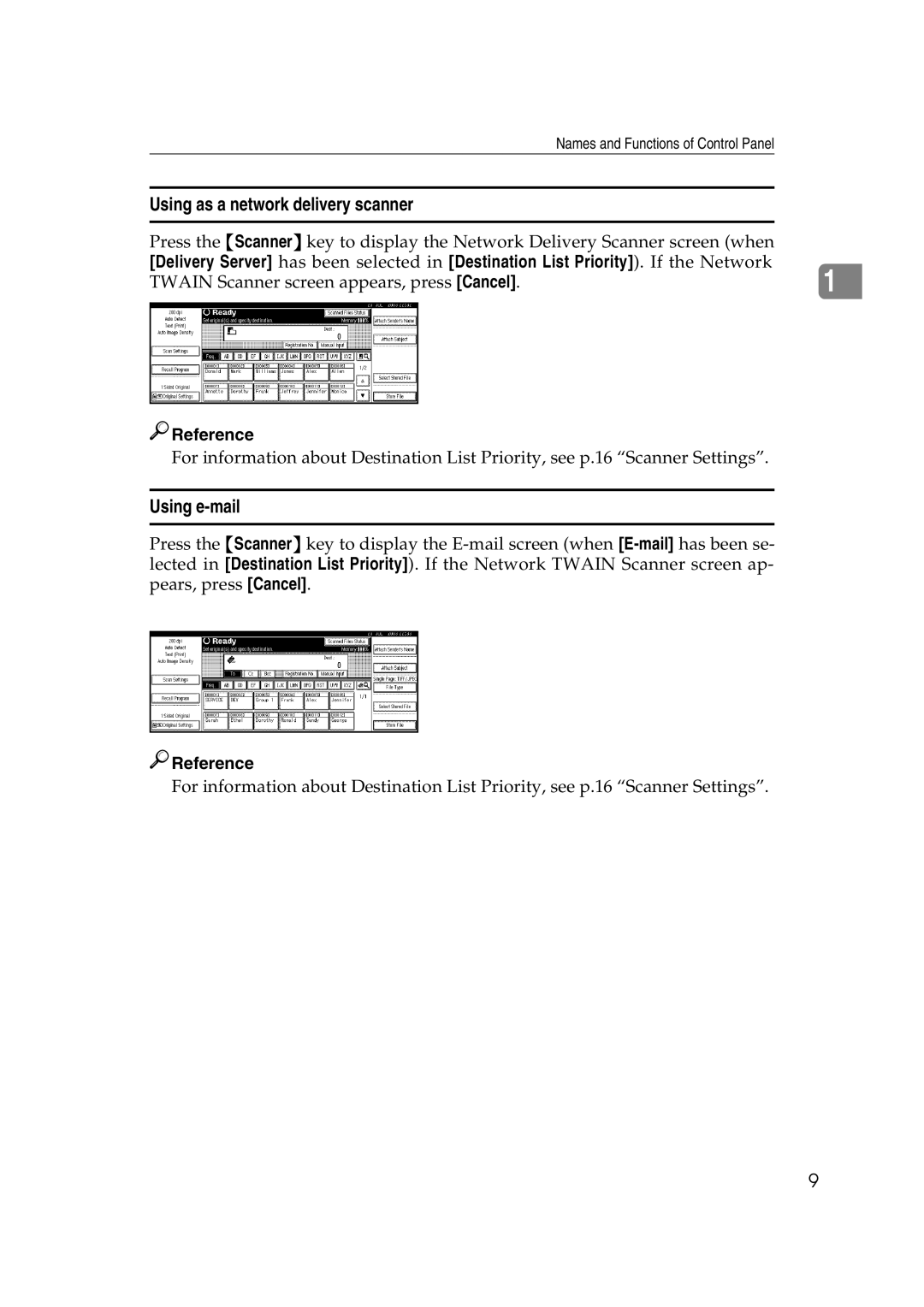| Names and Functions of Control Panel |
|
|
|
|
|
|
Using as a network delivery scanner |
| ||
|
|
|
|
Press the {Scanner} key to display the Network Delivery Scanner screen (when |
| ||
[Delivery Server] has been selected in [Destination List Priority]). If the Network |
| ||
TWAIN Scanner screen appears, press [Cancel]. | 1 | ||
|
|
|
|
|
|
|
|

 Reference
Reference
For information about Destination List Priority, see p.16 “Scanner Settings”.
Using e-mail
Press the {Scanner} key to display the

 Reference
Reference
For information about Destination List Priority, see p.16 “Scanner Settings”.
9