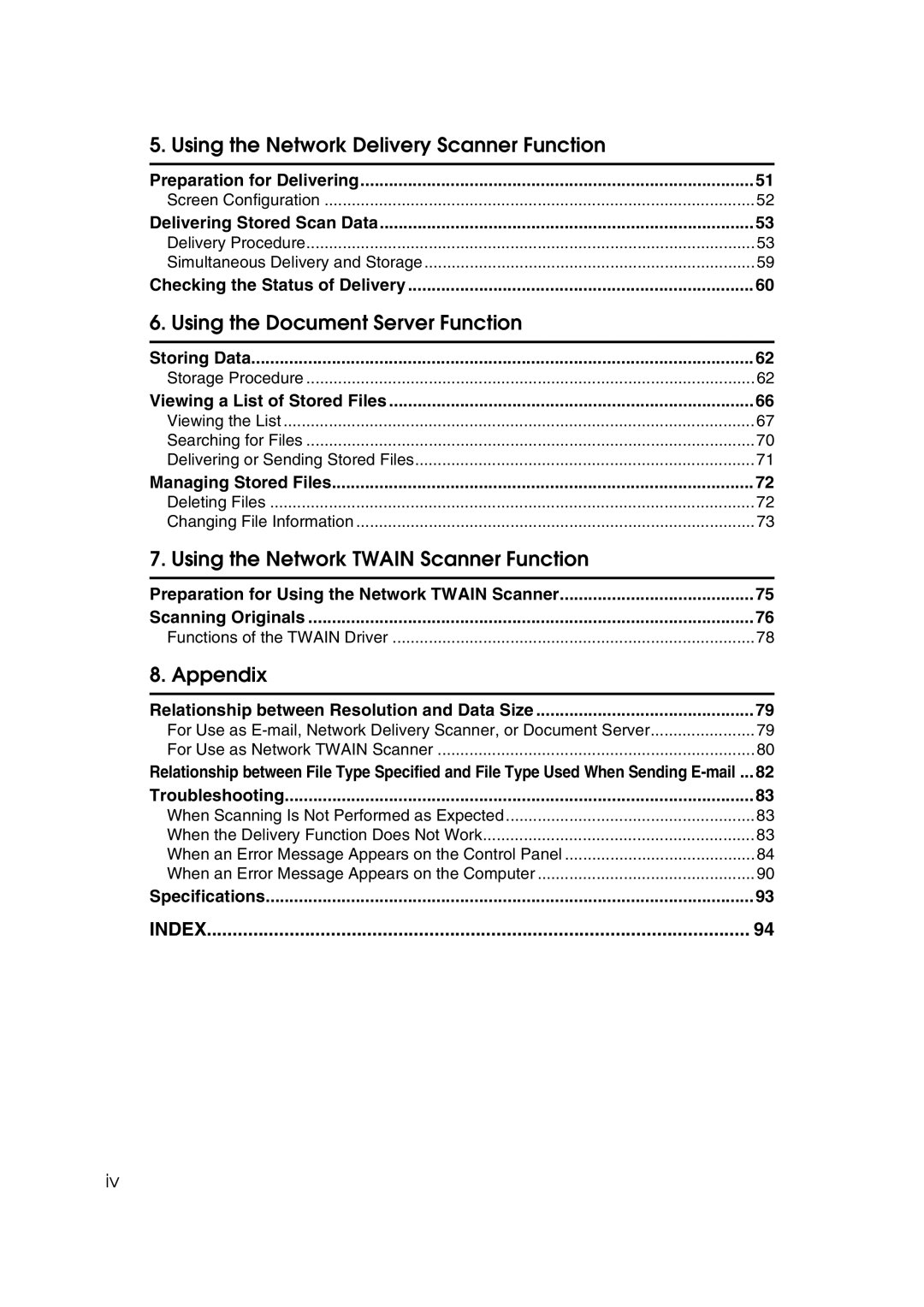5. Using the Network Delivery Scanner Function |
|
Preparation for Delivering | 51 |
Screen Configuration | 52 |
Delivering Stored Scan Data | 53 |
Delivery Procedure | 53 |
Simultaneous Delivery and Storage | 59 |
Checking the Status of Delivery | 60 |
6. Using the Document Server Function |
|
Storing Data | 62 |
Storage Procedure | 62 |
Viewing a List of Stored Files | 66 |
Viewing the List | 67 |
Searching for Files | 70 |
Delivering or Sending Stored Files | 71 |
Managing Stored Files | 72 |
Deleting Files | 72 |
Changing File Information | 73 |
7. Using the Network TWAIN Scanner Function |
|
Preparation for Using the Network TWAIN Scanner | 75 |
Scanning Originals | 76 |
Functions of the TWAIN Driver | 78 |
8. Appendix |
|
Relationship between Resolution and Data Size | 79 |
For Use as | 79 |
For Use as Network TWAIN Scanner | 80 |
Relationship between File Type Specified and File Type Used When Sending | 82 |
Troubleshooting | 83 |
When Scanning Is Not Performed as Expected | 83 |
When the Delivery Function Does Not Work | 83 |
When an Error Message Appears on the Control Panel | 84 |
When an Error Message Appears on the Computer | 90 |
Specifications | 93 |
INDEX | 94 |
iv